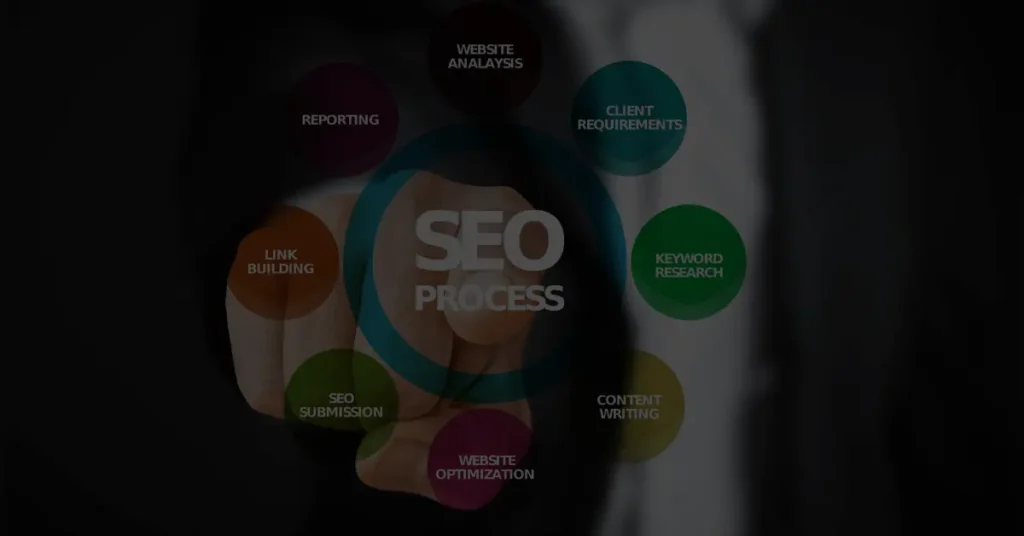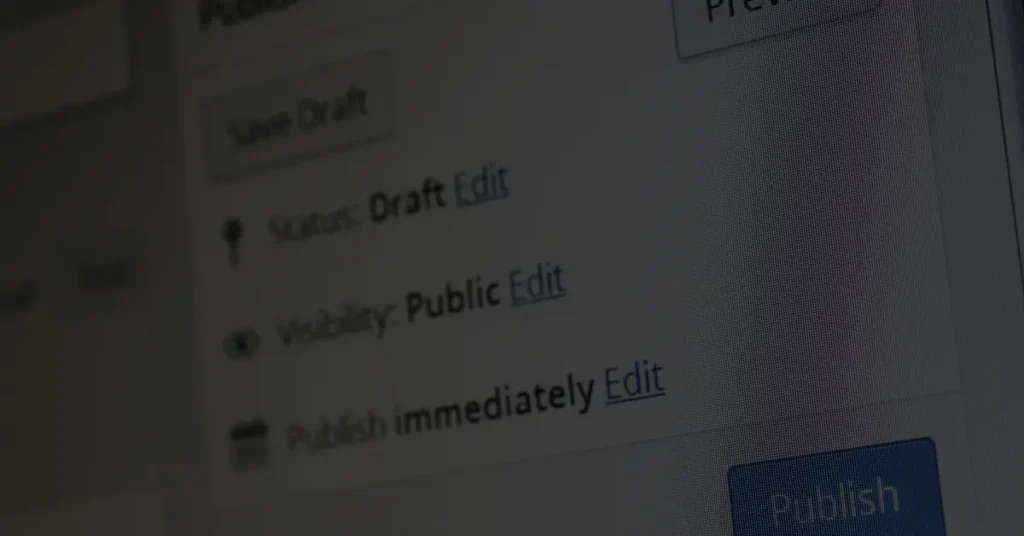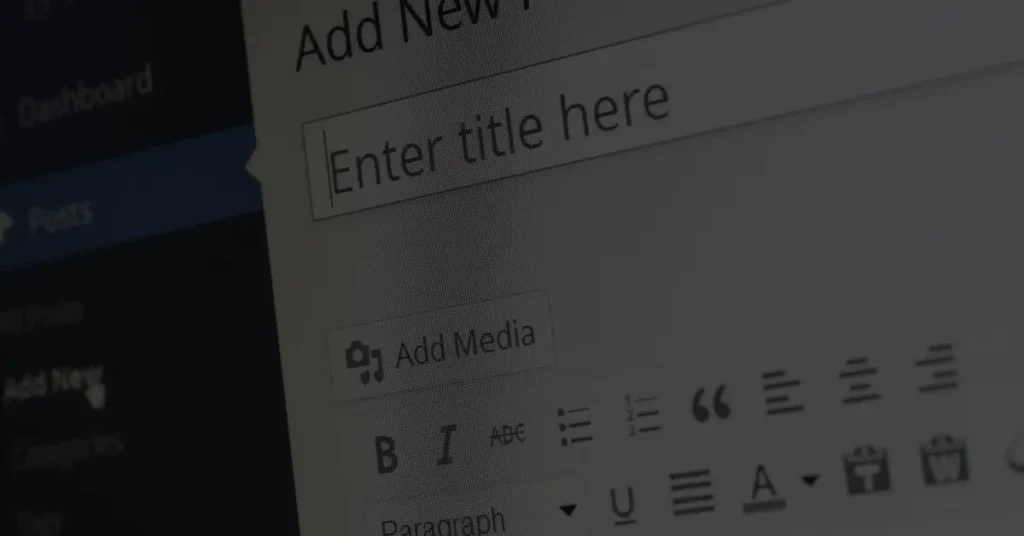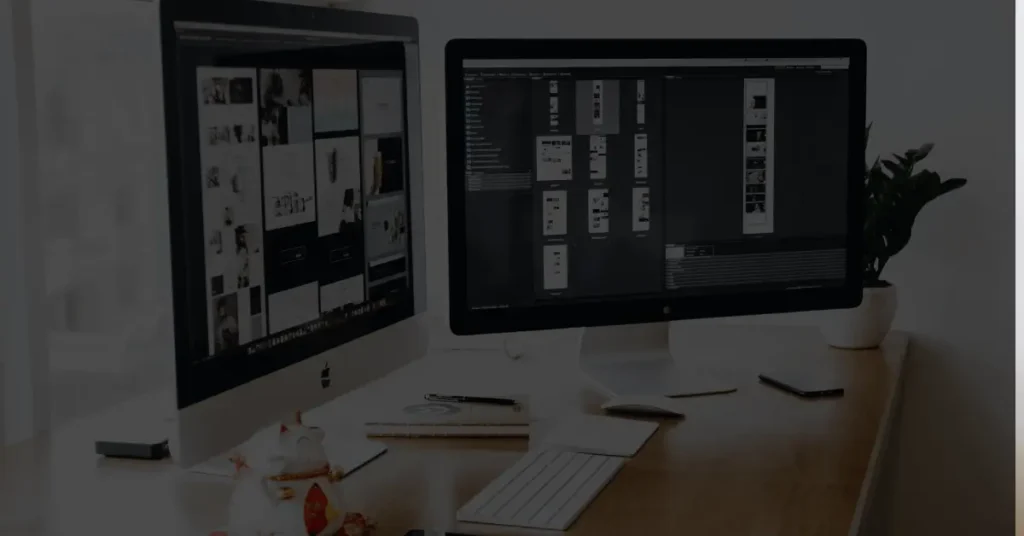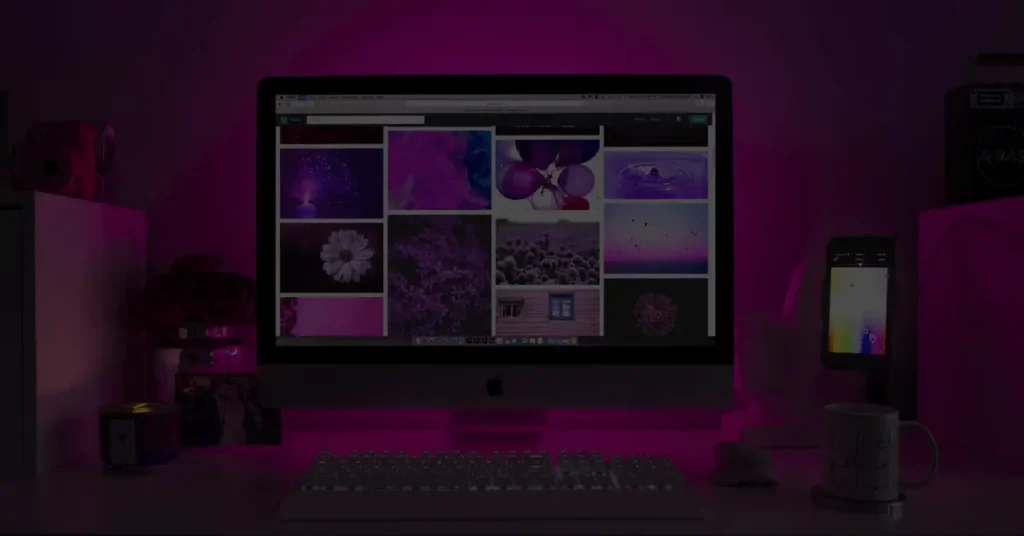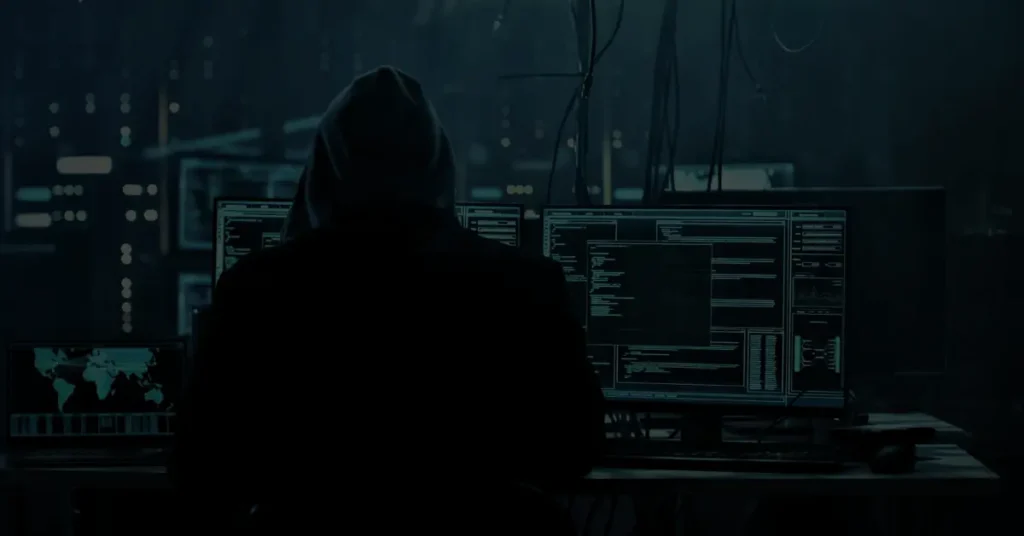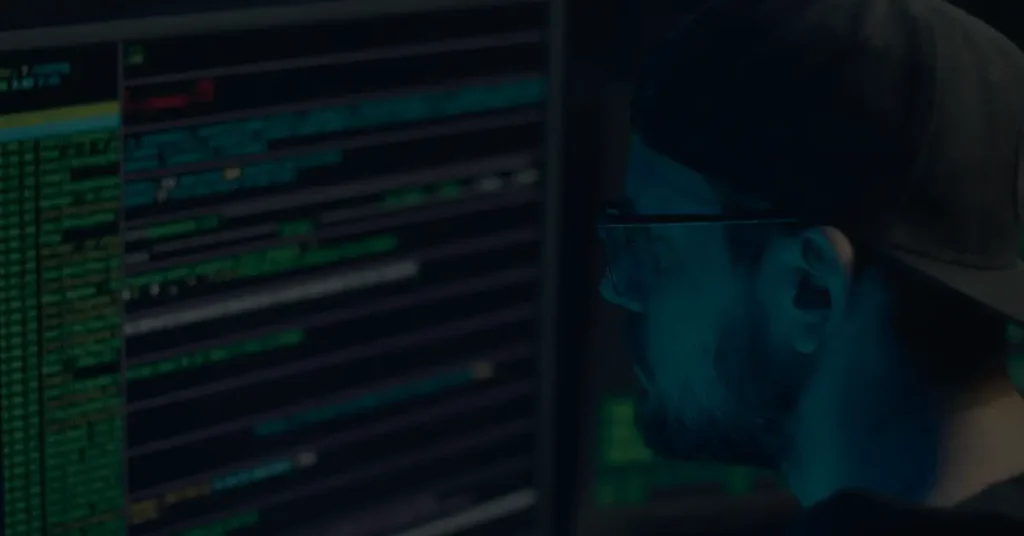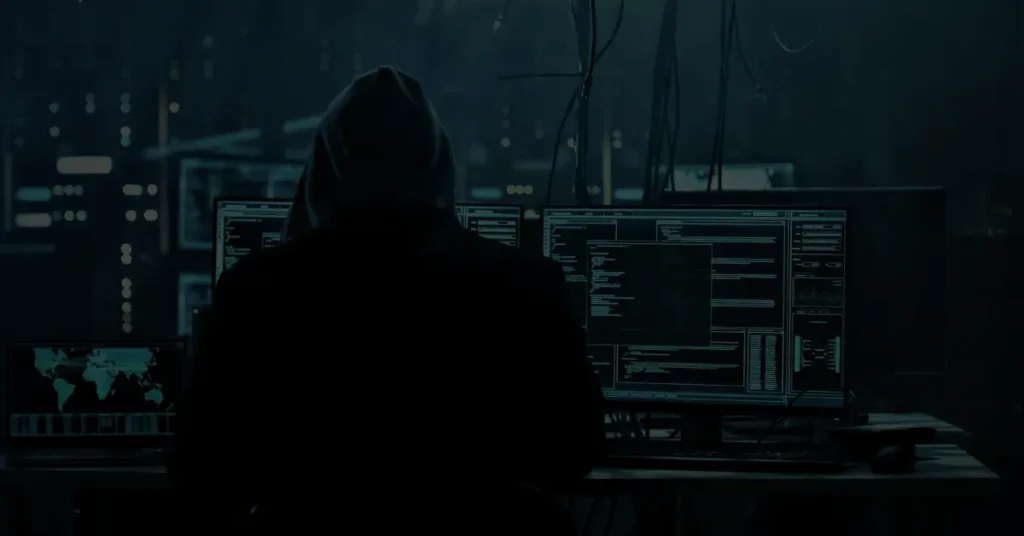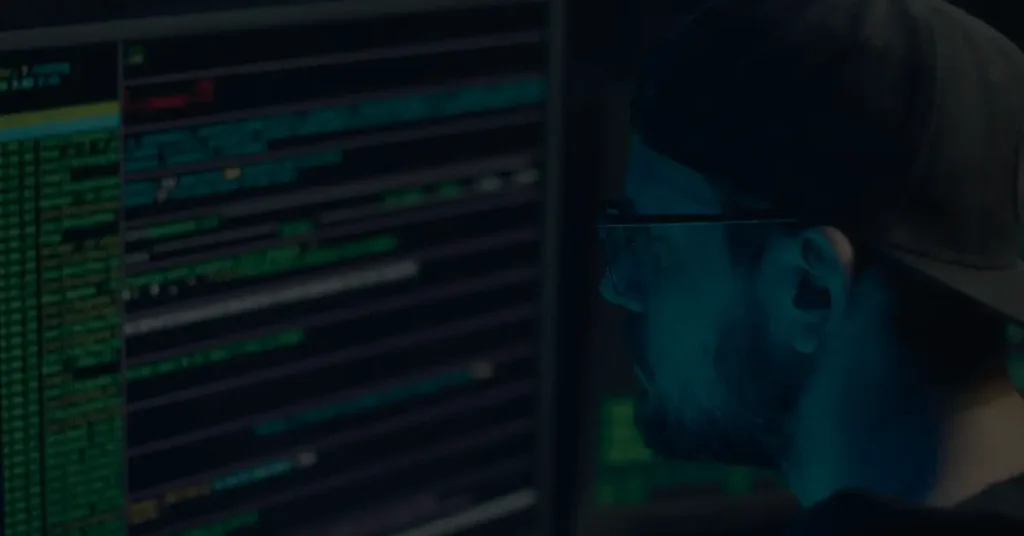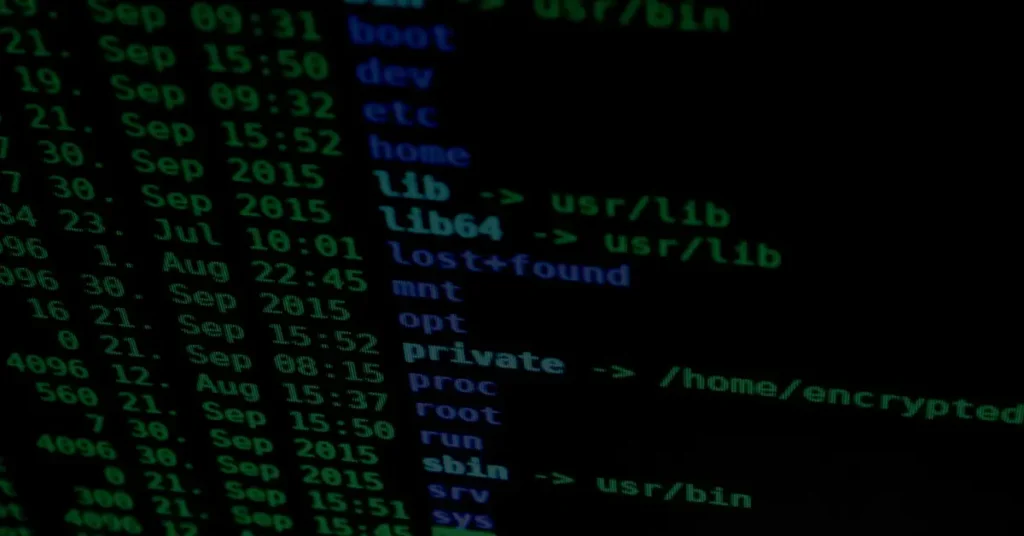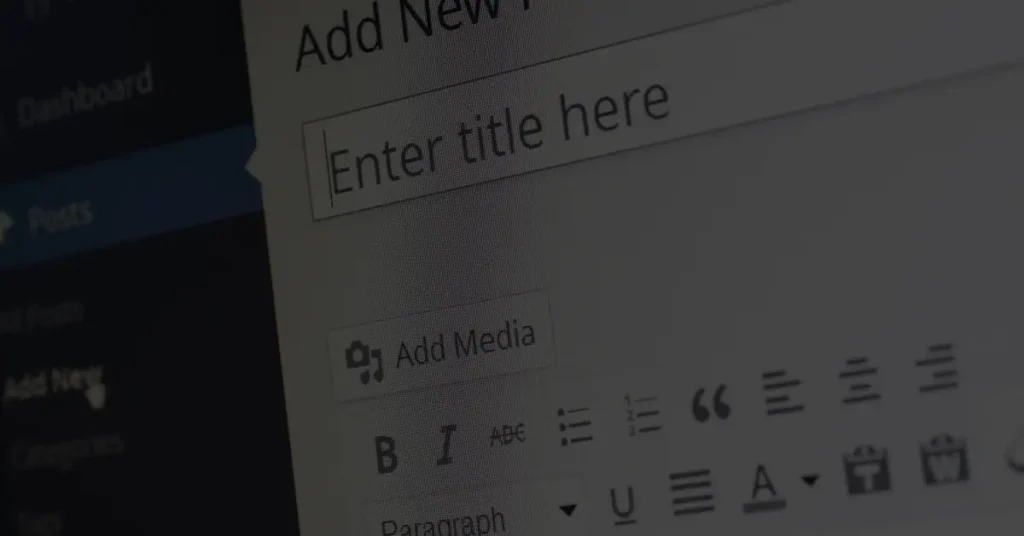What is WordPress and how does it work?

Introduction to WordPress: A Powerful Content Management System
WordPress is a free and open-source content management system (CMS) used to create and manage websites of all kinds, from blogs and personal sites to e-commerce stores and enterprise-level websites. It offers a wide range of customization options, making it easy to create a unique website tailored to your specific needs. With its intuitive interface, even non-technical users can manage and update their websites. WordPress is also known for its vast community of developers and users, who contribute to its continuous improvement.

Open-Source and Free: The Advantages of WordPress
One of the key advantages of WordPress is that it is open-source and free to use. This means that the code is freely available to anyone who wants to modify and distribute it, making it highly flexible and customizable. Additionally, WordPress has a large community of developers and users who contribute to its continuous improvement, which means that new features and updates are regularly added. As a result, WordPress remains one of the most popular CMS options available.
Themes, Plugins, and Widgets: Building Blocks of a WordPress Website
Themes, plugins, and widgets are the building blocks of a WordPress website. Themes control the look and feel of the website, while plugins add functionality to it. Widgets, on the other hand, are small applications that provide additional functionality to the website. There are thousands of free and paid themes, plugins, and widgets available in the WordPress repository, making it easy to customize your website to your specific needs.
Customization: Make Your WordPress Website Unique
One of the key advantages of WordPress is its flexibility and customization options. WordPress themes can be customized using HTML, CSS, and PHP to create a unique website design. Additionally, plugins can be used to add new features and functionality to the website. Widgets can also be added to different areas of the website, such as the sidebar or footer. With these customization options, you can create a website that is truly unique and tailored to your specific needs.
User Roles and Permissions: Managing Access to Your WordPress Website
WordPress offers several user roles and permissions, such as administrator, editor, author, contributor, and subscriber. Each user role has different permissions, allowing you to manage access to your website’s content and functionality. For example, the administrator role has full access to all features and content, while the subscriber role has limited access. This feature helps to improve website security and ensures that users only have access to the content and functionality they need.
Security: Protecting Your WordPress Website from Threats
WordPress is a popular CMS, which means that it is often targeted by hackers and other malicious actors. However, WordPress offers several security features to protect your website from threats, such as password protection, two-factor authentication, SSL certificates, and more. Additionally, there are several plugins available that can further enhance your website’s security, such as firewall plugins, anti-spam plugins, and more.
Backups: Safeguarding Your WordPress Website Data
Backing up your WordPress website is an essential step in ensuring that your data is safe and secure. WordPress offers several backup options, such as manual backups or automatic backups through plugins. Backups can be stored locally or remotely, such as on a cloud storage service. Having a backup ensures that you can quickly restore your website to its previous state in case of data loss or other issues.
Updating WordPress: Ensuring a Smooth-Running Website
WordPress regularly releases updates, which can include new features, bug fixes, and security patches. It is essential to keep your WordPress website up to date to ensure that it runs smoothly and remains secure.