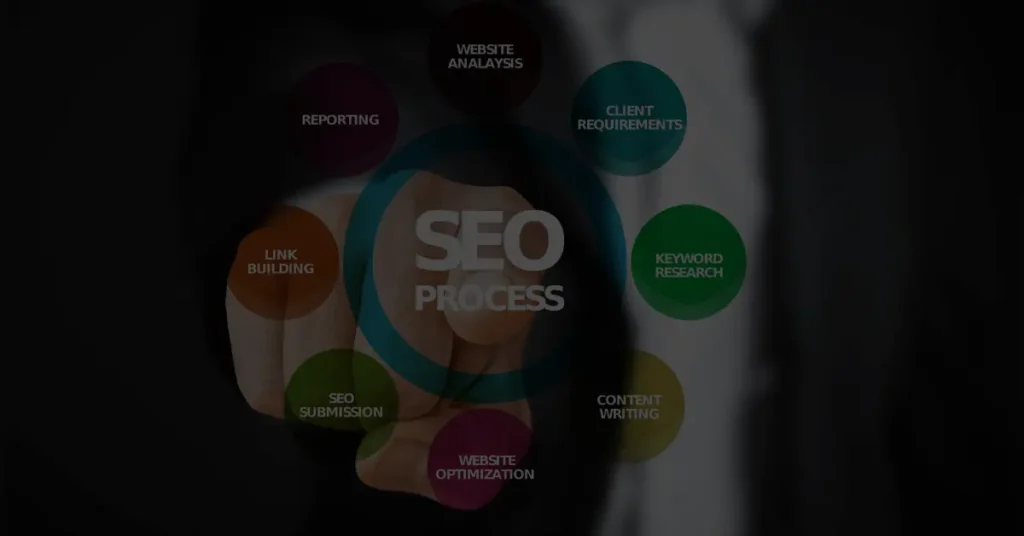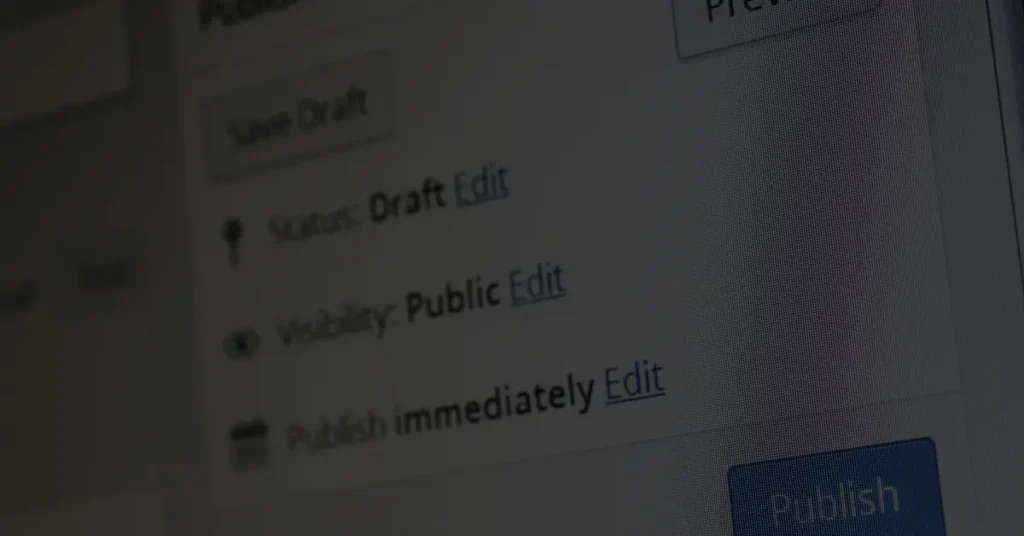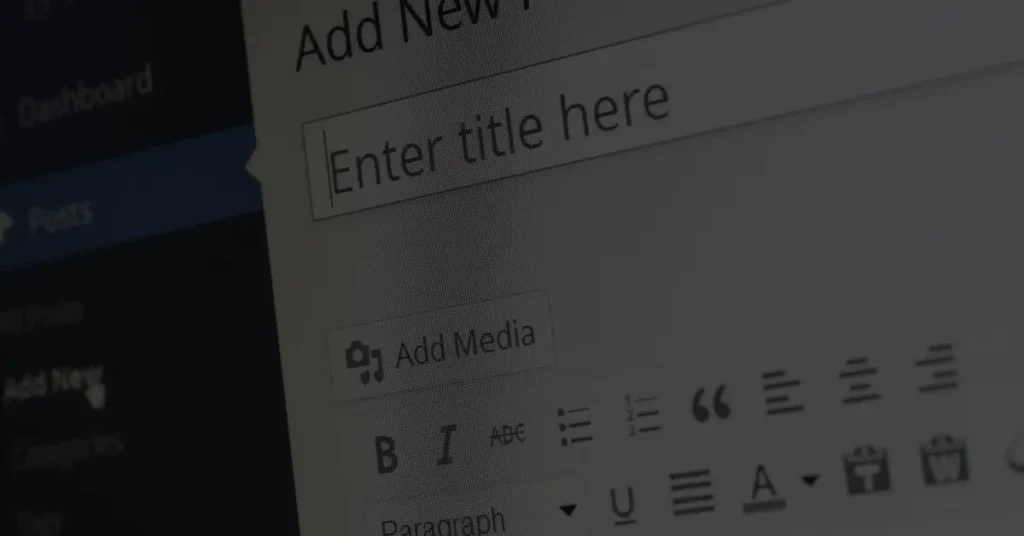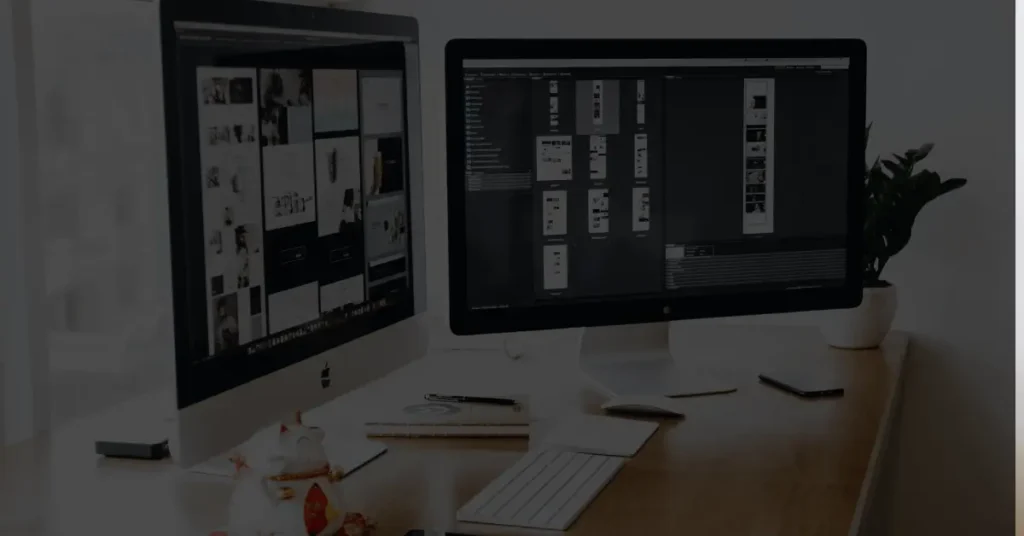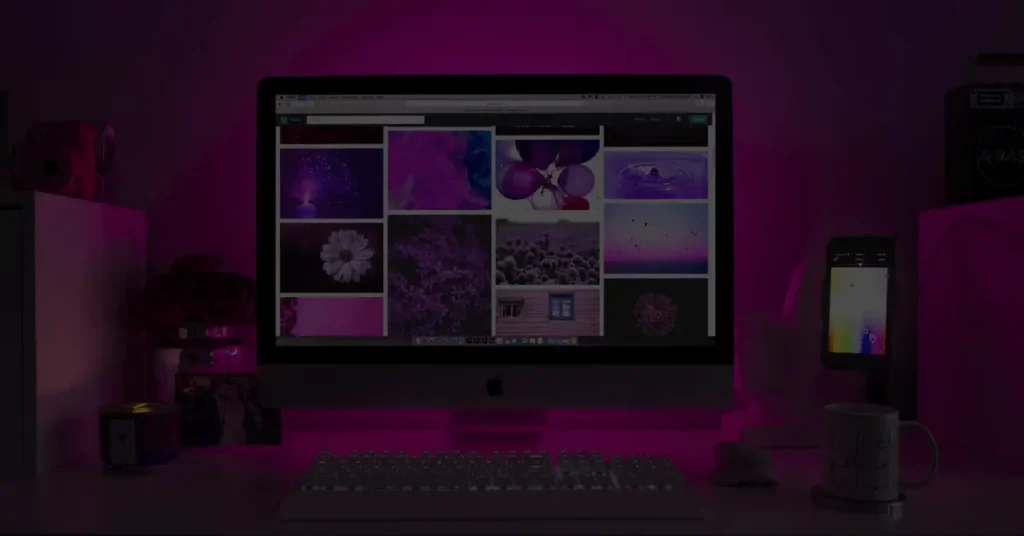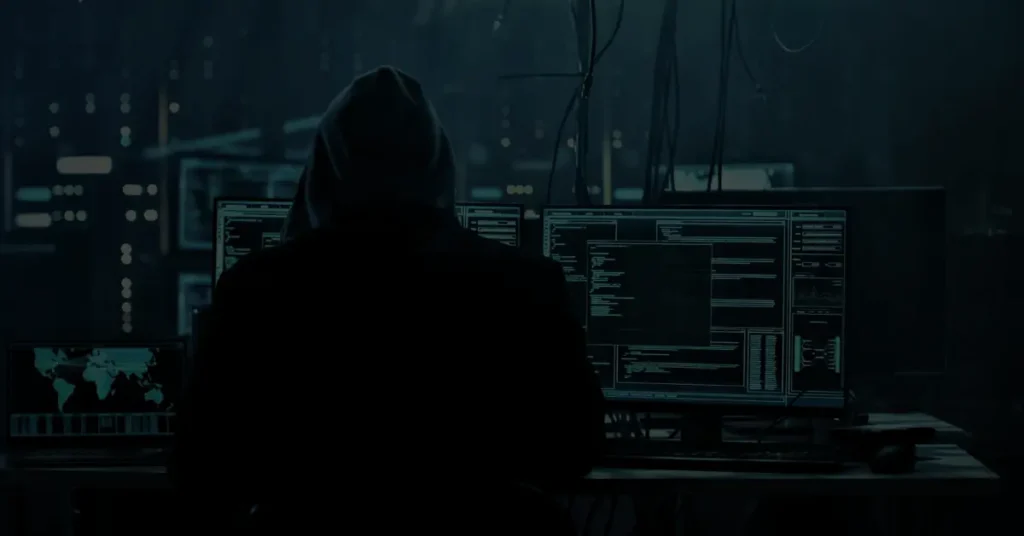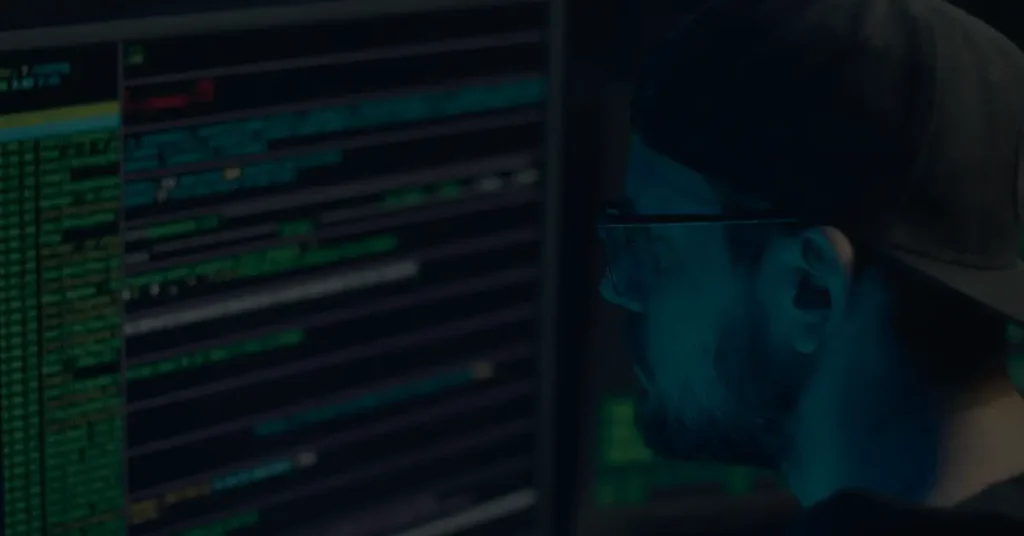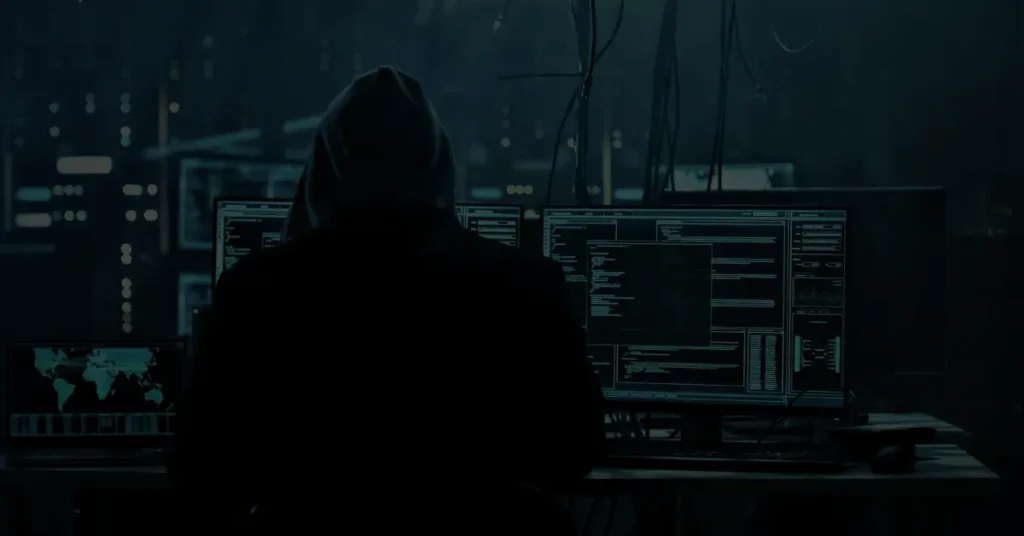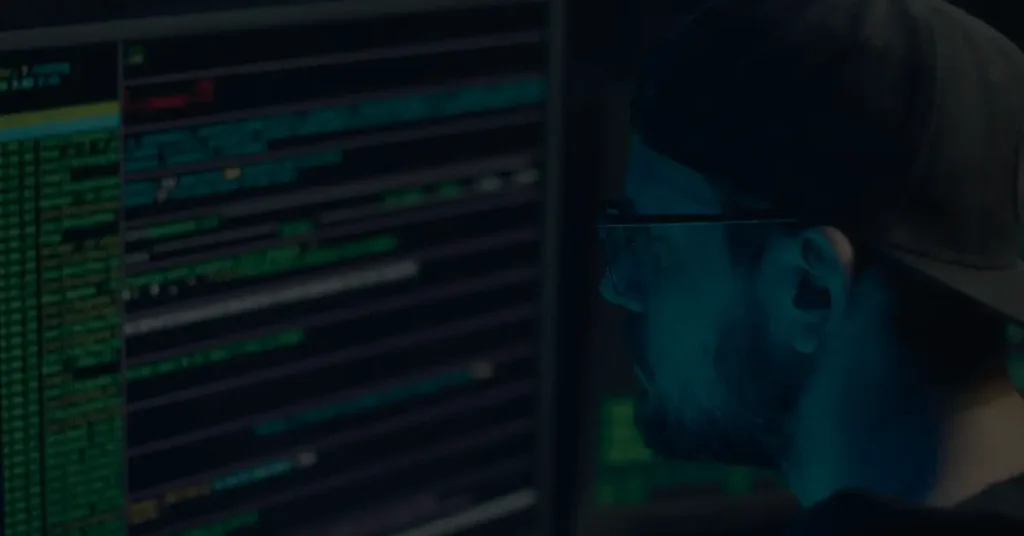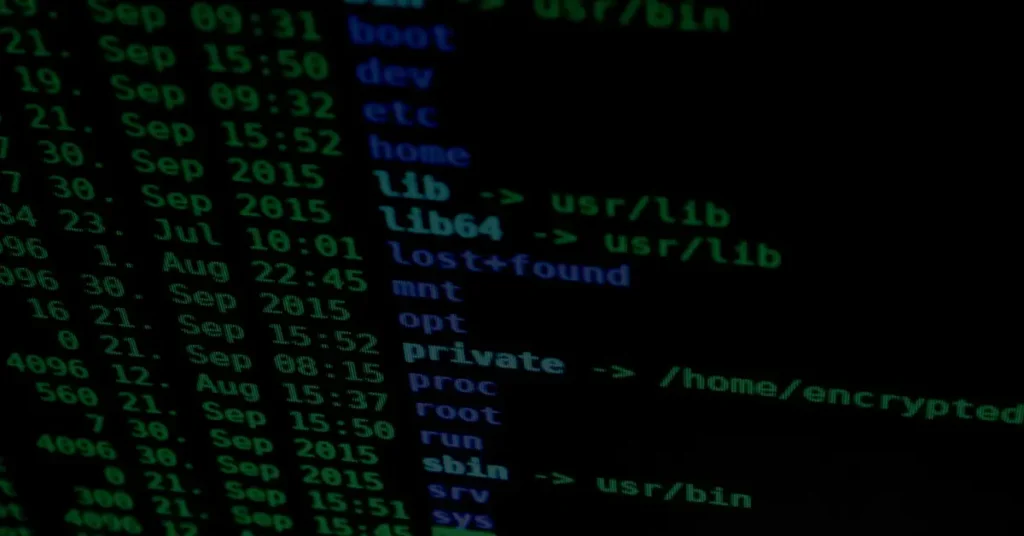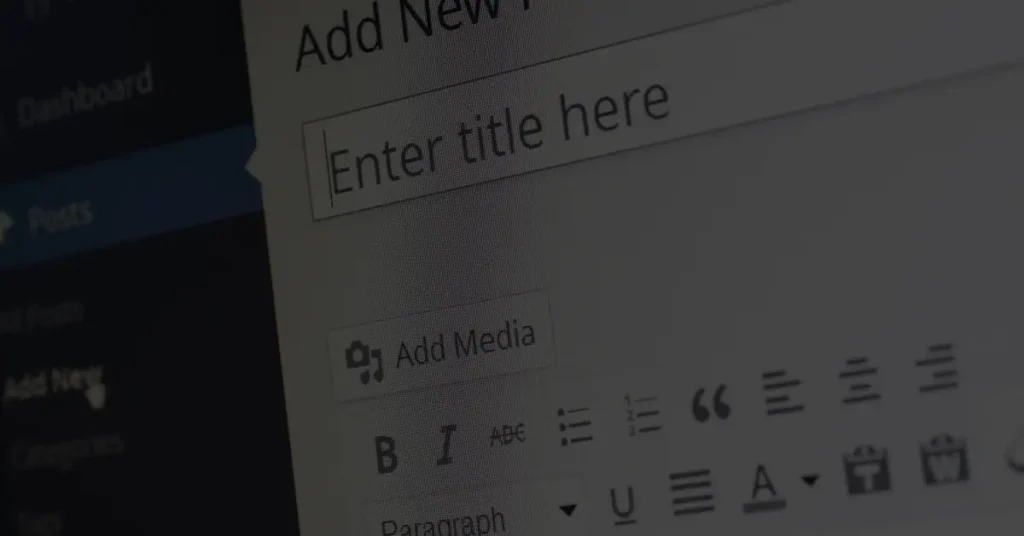What is the difference between WordPress.com and WordPress.org?

WordPress.com vs WordPress.org: Understanding the Basics
There are two distinct platforms called WordPress.com and WordPress.org that are frequently mixed up. The fundamental distinction between the two is that WordPress.com is a website builder hosted by WordPress, whilst WordPress.org is a platform that is self-hosted. WordPress.com is a wonderful choice for beginners who don’t want to worry about hosting and technical intricacies because it offers minimal control over your website. On the other hand, people who desire total control over their website and have some technical know-how might choose WordPress.org.
Self-hosted WordPress: What Does it Mean?
You are self-hosting your website if you utilise WordPress.org. This implies that you are in charge of selecting a hosting company and setting up WordPress on your own domain. Self-hosting, though first scary, has several advantages, including total control over your website, the opportunity to employ personalised themes and plugins, and the freedom to monetize it anyway you see fit.
WordPress.com: A Website Builder with Limited Control
For people who are just starting out with their website, WordPress.com offers a straightforward and user-friendly website builder. When it comes to personalization and control, it has certain drawbacks. You can only use a limited number of themes and plugins with WordPress.com, and you don’t have full access to the source code of your website. Additionally, unless you switch to a paid plan, you cannot monetize your website with adverts.
WordPress.org: Hosting, Plugins, and Themes at Your Fingertips
You have total control over your website with WordPress.org. You can install any theme or plugin, utilize any hosting service, and change the code of your website however you choose. This gives you the opportunity to design a special, personalised website that exactly embodies your concept. Additionally, you may add any functionality you require to your website thanks to the countless free and premium themes and plugins that are accessible.
Customization and Features: Comparing WordPress.com and WordPress.org
WordPress.com and WordPress.org both have some customization options, but WordPress.org is clearly superior in terms of capabilities and versatility. You can use any theme or plugin, alter the code of your website, and monetize it anyway you like using WordPress.org. WordPress.com, on the other hand, has certain restrictions on customization and management but is a fantastic choice for individuals who want a straightforward and user-friendly website builder without having to worry about hosting and technical aspects.