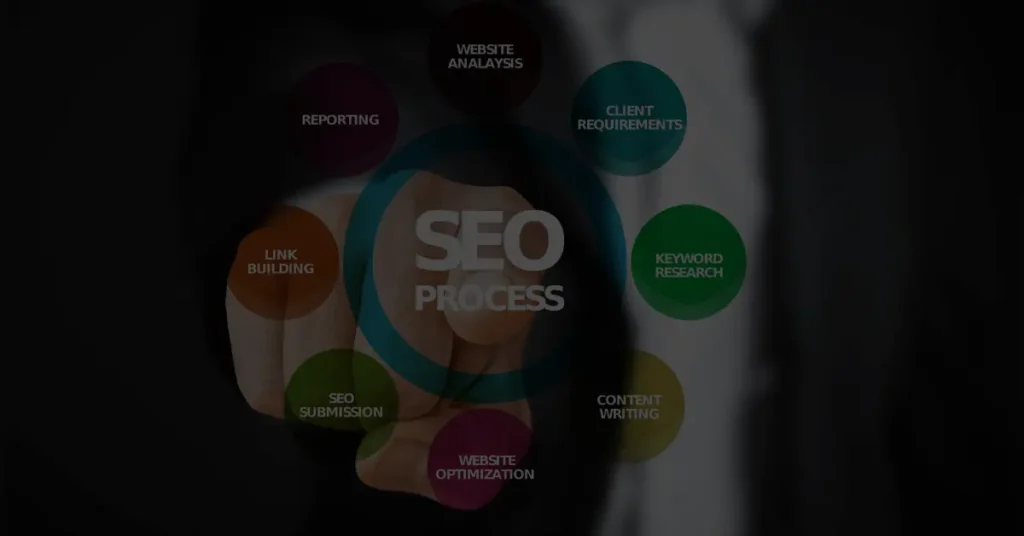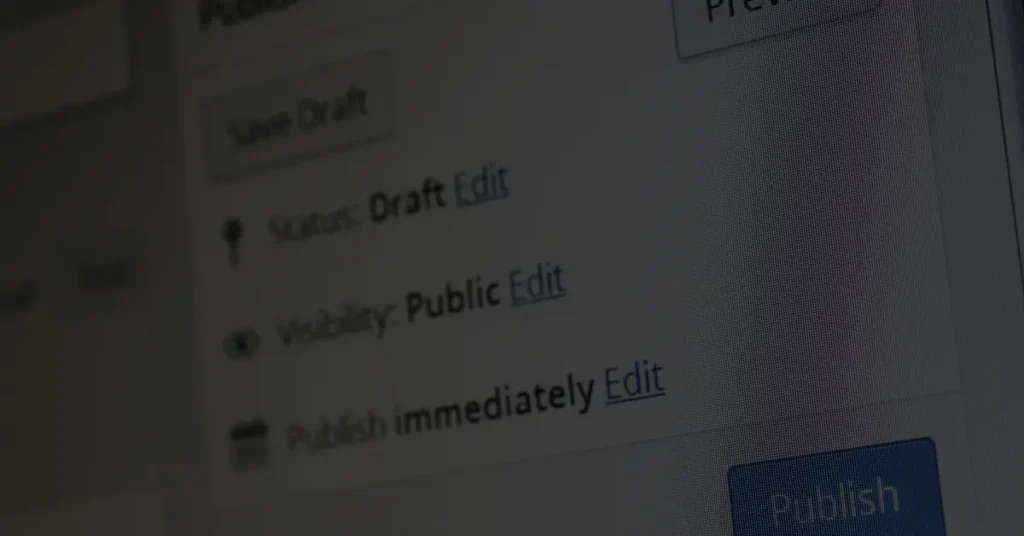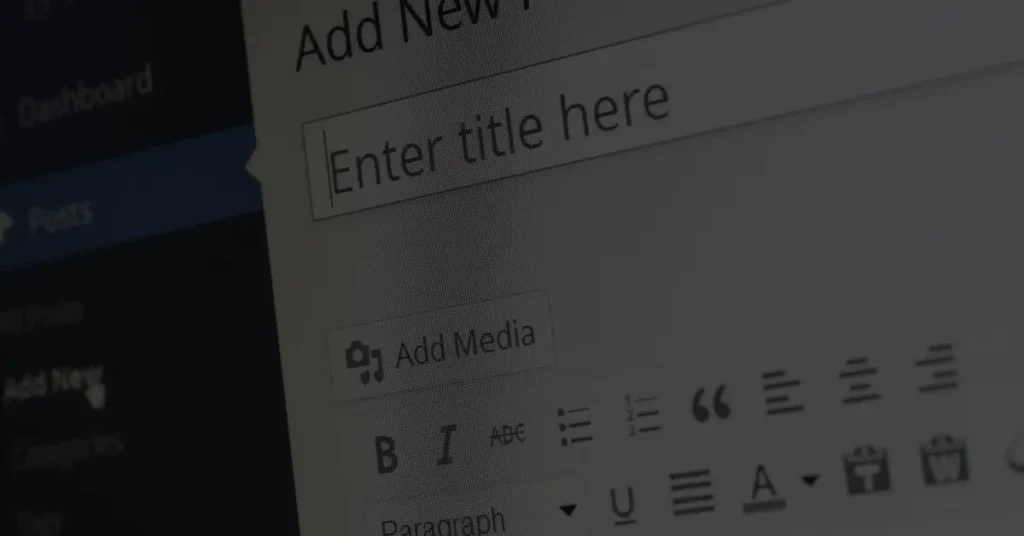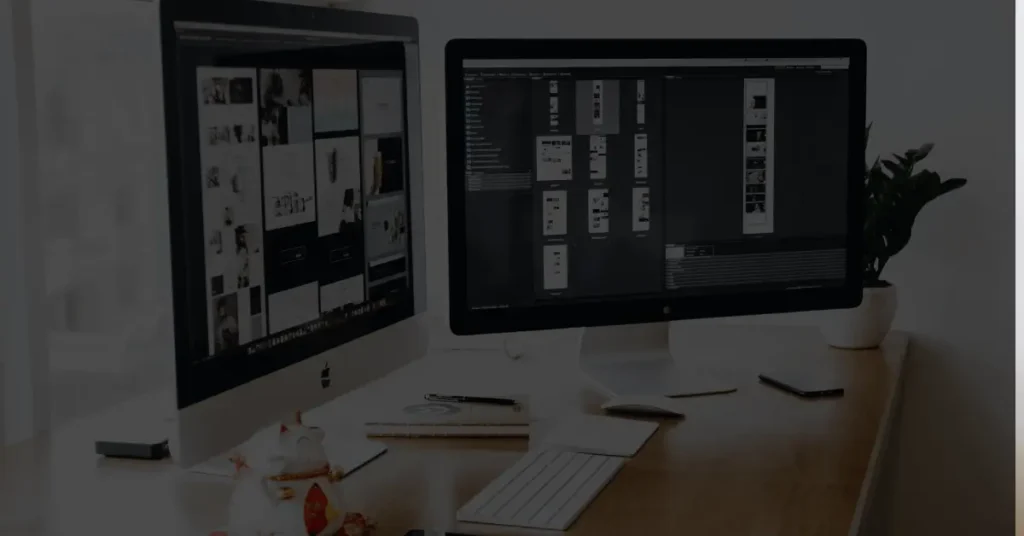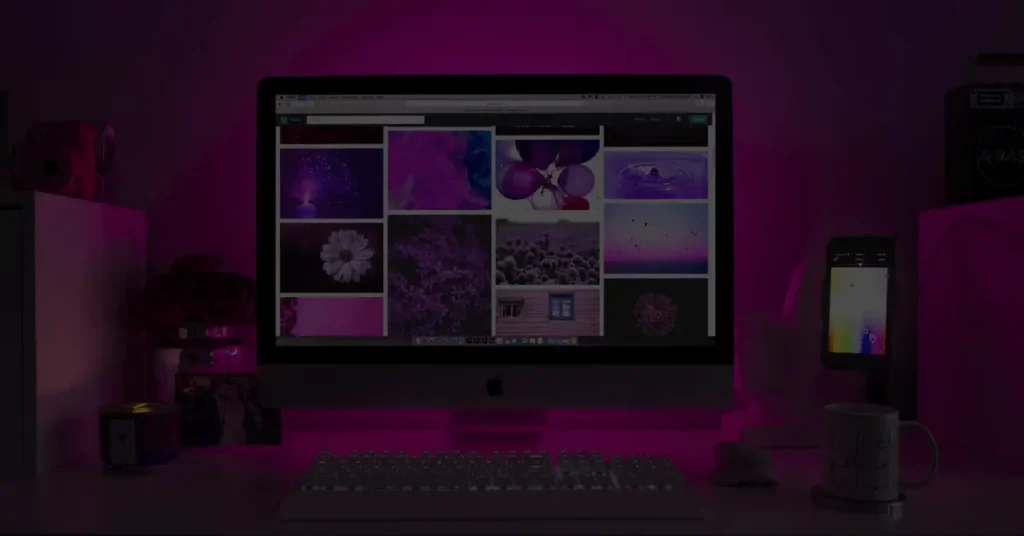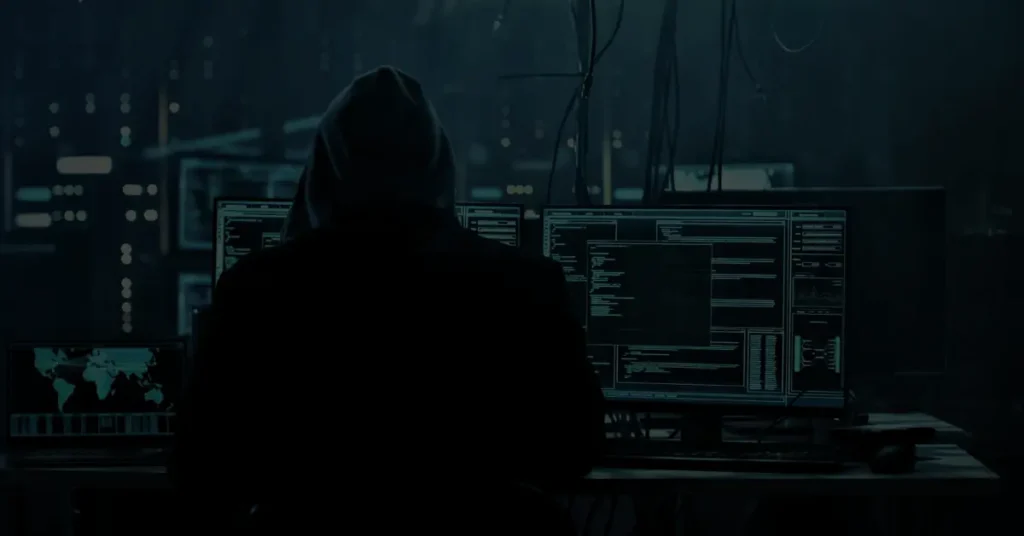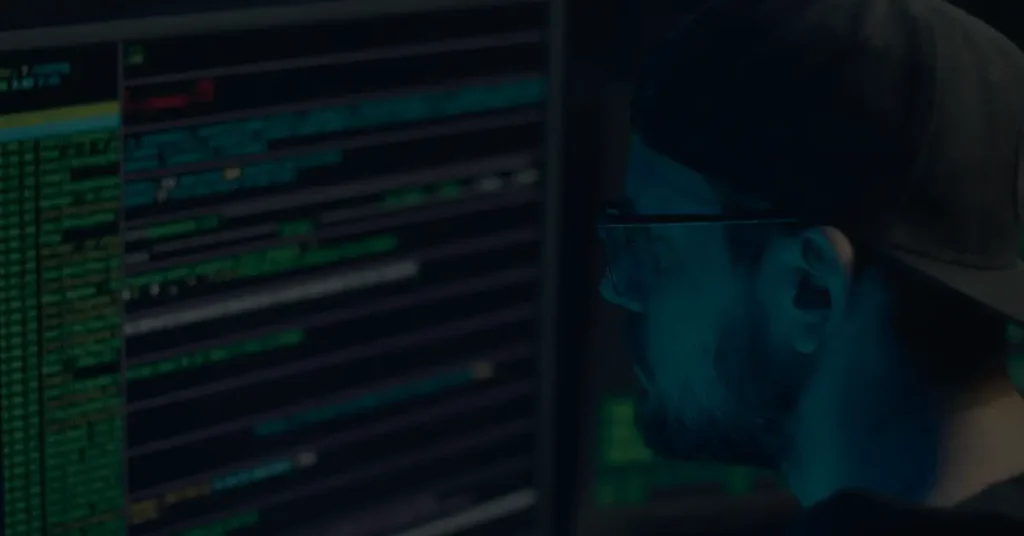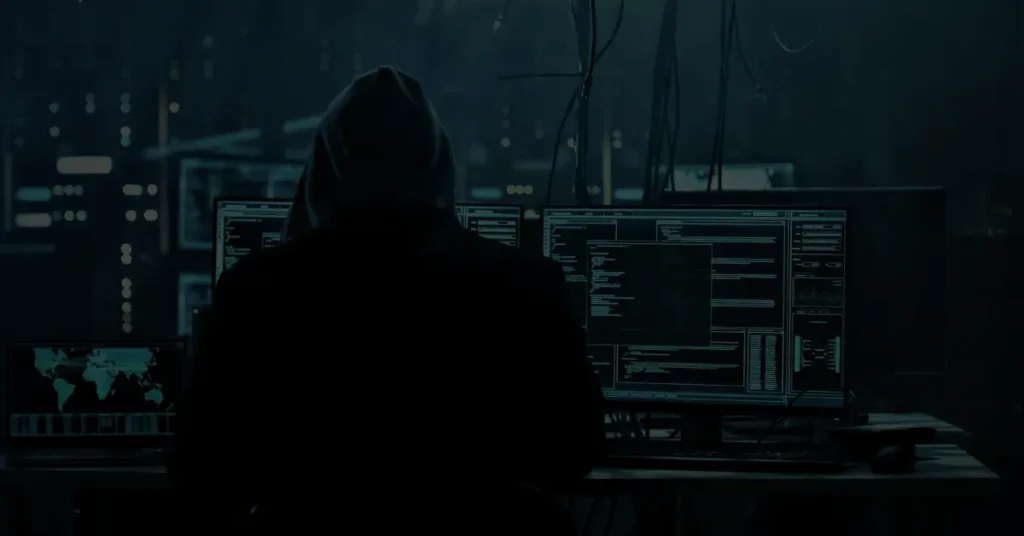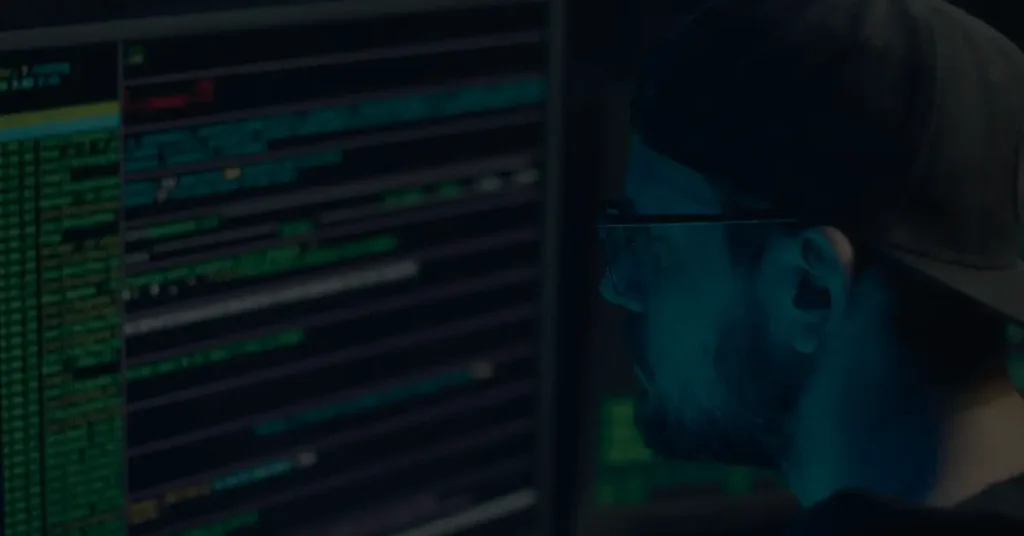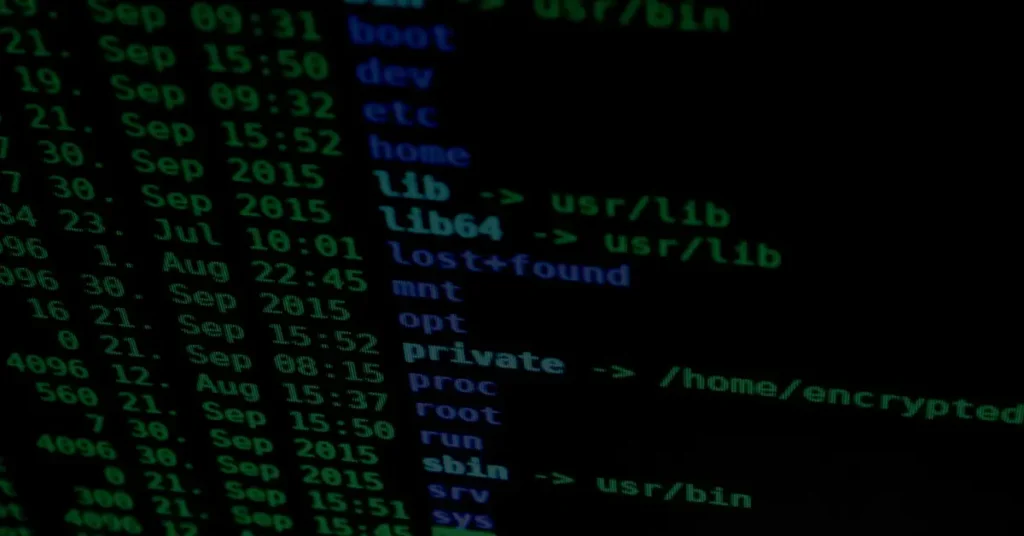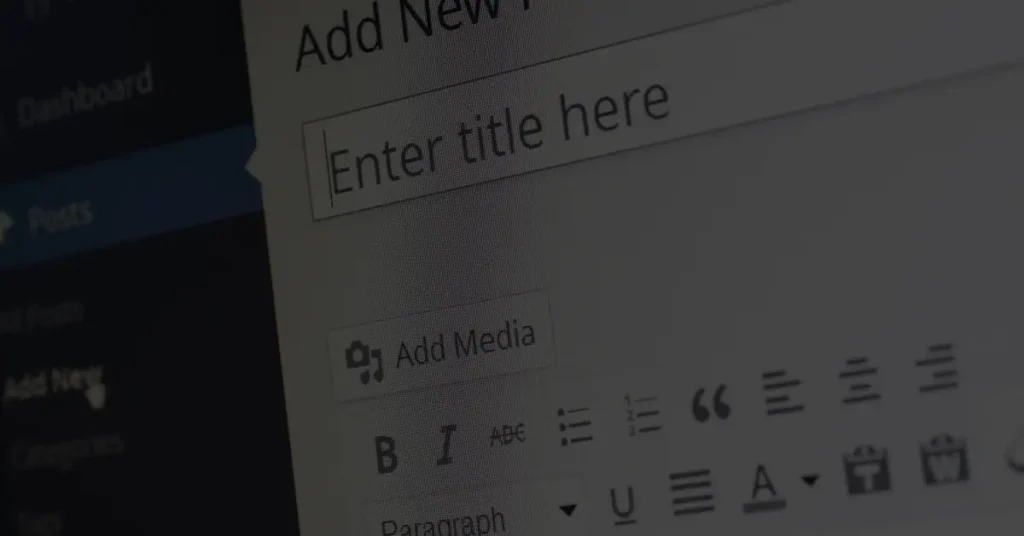What are WordPress plugins and why are they important?

WordPress is a widely popular content management system (CMS) that powers millions of websites. One of the key reasons for its popularity is the ability to extend its functionality through plugins. In this article, we will explore what WordPress plugins are, their importance, and how they can enhance your website’s capabilities.
Introduction
In the ever-evolving digital landscape, websites need to offer more than just static content to engage visitors. This is where WordPress plugins come into play. Plugins are additional pieces of software that can be easily integrated into your WordPress website to add new features, functionalities, and customization options without the need for complex coding.
What are WordPress Plugins?
WordPress plugins are small packages of code that can be installed and activated on your WordPress site to extend its core functionality. They are designed to provide specific features or enhance existing ones, allowing website owners to tailor their sites to meet their unique needs.
Plugins can range from simple tools that add a contact form or social media sharing buttons to complex solutions like e-commerce platforms or membership systems. They enable you to add almost any feature imaginable to your WordPress site, making it a versatile platform for various purposes.
Benefits of WordPress Plugins
Enhancing Functionality
One of the primary reasons why WordPress plugins are important is their ability to enhance the functionality of your website. Whether you want to add a photo gallery, a booking system, or a live chat support feature, there’s likely a plugin available to help you achieve your desired functionality.
Customization and Flexibility
Plugins empower you to customize and personalize your WordPress site. They offer a wide range of options for design, layout, and content presentation. With plugins, you can create a unique and visually appealing website that reflects your brand identity.
Improved SEO
Search engine optimization (SEO) is crucial for increasing your website’s visibility and attracting organic traffic. Many WordPress plugins are dedicated to SEO, allowing you to optimize your site’s structure, meta tags, sitemaps, and more. These plugins help improve your website’s chances of ranking higher in search engine results.
Security Enhancements
Security is a top concern for website owners, and WordPress plugins play a vital role in strengthening your website’s security. There are numerous security plugins available that can protect your site from malware, brute force attacks, and unauthorized access. They provide features like firewall protection, malware scanning, and login security measures.
Time and Cost Efficiency
WordPress plugins save you time and money by offering ready-made solutions for complex functionalities. Instead of developing custom features from scratch, you can leverage existing plugins to achieve your desired results quickly and cost-effectively.
How to Install WordPress Plugins
Installing WordPress plugins is a straightforward process. Here’s a step-by-step guide to help you get started:
Accessing the Plugin Directory: In your WordPress dashboard, navigate to the “Plugins” section and click on “Add New.” This will take you to the official WordPress Plugin Directory.
Searching and Choosing Plugins: Use the search bar to find plugins based on their names or functionalities. Review the plugin details, ratings, and user reviews to make an informed decision.
Installing and Activating Plugins: Once you’ve selected a plugin, click on the “Install Now” button, and WordPress will handle the installation process. After installation, click on the “Activate” button to activate the plugin.
Must-Have WordPress Plugins
While the choice of plugins depends on your specific website needs, here are some essential plugins that are commonly recommended:
SEO Plugins
- Yoast SEO
- Rank Math
Contact Form Plugins
- WP Form
- Contact Form 7
Security Plugins
- Wordfence
- Sucuri
Performance Optimization Plugins
- WP Rocket
- Lightspeed Cache
Social Media Sharing Plugins
- Plugin Name 1: Description of Plugin 1
- Plugin Name 2: Description of Plugin 2
Backup and Restore Plugins
- All In One WP Migration
- Plugin Name 2: Description of Plugin 2
E-commerce Plugins
- Plugin Name 1: Description of Plugin 1
- Plugin Name 2: Description of Plugin 2
Analytics Plugins
- Plugin Name 1: Description of Plugin 1
- Plugin Name 2: Description of Plugin 2
Best Practices for Using WordPress Plugins
To make the most of WordPress plugins and ensure a smooth experience, consider the following best practices:
Regularly Update Plugins
Keep your plugins up to date to benefit from bug fixes, security patches, and new features. Regular updates help maintain compatibility and improve the performance of your website.
Delete Unused Plugins
Unused plugins can add unnecessary clutter to your site and potentially affect its performance. Remove any plugins that you no longer need or use.
Check Plugin Compatibility
Before installing a plugin, ensure it is compatible with your WordPress version and other installed plugins. Incompatible plugins may cause conflicts or break certain functionalities.
Maintain Plugin Security
Choose plugins from reputable sources and always read reviews before installation. Be cautious of plugins with low ratings or a history of security vulnerabilities.
Conclusion
WordPress plugins are essential tools that allow website owners to extend the functionality and customize their WordPress sites without the need for advanced coding skills. By leveraging plugins, you can enhance your website’s features, improve SEO, strengthen security, and save time and money in the process.
Remember to choose plugins wisely, keep them updated, and follow best practices to ensure a seamless experience. With the right combination of plugins, you can transform your WordPress site into a powerful and engaging platform that meets your specific requirements.
FAQs
1. Can I use WordPress plugins on any website? Yes, WordPress plugins can be used on any website that is built using the WordPress platform.
2. Are all WordPress plugins free? No, not all WordPress plugins are free. While many plugins offer free versions with limited features, there are also premium plugins that come with additional functionalities and dedicated support.
3. How many plugins should I install on my WordPress site? There is no fixed number of plugins you should install on your WordPress site. It’s recommended to keep the number of plugins to a minimum to maintain optimal performance and avoid conflicts. Only install the plugins that are necessary for your site’s functionality.
4. What should I do if a plugin conflicts with my theme? If a plugin conflicts with your theme and causes issues, you can try deactivating the plugin to see if the problem persists. If the issue is resolved after deactivation, consider finding an alternative plugin that is compatible with your theme or reaching out to the plugin developer for assistance.
5. Can I deactivate or delete a plugin without losing data? In most cases, deactivating or deleting a plugin will not cause you to lose any data associated with it. However, it’s always a good practice to backup your website before making any significant changes, especially if you’re unsure about the impact it may have.