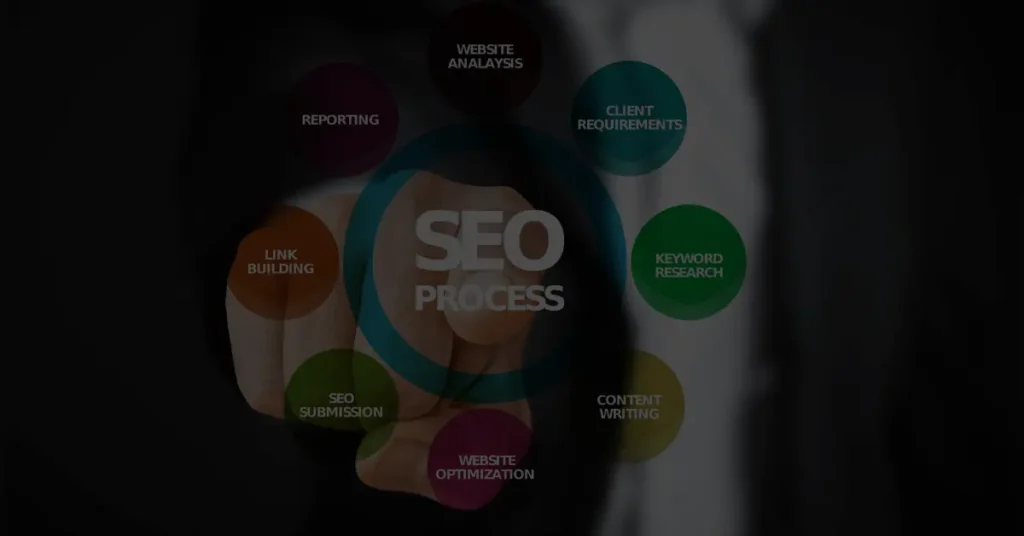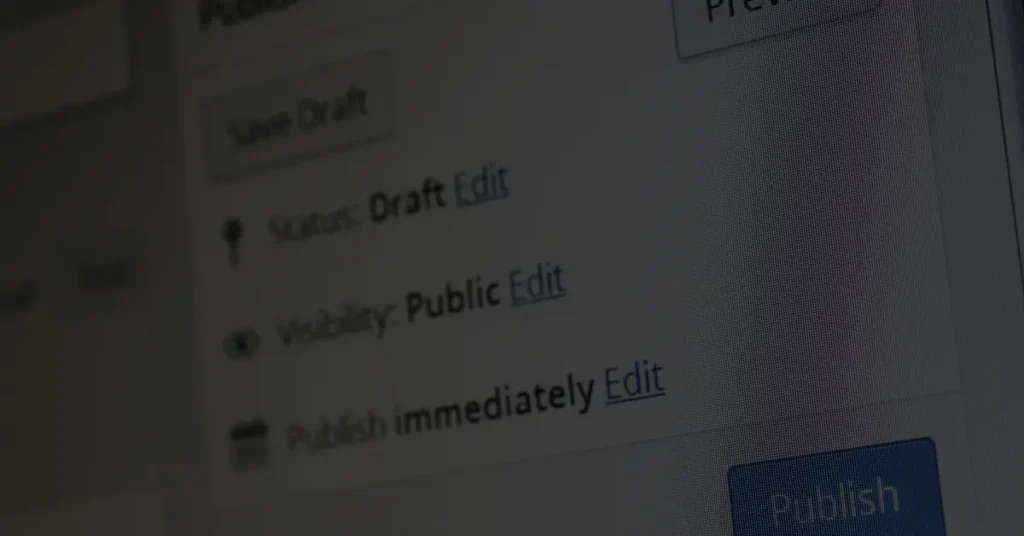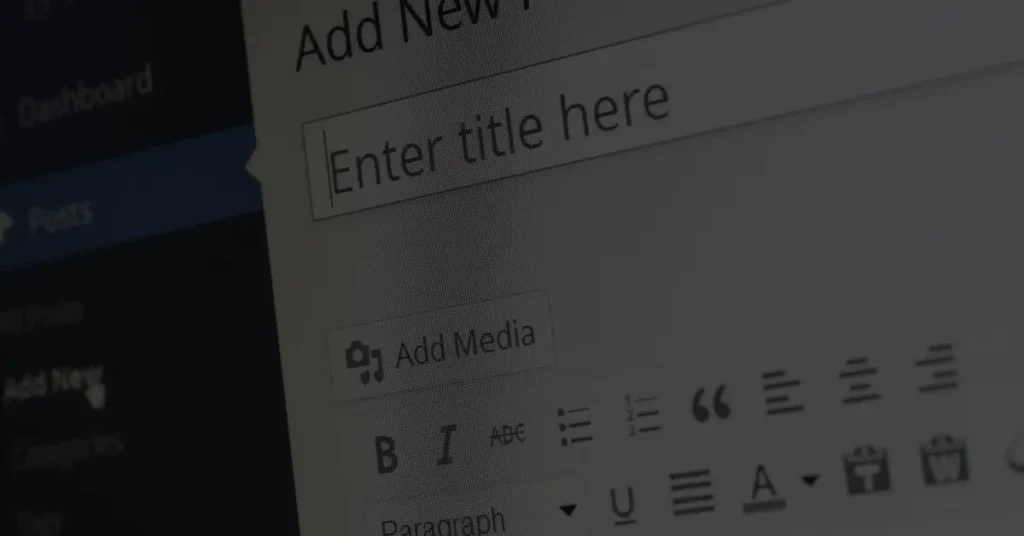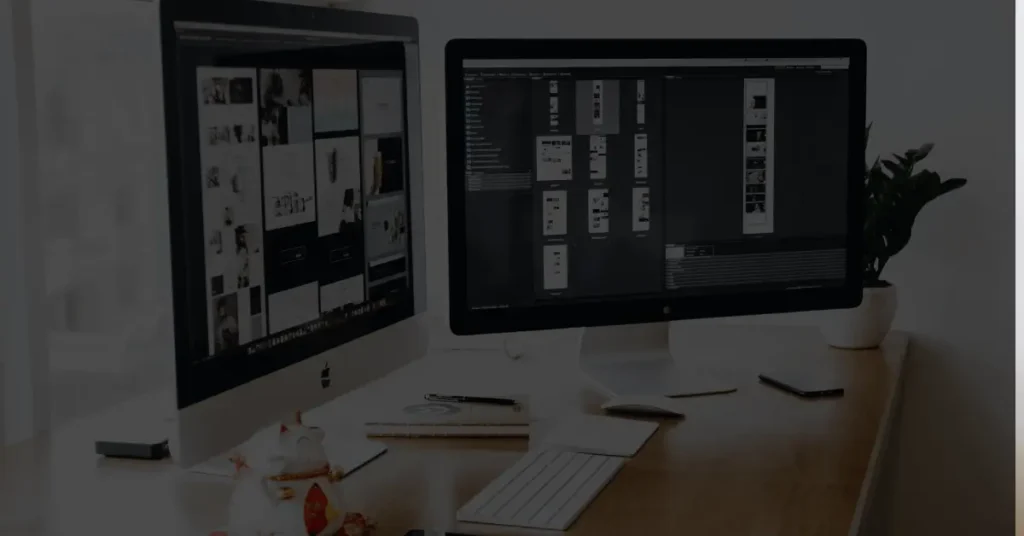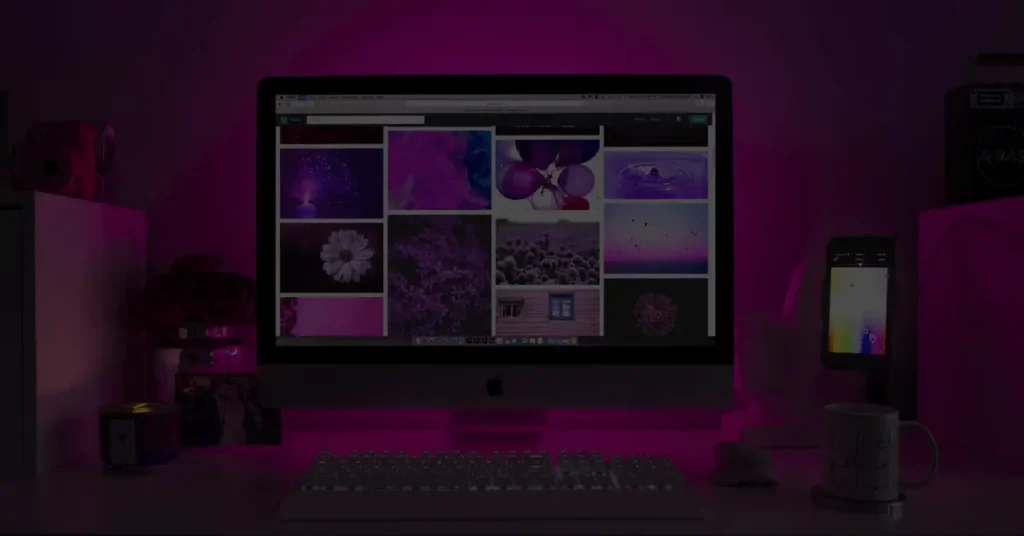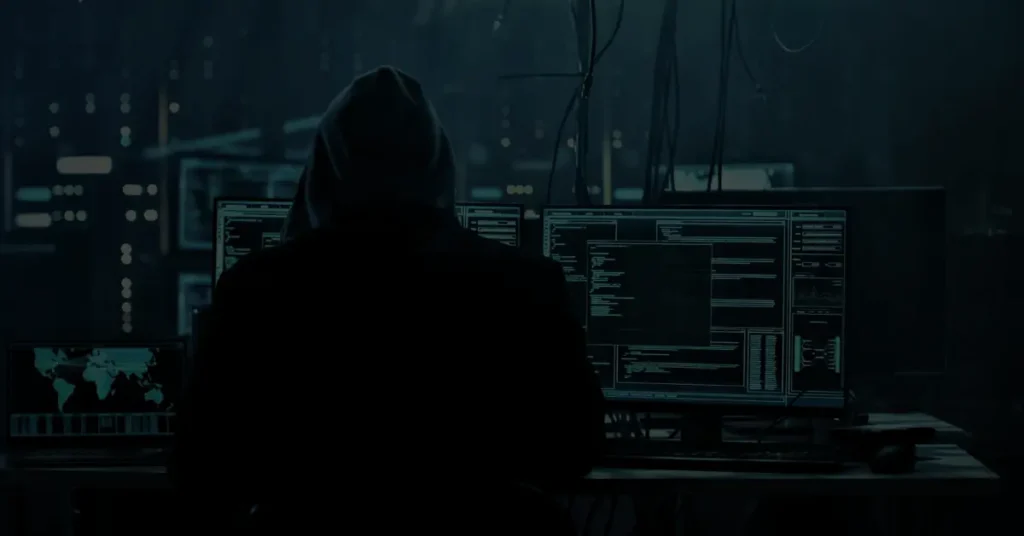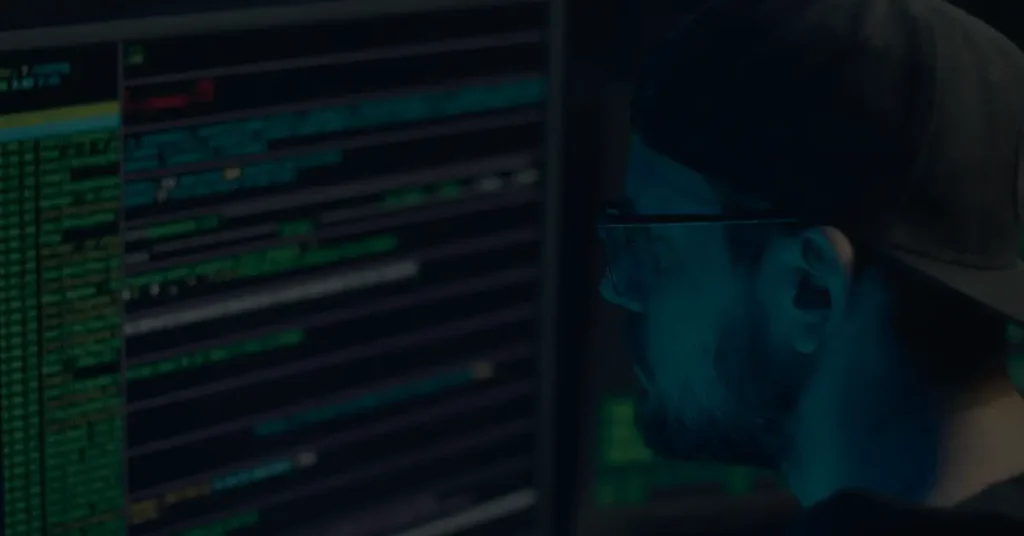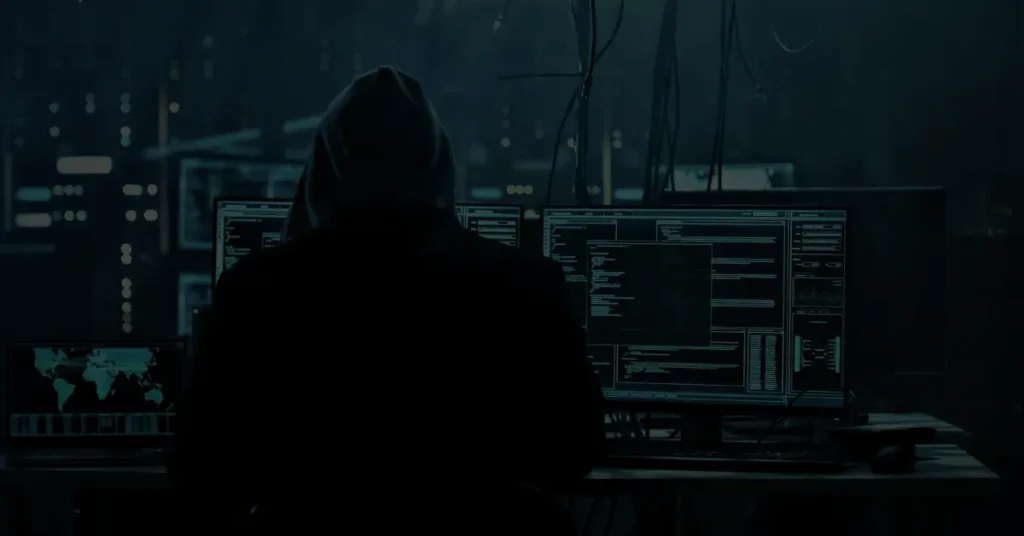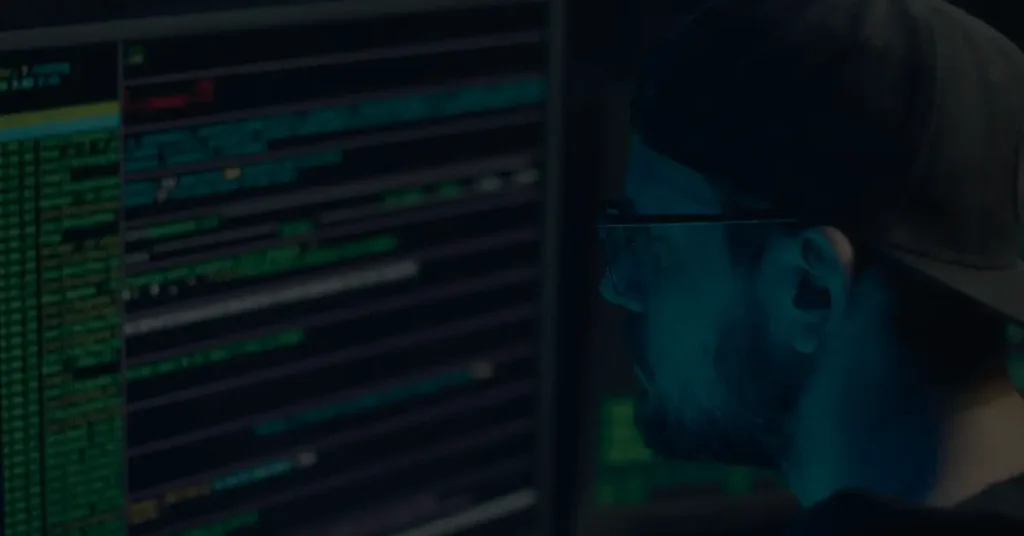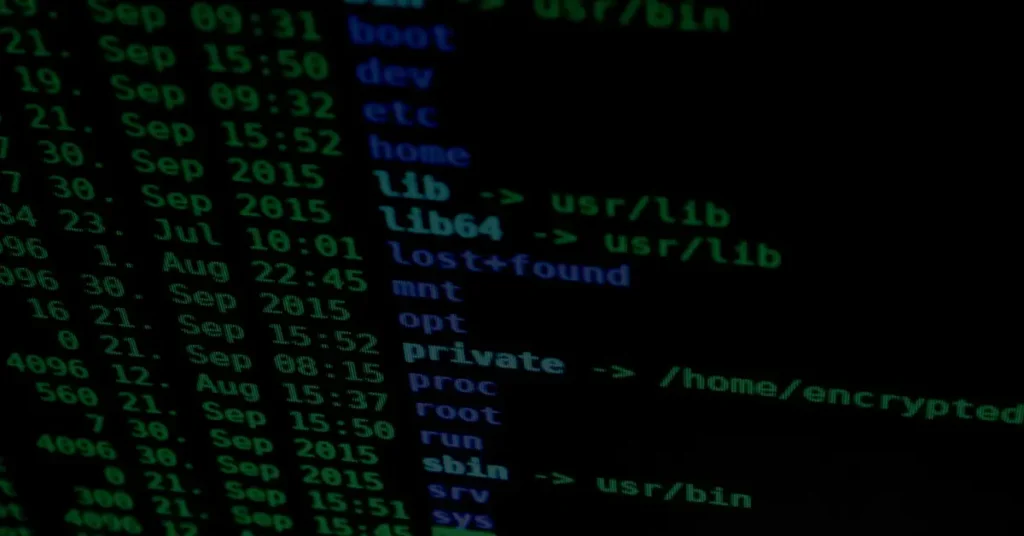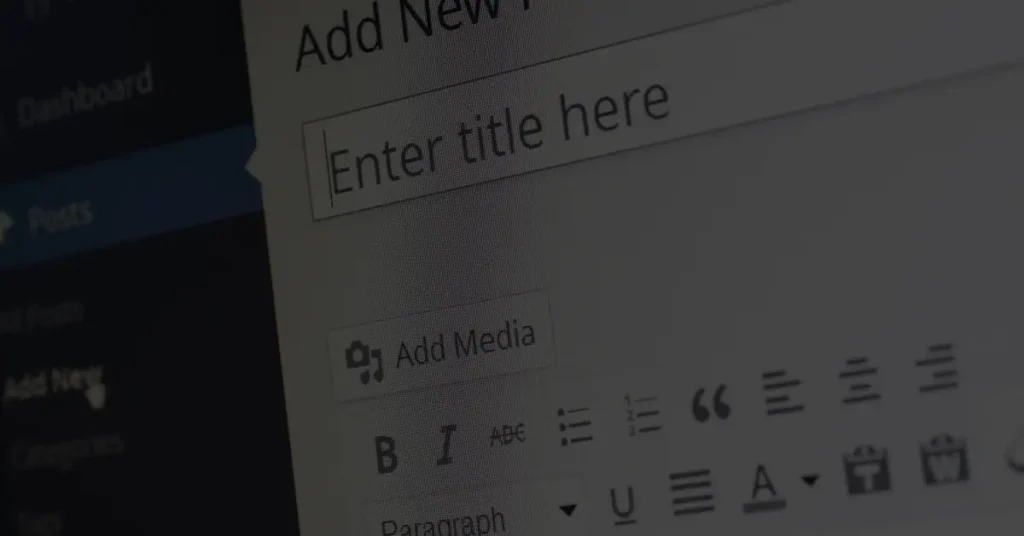How to choose the right WordPress theme for your website?
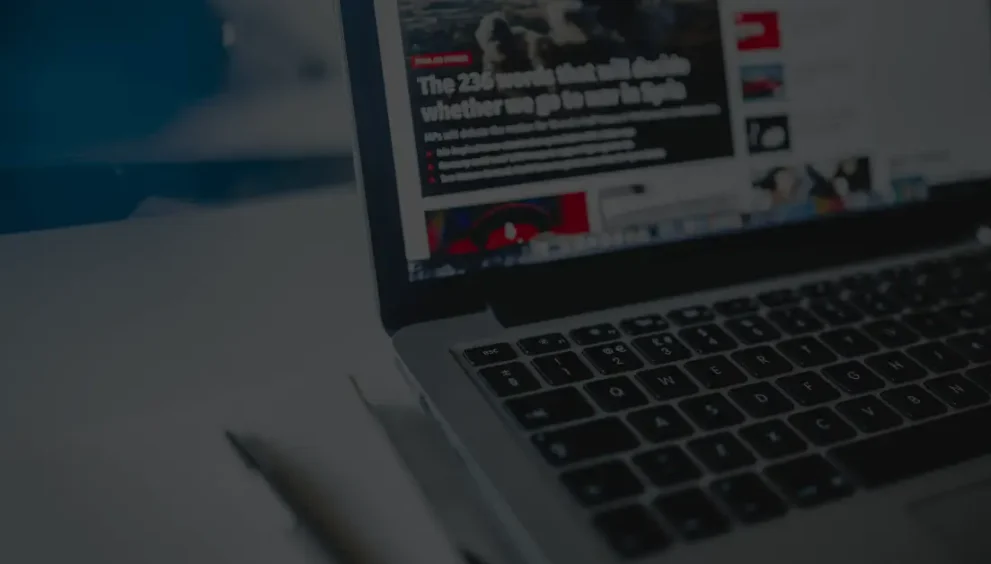
When it comes to building a website on WordPress, one of the most important decisions you’ll have to make is choosing the right theme. A WordPress theme determines the overall look, layout, and functionality of your website, making it a crucial factor in the success of your online presence. With thousands of themes available, selecting the perfect one can be overwhelming. In this article, we will guide you through the process of choosing the right WordPress theme for your website, considering factors such as functionality, design, performance, support, and more.
1. Introduction: The Importance of Choosing the Right WordPress Theme
Your website’s theme serves as the foundation for its design and functionality. It determines how your content is presented to visitors and affects their overall user experience. A well-chosen theme can enhance your website’s aesthetics, improve user engagement, and even boost search engine rankings. On the other hand, a poorly selected theme can lead to a sluggish website, limited customization options, and a negative user experience. It is essential to invest time and effort in choosing the right WordPress theme to ensure the success of your website.
2. Understanding Your Website’s Purpose and Goals
Before diving into the vast sea of available themes, it is crucial to define the purpose and goals of your website. Consider the following aspects:
Defining Your Website’s Niche
Identify the niche or industry your website belongs to. Whether it’s a blog, e-commerce store, portfolio site, or business website, understanding your niche will help you narrow down your theme options.
Identifying Target Audience and User Expectations
Consider your target audience’s preferences, demographics, and expectations. Understanding your users’ needs will guide you in selecting a theme that caters to their requirements and provides an optimal user experience.
Establishing Website Goals
Clearly define the goals of your website. Do you want to generate leads, sell products, share information, or showcase your portfolio? Knowing your goals will help you select a theme that aligns with your website’s objectives.
3. Evaluating Theme Compatibility and Functionality
Once you have a clear understanding of your website’s purpose and goals, it’s time to evaluate the compatibility and functionality of potential themes.
Responsive Design and Mobile-Friendliness
In today’s mobile-centric world, it is vital to choose a theme that is responsive and mobile-friendly. A responsive theme ensures that your website looks and functions optimally across various devices and screen sizes, enhancing user experience and search engine rankings.
Customization Options and Flexibility
Consider the level of customization options and flexibility offered by the theme. Look for themes that allow you to personalize the layout, colors, fonts, and other visual elements to match your brand and unique style.
Plugin Compatibility and Support
Plugins add additional functionality to your WordPress website. Ensure that the theme you choose is compatible with popular plugins and has good support for them. This flexibility will enable you to add features and extend the functionality of your website effortlessly.
4. Assessing Design and Aesthetics
The visual appeal of your website plays a significant role in attracting and engaging visitors. Consider the following design and aesthetic factors when selecting a theme:
Choosing a Suitable Layout
The layout of your website should be intuitive and easy to navigate. Look for themes that offer different layout options, such as multiple columns or grid-based designs, depending on your content and website goals.
Typography and Readability
Readable and well-designed typography enhances the overall user experience. Ensure that the theme offers a selection of fonts and typography options that are easy on the eyes and complement your website’s content.
Color Schemes and Branding
Select a theme that allows you to customize the color scheme to match your branding. Consistency in color usage across your website helps reinforce your brand identity and creates a cohesive visual experience for visitors.
5. Considering Performance and Speed Optimization
The performance and speed of your website are critical factors that influence user experience and search engine rankings. Look for themes that prioritize performance optimization:
Lightweight and Optimized Code
Themes with clean, lightweight code load faster and contribute to better overall website performance. Avoid themes that include unnecessary scripts and stylesheets, as they can slow down your site.
Page Load Speed
Choose a theme that is known for its fast page load speed. A slow-loading website can lead to high bounce rates and frustrated visitors.
SEO-Friendly Structure
A well-structured theme can significantly impact your website’s search engine optimization (SEO). Look for themes that follow SEO best practices, such as proper HTML markup, semantic structure, and support for SEO plugins.
6. Ensuring Ongoing Support and Updates
A reliable theme developer will provide ongoing support and updates to ensure the longevity and security of your website. Consider the following factors:
Theme Documentation and Support Channels
Check if the theme developer provides comprehensive documentation and support channels. Having access to detailed guides and a responsive support team can help you overcome any challenges or issues that may arise.
Regular Theme Updates
Regular theme updates ensure compatibility with the latest version of WordPress, security patches, and bug fixes. Choose a theme that has a track record of consistent updates.
User Reviews and Ratings
Read user reviews and ratings to get insights into the theme’s quality, support, and user satisfaction. Trusted platforms such as WordPress.org and theme marketplaces are excellent sources for such reviews.
7. Budget Considerations
Your budget plays a role in selecting a WordPress theme. Consider the following:
Free vs. Premium Themes
Free themes are readily available and can be a good starting point for beginners or those on a tight budget. However, premium themes offer more advanced features, support, and customization options. Assess the value for money before making a decision.
Evaluating the Value for Money
Consider the features, functionality, support, and updates offered by premium themes. Compare prices and benefits to determine if the investment aligns with your website’s goals and requirements.
8. Security and Code Quality
Website security is crucial for protecting your data and visitors’ information. Consider the following when assessing security and code quality:
Theme Reputation and Reviews
Choose a theme from reputable developers with a positive reputation in the WordPress community. Themes from trusted sources are more likely to have undergone thorough security checks.
Code Standards and Security Practices
Themes developed following WordPress coding standards and security best practices offer a more secure foundation for your website. Check if the theme adheres to these standards to minimize security vulnerabilities.
Regular Security Updates
Themes that receive regular security updates demonstrate the developer’s commitment to addressing any security vulnerabilities promptly. Regular updates ensure that your website remains secure and protected.
9. User Experience and Navigation
A positive user experience is crucial for keeping visitors engaged and encouraging them to explore your website. Consider the following factors:
Intuitive Navigation Structure
The theme should offer a clear and intuitive navigation menu, allowing visitors to navigate your website effortlessly. Complex navigation structures can confuse users and hinder their browsing experience.
User-Friendly Interface
Choose a theme that provides a user-friendly interface, making it easy for you to manage and update your website. An intuitive interface allows you to customize your site without the need for coding knowledge.
Accessibility Features
Ensure that the theme follows accessibility standards, such as proper heading structures, alternative text for images, and color contrast. Accessibility-friendly themes make your website inclusive and usable for all visitors.
10. Compatibility with Popular Plugins and Extensions
Plugins expand the functionality of your website. Consider the following plugin compatibility factors when selecting a theme:
Compatibility with Popular Page Builders
If you plan to use page builder plugins to create custom layouts, ensure that the theme is compatible with the page builder of your choice. Compatibility will enable you to design and customize your website easily.
Integration with E-commerce Plugins
If you’re running an online store, choose a theme that integrates seamlessly with popular e-commerce plugins. Compatibility with e-commerce plugins ensures smooth product management, secure transactions, and a seamless shopping experience.
Support for SEO Plugins
Search engine optimization is vital for driving organic traffic to your website. Select a theme that supports popular SEO plugins to enhance your site’s visibility and ranking in search engine results.
11. Consideration for Future Scalability and Growth
Your website’s needs may evolve over time. Selecting a theme that allows for future scalability and growth saves you from the hassle of changing themes down the line. Consider the following:
Room for Expansion and Additional Features
Choose a theme that provides room for adding new features and functionality as your website grows. Flexibility allows you to adapt to changing business requirements without compromising the overall design and user experience.
Easy Migration and Updates
Select a theme that ensures seamless migration and easy updates. As your website evolves, you may need to switch hosting providers or update to the latest version of WordPress. A well-coded and supported theme simplifies this process.
Scalability for Increasing Traffic
A theme optimized for scalability can handle increased traffic without compromising performance. Consider themes that offer caching options, lazy loading, and other performance-enhancing features to accommodate growing website traffic.
12. Testing and Previewing Themes
Before making a final decision, it’s essential to test and preview potential themes to ensure they meet your requirements. Consider the following steps:
Utilizing Theme Demos
Most theme developers provide demo versions of their themes. Take advantage of these demos to explore the theme’s design, functionality, and customization options.
Testing on Different Devices and Browsers
Test the theme on various devices, including desktops, laptops, tablets, and smartphones. Ensure that the theme is responsive and displays correctly across different browsers and screen sizes.
Gathering Feedback from Others
Share the shortlisted themes with trusted colleagues, friends, or experts in the industry. Their feedback can provide valuable insights and help you make a more informed decision.
13. Considering User Reviews and Ratings
User reviews and ratings offer insights into the experiences of others who have used the theme. Consider the following:
Researching Theme Reputation
Look for themes that have a good reputation among users. Themes with positive feedback and recommendations are more likely to provide a quality experience.
Reading User Feedback and Reviews
Read user feedback and reviews to get a sense of the theme’s strengths, weaknesses, and potential issues. Pay attention to the aspects that are important to you, such as design, customization, or support.
Considering Ratings on Trusted Platforms
Platforms such as WordPress.org and theme marketplaces provide ratings and reviews for themes. Check the ratings and feedback from users to assess the overall satisfaction level and reliability of the theme.
14. Making an Informed Decision
After thorough evaluation and consideration, it’s time to make an informed decision. Follow these steps:
Creating a Shortlist of Potential Themes
Based on the factors discussed, create a shortlist of themes that align with your requirements and preferences.
Comparing Features and Options
Compare the features, customization options, support, and prices of the shortlisted themes. Consider how well each theme fulfills your website’s purpose, goals, and future plans.
Making the Final Decision
Carefully evaluate the shortlisted themes and choose the one that best meets your needs, preferences, and budget. Trust your instincts and select a theme that resonates with your vision for your website.
15. Conclusion
Choosing the right WordPress theme is a crucial step in building a successful website. By understanding your website’s purpose and goals, evaluating compatibility, design, performance, support, and considering other essential factors, you can make an informed decision. Remember to prioritize user experience, scalability, security, and customization options. Invest time and effort in selecting the right theme, and you’ll lay a strong foundation for a visually appealing, functional, and user-friendly website.
Frequently Asked Questions (FAQs)
Q1: Can I change my WordPress theme later? Yes, you can change your WordPress theme at any time. However, it is advisable to choose a theme that aligns with your long-term goals to minimize the need for frequent theme changes.
Q2: How do I install a WordPress theme? To install a WordPress theme, log in to your WordPress dashboard, navigate to “Appearance” > “Themes,” click on “Add New,” and upload the theme file. Alternatively, you can search for themes directly from the WordPress theme repository and install them with a few clicks.
Q3: Are free themes safe to use? Free themes can be safe to use if they come from reputable sources and have good user ratings and reviews. However, it’s essential to exercise caution and verify the source and security of the theme before installing it on your website.
Q4: Can I customize the design of my WordPress theme? Yes, most WordPress themes offer customization options. You can personalize the colors, fonts, layout, and other visual elements using the built-in customization tools or additional plugins.
Q5: What should I do if I encounter issues with my chosen WordPress theme? If you encounter issues with your chosen WordPress theme, first refer to the theme documentation and support resources provided by the developer. If the issue persists, you can reach out to the theme developer or seek assistance from the WordPress support community.