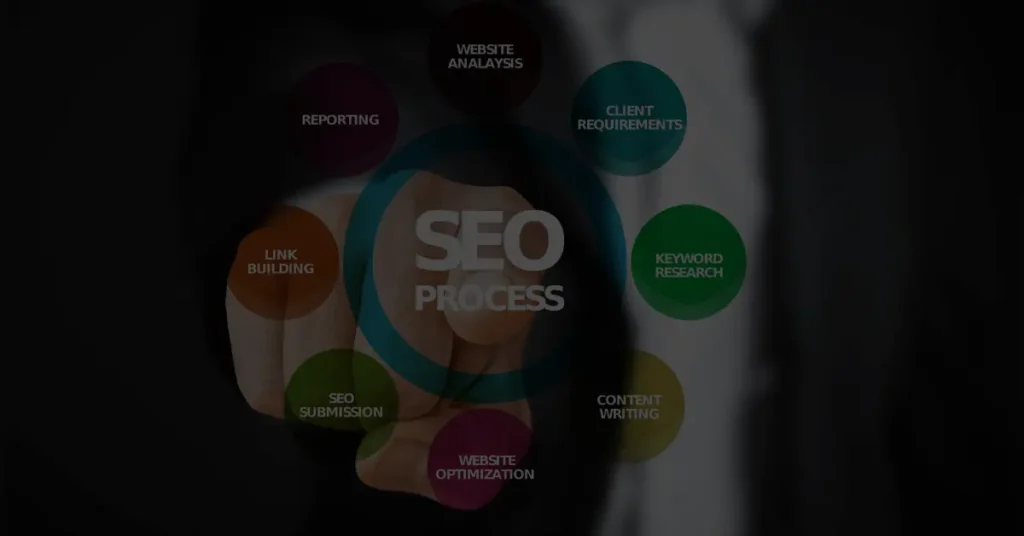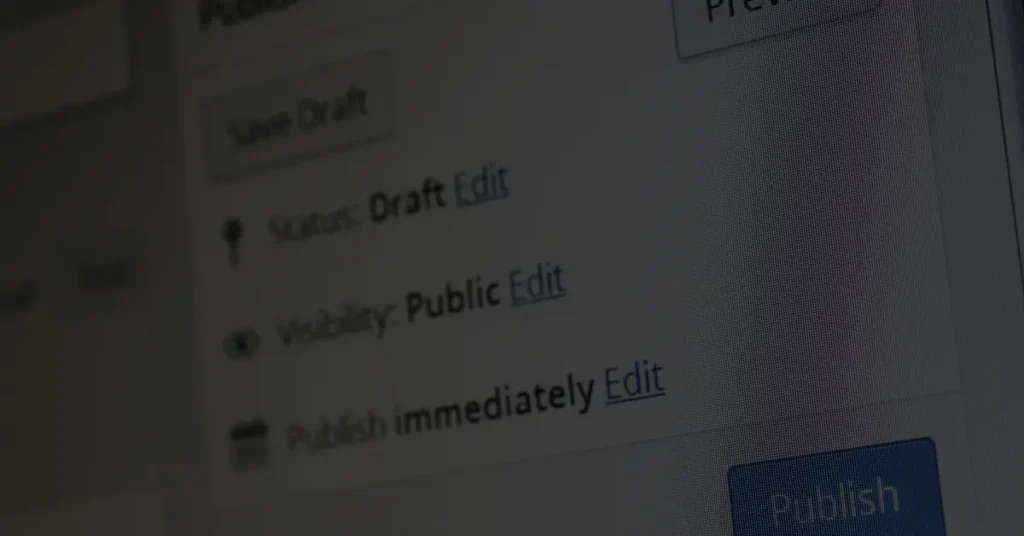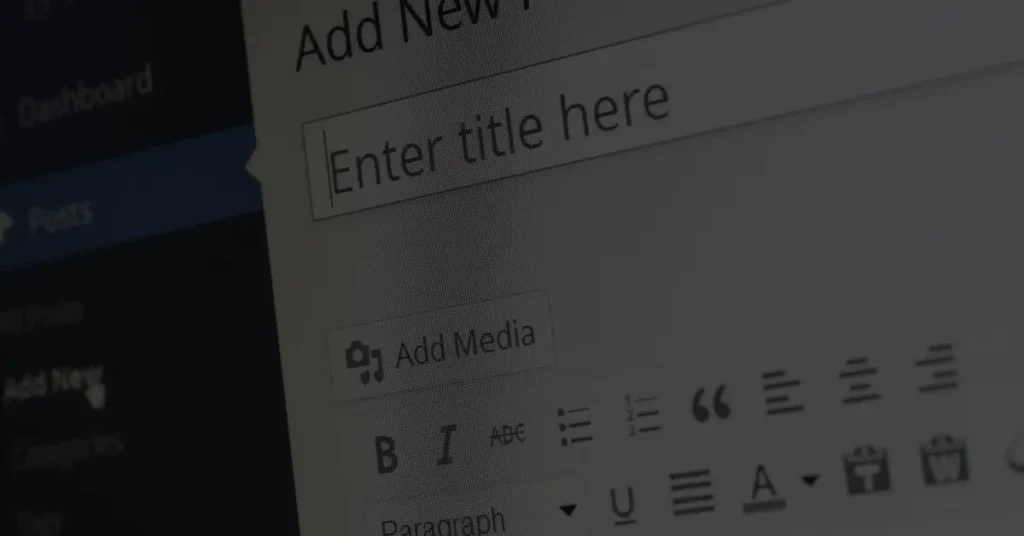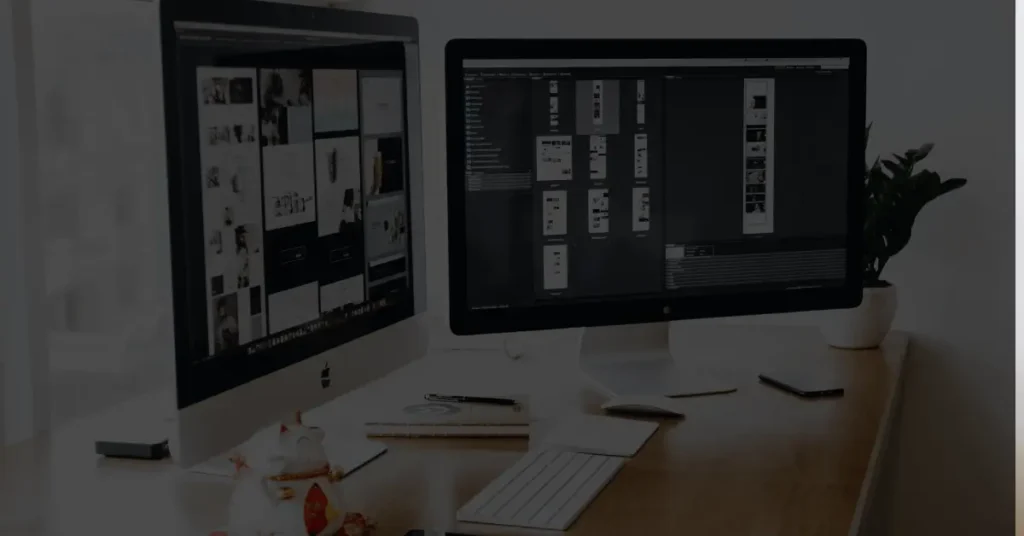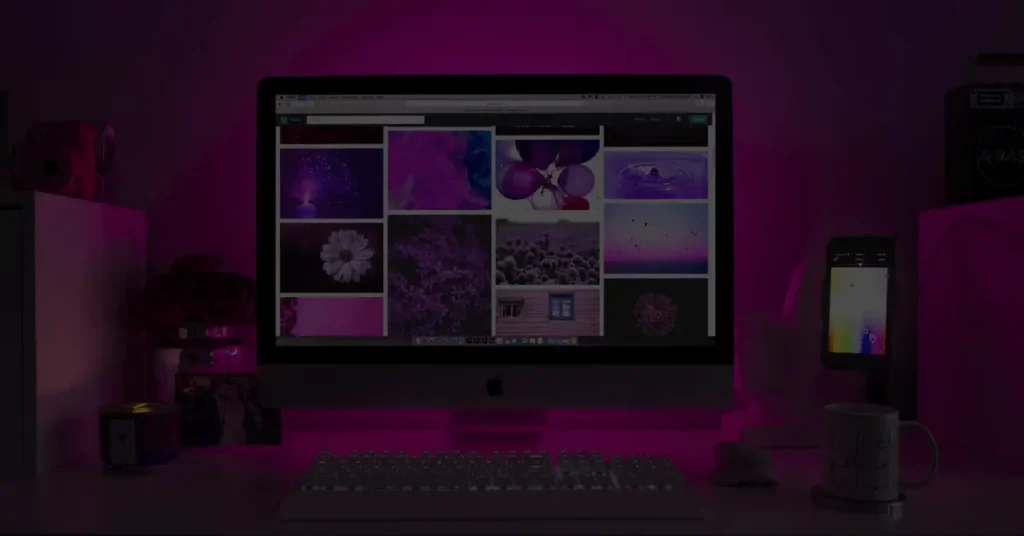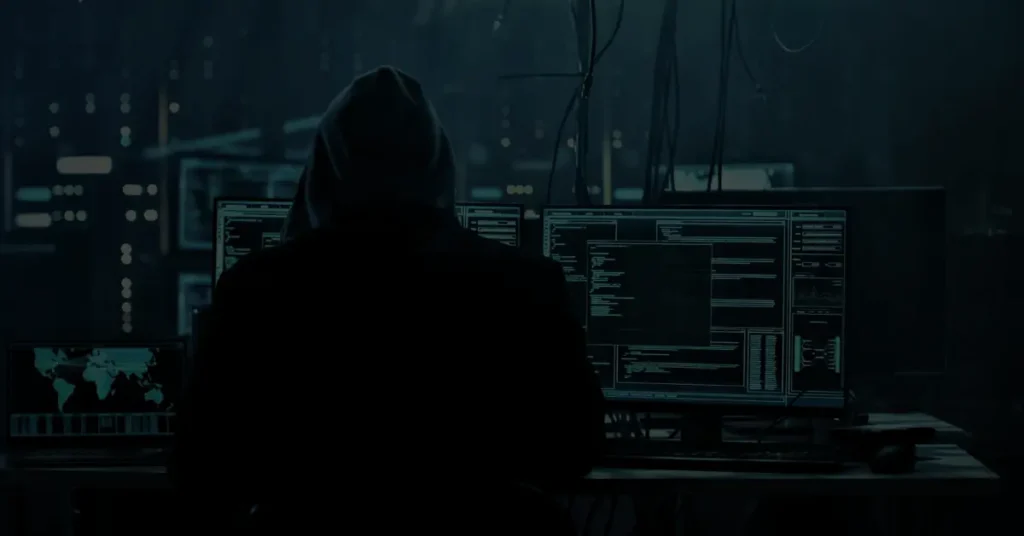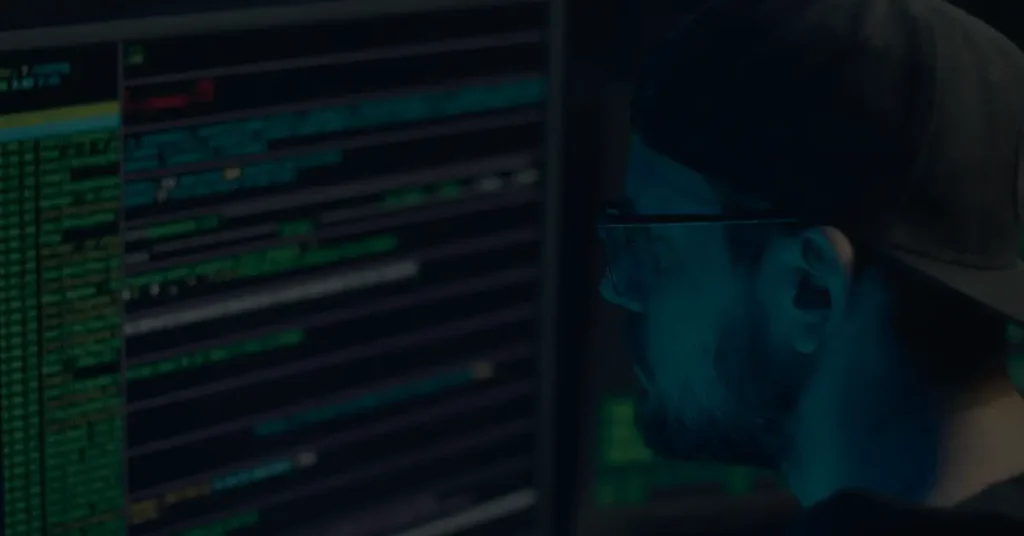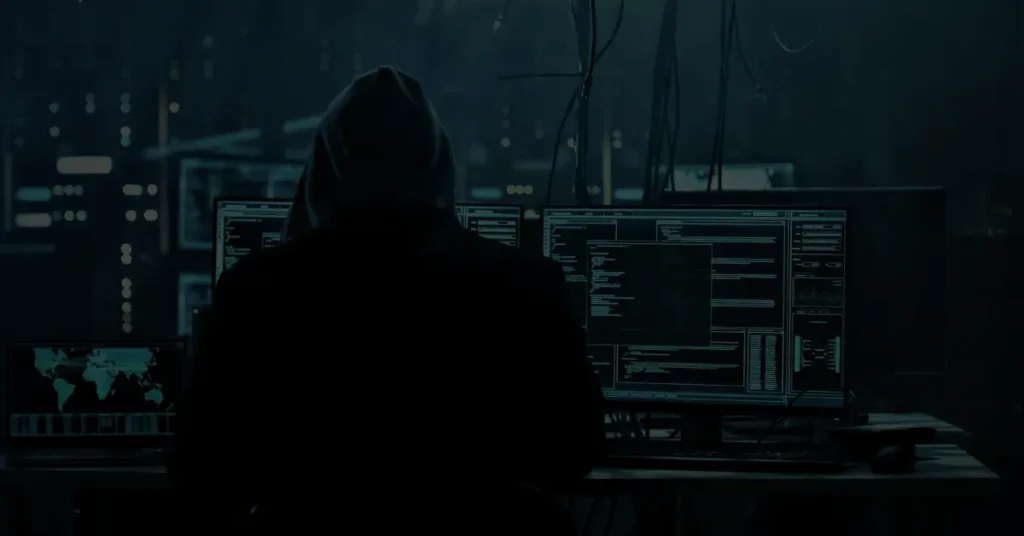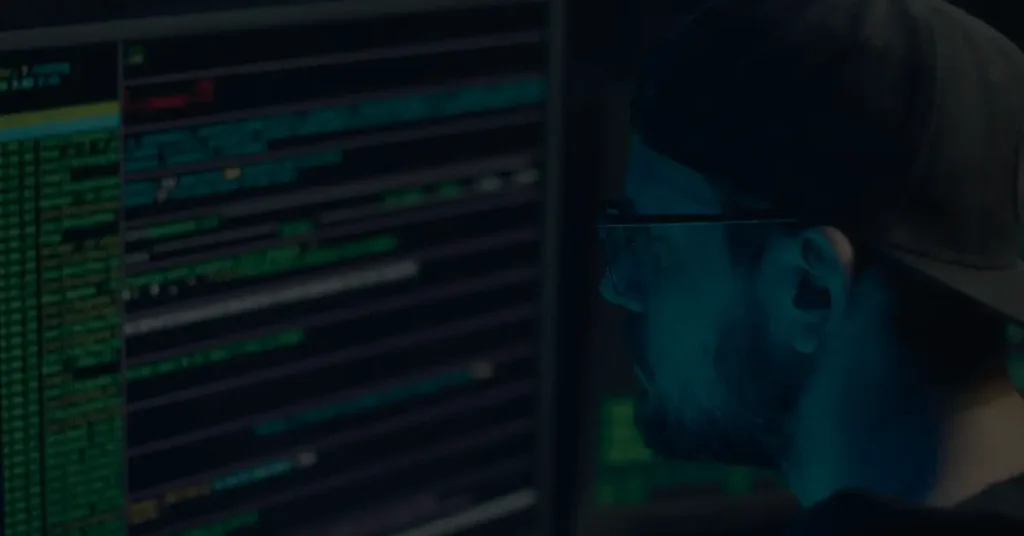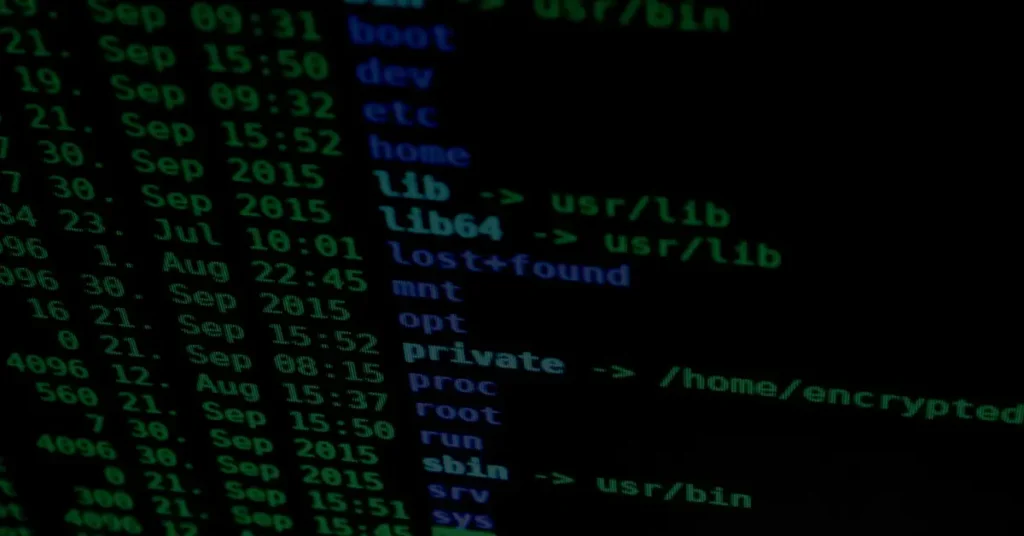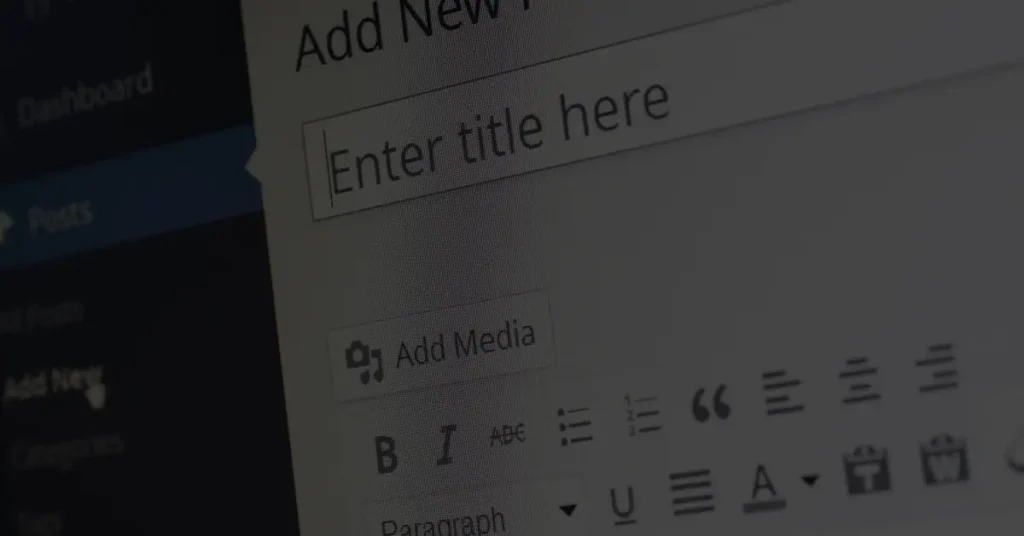How to optimize your WordPress website for search engines?

Are you looking to enhance your WordPress website’s visibility and drive organic traffic from search engines? Optimizing your website for search engines is crucial for increasing its chances of ranking higher in search engine results pages (SERPs). In this article, we will explore effective strategies and techniques to optimize your WordPress website for search engines.
1. Introduction
In the digital age, having a well-optimized website is paramount for businesses and individuals seeking online success. WordPress, being one of the most popular content management systems, provides a solid foundation for building a search engine-friendly website.
2. Understanding SEO for WordPress Websites
2.1 Importance of SEO
Search Engine Optimization (SEO) plays a pivotal role in driving targeted organic traffic to your website. By implementing SEO strategies, you can improve your website’s visibility, increase its organic rankings, and ultimately attract more visitors.
2.2 Basic SEO Concepts
Before diving into optimization techniques, it’s essential to grasp some fundamental SEO concepts. These include understanding keywords, search engine algorithms, and the importance of high-quality content.
3. Optimizing WordPress Website Structure
To ensure your website is easily discoverable by search engines, optimizing its structure is crucial.
3.1 Choosing a SEO-friendly Theme
Selecting a SEO-friendly theme lays the foundation for a well-optimized website. Look for themes that are lightweight, responsive, and follow best practices for SEO.
3.2 Optimizing Permalinks
Customizing your website’s permalinks structure helps search engines understand the context of your content. Utilize descriptive and keyword-rich URLs for improved visibility.
3.3 Creating XML Sitemaps
XML sitemaps act as a roadmap for search engine crawlers, enabling them to navigate and index your website effectively. Generate and submit XML sitemaps to aid in the crawling and ranking process.
4. Enhancing On-Page SEO
On-page SEO focuses on optimizing individual web pages to improve their visibility and relevance to search engines.
4.1 Conducting Keyword Research
Thorough keyword research helps identify the terms and phrases your target audience is using to search for relevant content. Incorporate these keywords strategically into your website’s pages.
4.2 Writing High-Quality Content
Crafting high-quality, informative, and engaging content is vital for both users and search engines. Aim to create valuable content that answers users’ queries and provides a positive user experience.
4.3 Optimizing Meta Tags
Optimize your website’s meta tags, including title tags, meta descriptions, and header tags. These elements provide concise information to search engines and entice users to click through to your website.
4.4 Using Heading Tags
Heading tags (H1, H2, H3, etc.) help structure your content and provide hierarchical information to search engines. Proper usage of heading tags enhances readability and improves SEO.
5. Improving Website Speed
Website speed is a critical factor in SEO, as it directly impacts user experience and search engine rankings.
5.1 Selecting a Fast Hosting Provider
Choosing a reliable and fast hosting provider ensures that your website loads quickly. Slow-loading websites tend to have higher bounce rates and may receive lower search engine rankings.
5.2 Optimizing Image Sizes
Optimize images on your website by compressing them without compromising quality. Large image files can significantly slow down page load times.
5.3 Caching and Minification
Implement caching mechanisms and minify your website’s code to reduce server response time and improve overall performance.
6. Building Quality Backlinks
Building quality backlinks is a vital aspect of off-page SEO that helps search engines determine the credibility and authority of your website.
6.1 Guest Blogging
Guest blogging allows you to contribute valuable content to other websites within your niche, earning backlinks and expanding your online reach.
6.2 Social Media Promotion
Leverage social media platforms to promote your content and attract more visitors to your website. Engage with your audience and encourage them to share your content, generating valuable backlinks.
6.3 Engaging with Influencers
Connect with influencers and thought leaders in your industry to build relationships and potentially secure backlinks. Collaborate on content and explore opportunities for mutual promotion.
7. Monitoring and Analyzing SEO Performance
Monitoring and analyzing your website’s SEO performance is crucial for identifying areas of improvement and understanding the impact of your optimization efforts.
7.1 Setting up Google Analytics
Integrate Google Analytics into your website to gather valuable data on user behavior, traffic sources, and other key metrics. Analyzing this data helps make informed decisions for further optimization.
7.2 Tracking Keyword Rankings
Regularly monitor your keyword rankings to gauge the effectiveness of your optimization efforts. Identify both improvements and potential areas for optimization.
7.3 Monitoring Website Traffic
Track your website’s organic traffic trends to measure the impact of your SEO strategies. Analyze the sources of traffic and make adjustments as necessary to optimize performance.
8. Conclusion
Optimizing your WordPress website for search engines is a continuous process that requires a combination of technical expertise, content creation skills, and data analysis. By following the strategies outlined in this article, you can improve your website’s visibility, attract organic traffic, and enhance your online presence.
9. FAQs
Q1. How long does it take to see SEO results for a WordPress website? A: The time it takes to see SEO results can vary depending on various factors, such as the competitiveness of your industry, the quality of your optimization efforts, and the frequency of search engine crawls. Generally, it may take several weeks or even months to observe significant improvements.
Q2. Are there any SEO plugins specifically designed for WordPress? A: Yes, there are several popular SEO plugins available for WordPress, such as Yoast SEO and All in One SEO Pack. These plugins offer various features and functionalities to help optimize your website for search engines.
Q3. Can I optimize my WordPress website for multiple keywords? A: Yes, you can optimize your WordPress website for multiple keywords. However, it’s essential to maintain a strategic approach by ensuring each page targets specific keywords relevant to its content and purpose.
Q4. Is it necessary to hire an SEO professional for WordPress optimization? A: While hiring an SEO professional can be beneficial, especially for more complex optimization tasks, you can implement many basic SEO techniques yourself. With the right knowledge and tools, you can effectively optimize your WordPress website for search engines.
Q5. How often should I update my website’s content for SEO purposes? A: Regularly updating your website’s content is beneficial for SEO. Aim to publish fresh, high-quality content on a consistent basis. This demonstrates to search engines that your website is active and provides value to users.