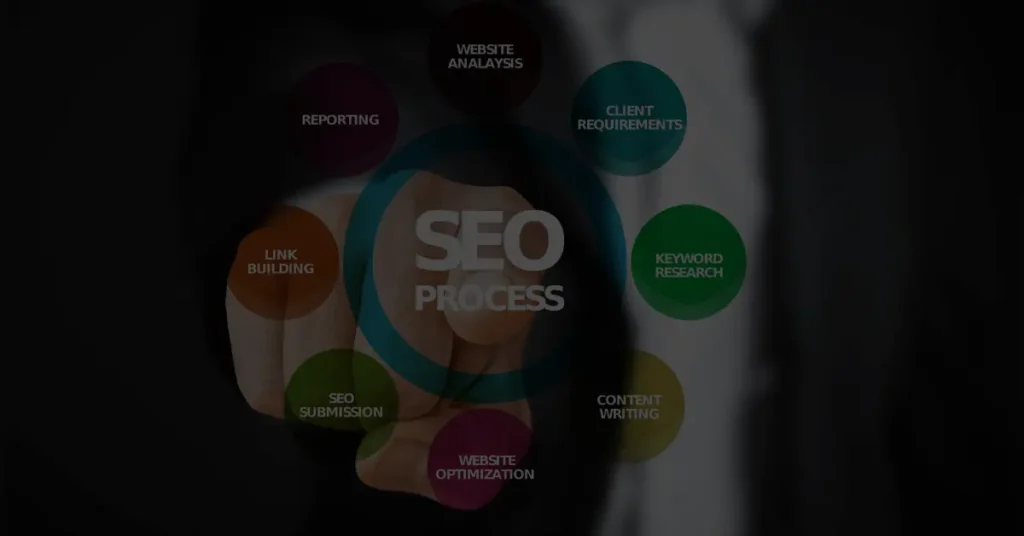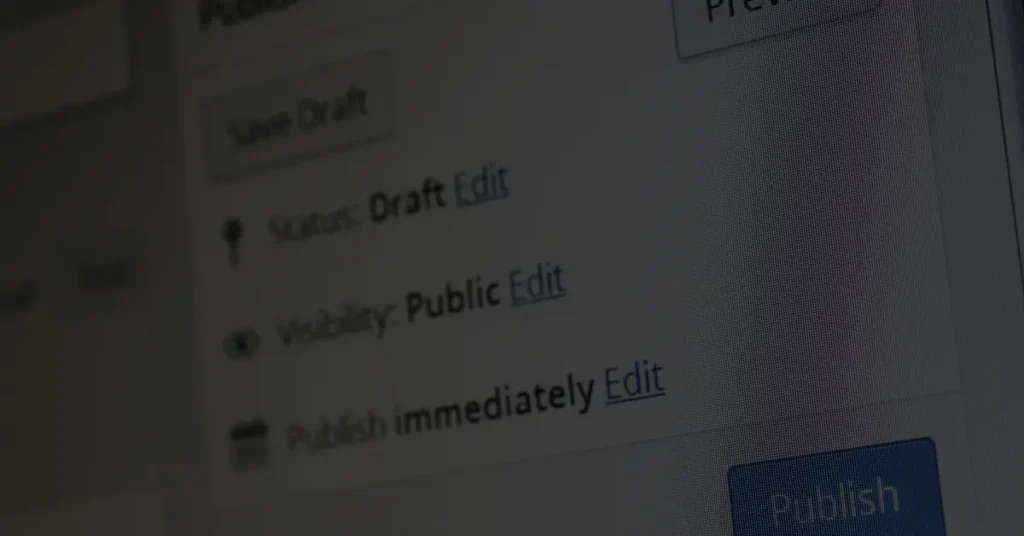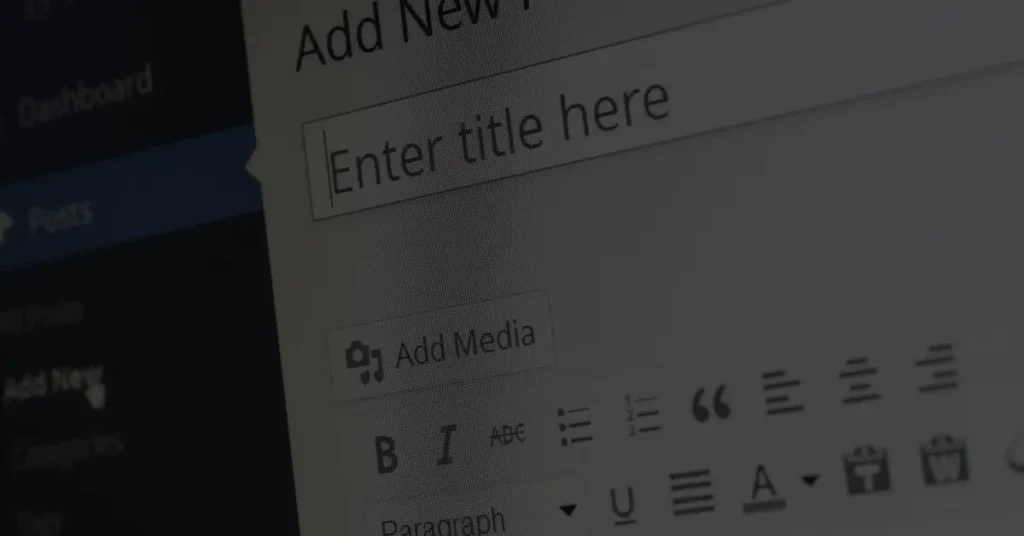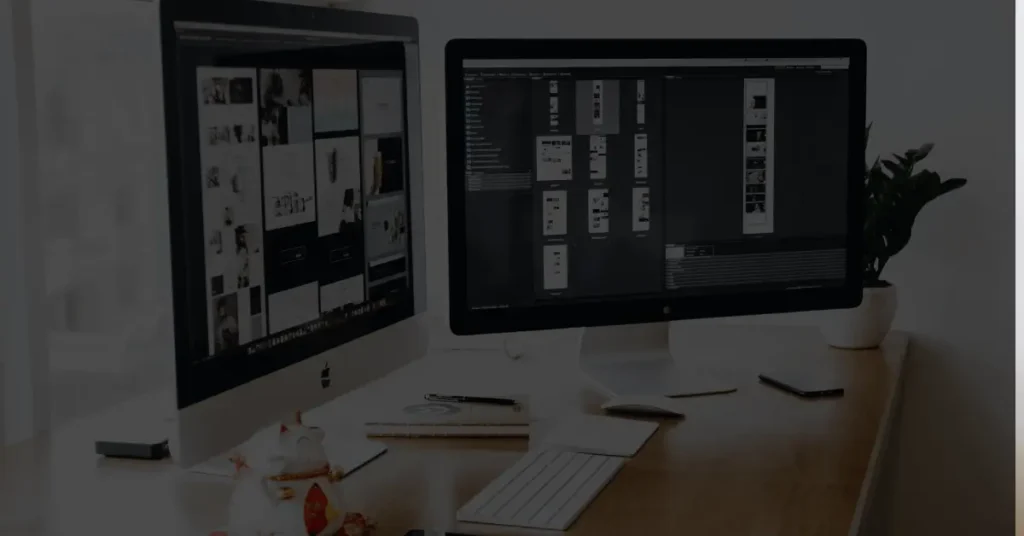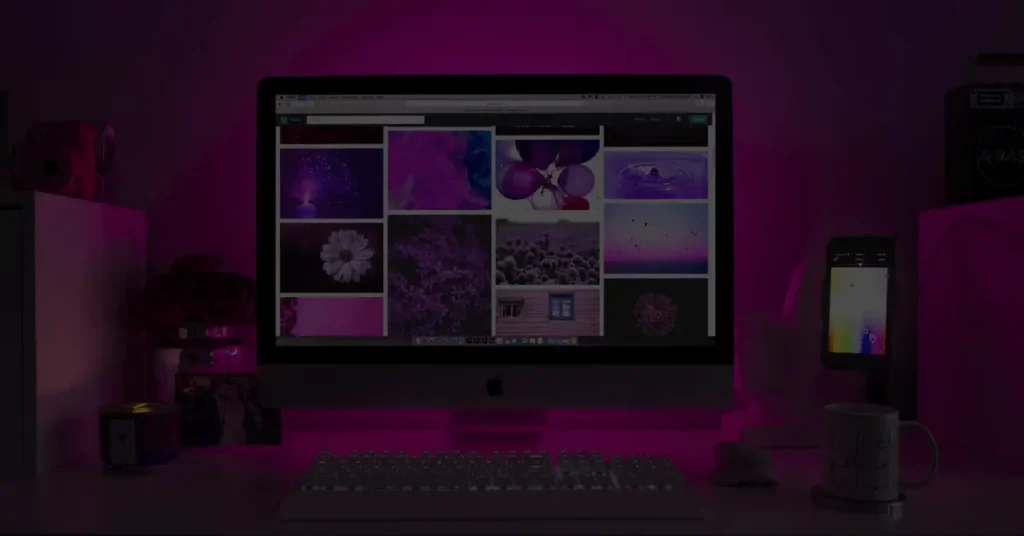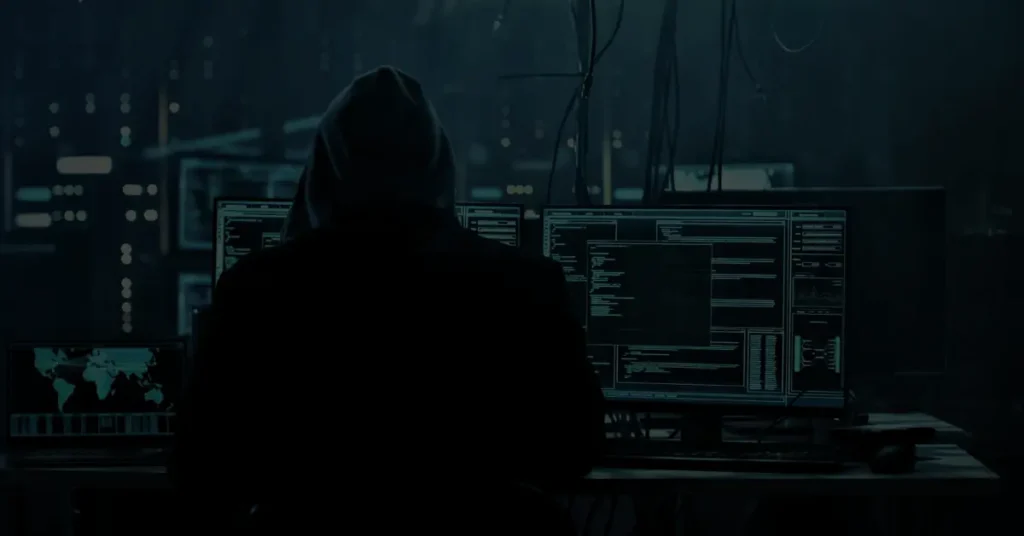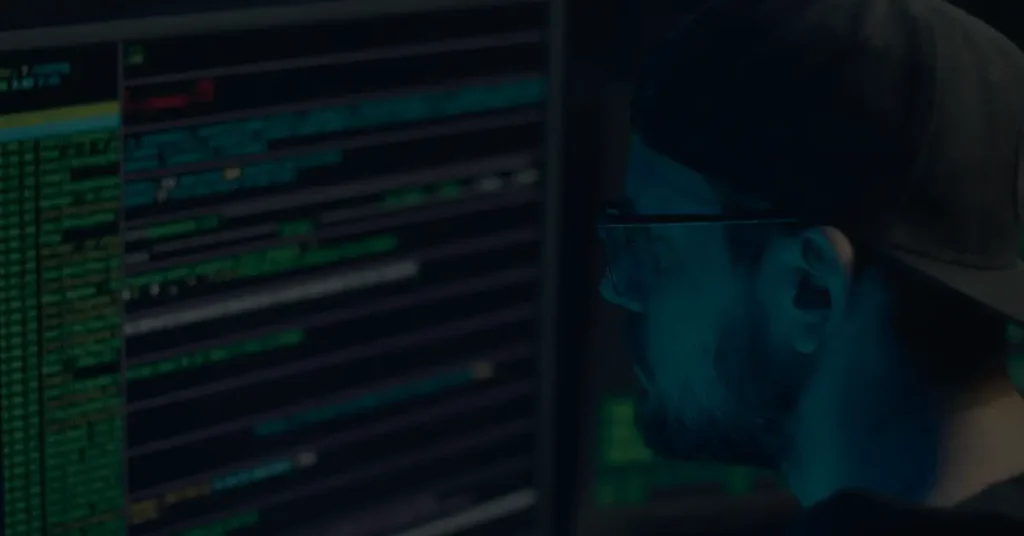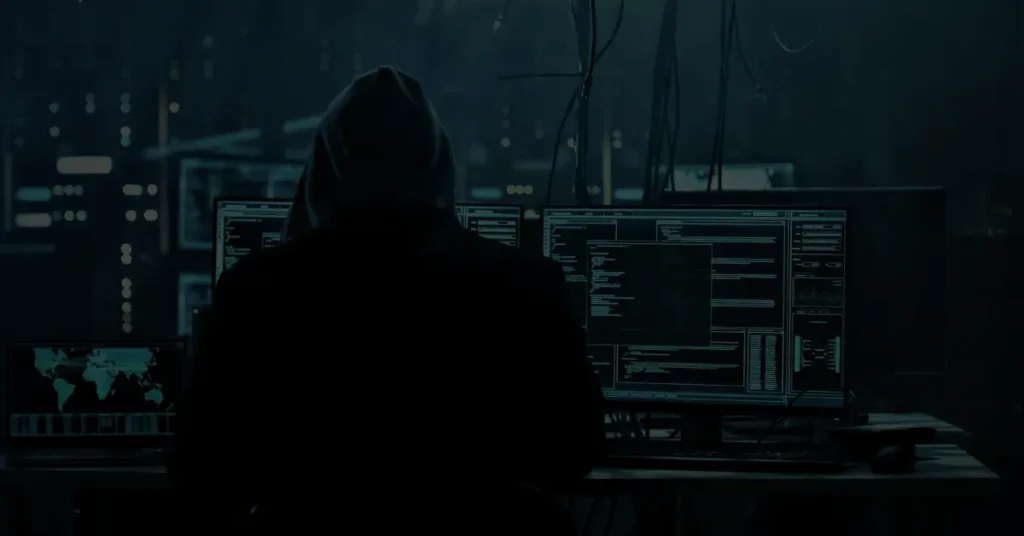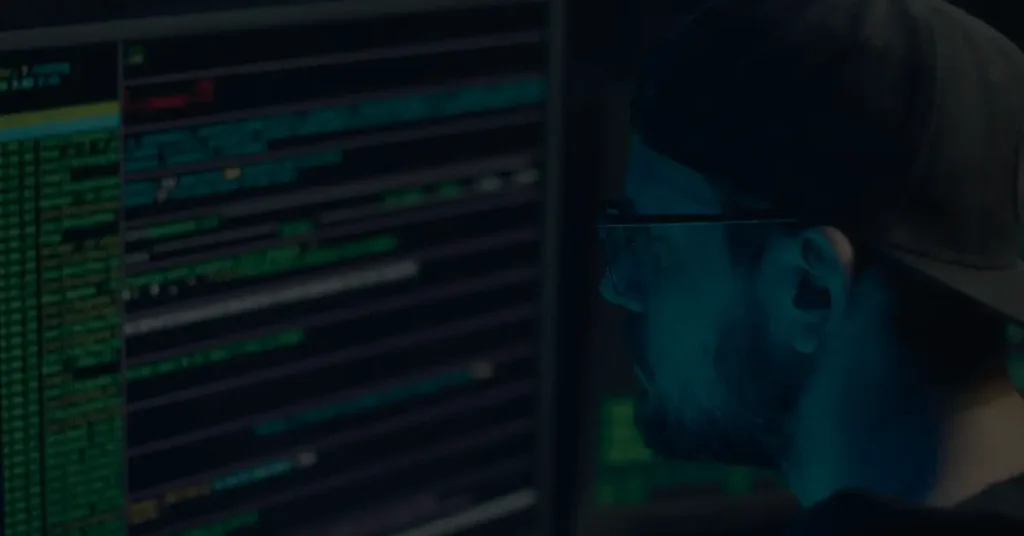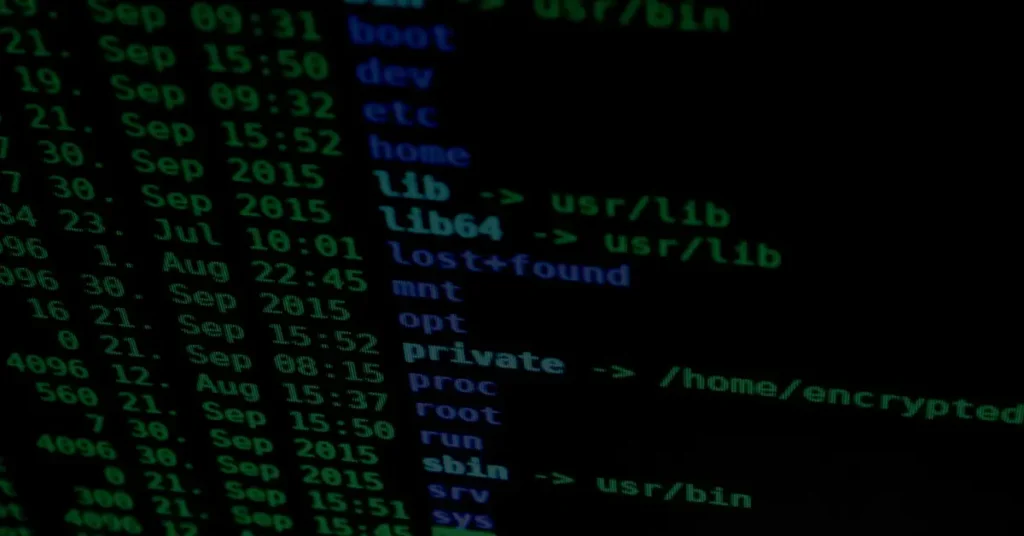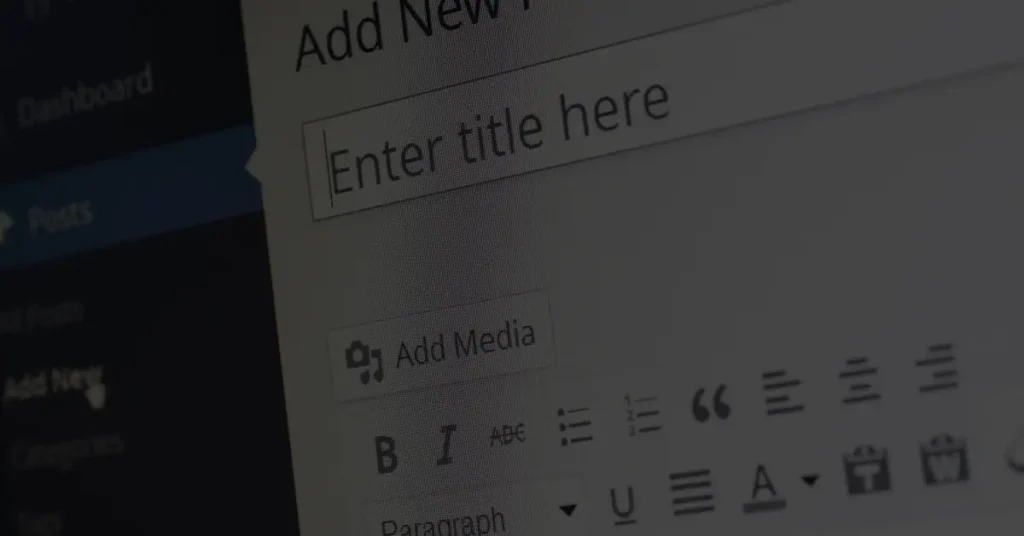How to secure your WordPress website from brute force attacks?

Introduction
Welcome to this guide on securing your WordPress website from brute force attacks. As a website owner, it’s essential to protect your online presence and the sensitive information it holds. In this article, we will explore what brute force attacks are, why they pose a threat to WordPress websites, and most importantly, how you can safeguard your website from such attacks.
What are Brute Force Attacks?
Brute force attacks involve hackers attempting to gain unauthorized access to your website by systematically guessing login credentials. They use automated tools that try different combinations of usernames and passwords until they find the correct combination or the website’s security measures kick in. Brute force attacks can be relentless and can put your website and user data at risk.
How Brute Force Attacks Target WordPress Websites
WordPress, being a popular content management system, is a prime target for brute force attacks. Hackers take advantage of common usernames, weak passwords, and vulnerabilities in outdated WordPress installations or plugins. They use bots to launch multiple login attempts, exploiting any potential weaknesses until they successfully break into your website.
The Importance of Securing Your WordPress Website
Securing your WordPress website is crucial for several reasons. Firstly, it protects your website’s reputation and prevents unauthorized access to sensitive information such as user data or financial details. Secondly, it helps maintain your website’s performance and prevents it from being used as a platform for malicious activities. Lastly, by implementing robust security measures, you instill trust in your users, which is vital for the success of your online presence.
Best Practices for Securing Your WordPress Website
To safeguard your WordPress website from brute force attacks, you should follow these best practices:
Strong and Unique Passwords
Using strong and unique passwords is the first line of defense against brute force attacks. Make sure to create complex passwords that include a combination of uppercase and lowercase letters, numbers, and special characters. Avoid using common passwords or personal information that can be easily guessed.
Limit Login Attempts
Implementing a limit on the number of login attempts can significantly reduce the risk of successful brute force attacks. By restricting the number of failed login attempts, you make it harder for hackers to guess the correct credentials. Several security plugins can help you enforce this restriction.
Two-Factor Authentication
Enabling two-factor authentication adds an extra layer of security to your WordPress website. It requires users to provide a second form of verification, such as a unique code sent to their mobile device, in addition to their password. This additional step makes it much more challenging for attackers to gain unauthorized access.
Renaming the Login Page
Changing the default WordPress login page URL can thwart many automated brute force attacks. By renaming the login page, you make it harder for attackers to find the correct URL and launch their login attempts. Several plugins are available that can help you achieve this.
Implementing a Web Application Firewall
A web application firewall (WAF) acts as a shield between your website and potential attackers. It monitors incoming traffic, detects malicious patterns, and blocks suspicious activity. A well-configured WAF can effectively mitigate brute force attacks and other types of security threats.
Keeping Your WordPress Core and Plugins Updated
Regularly updating your WordPress core, themes, and plugins is vital for maintaining a secure website. Developers often release security patches and bug fixes to address vulnerabilities. By keeping everything up to date, you ensure that your website has the latest security measures in place.
Monitoring and Detecting Brute Force Attacks
To detect and monitor brute force attacks on your WordPress website, you can utilize the following methods:
Security Plugins
Various security plugins are available that provide real-time monitoring and protection against brute force attacks. These plugins track login attempts, block suspicious IP addresses, and offer additional security features to enhance your website’s protection.
Server Logs
Reviewing server logs can provide valuable insights into login attempts and potential brute force attacks. By analyzing the logs, you can identify patterns, IP addresses with excessive failed login attempts, and take appropriate action.
Responding to Brute Force Attacks
In the unfortunate event that your WordPress website falls victim to a brute force attack, there are several steps you can take to respond effectively:
Lockout Policies
Implementing lockout policies can automatically block IP addresses that exceed the specified number of failed login attempts within a certain time frame. This prevents further login attempts from the same source and adds an extra layer of protection to your website.
IP Whitelisting
Whitelisting specific IP addresses or IP ranges can restrict access to your website’s login page. By allowing access only to trusted IP addresses, you significantly reduce the risk of unauthorized login attempts.
Educating Your Users
Educating your users about the importance of security practices is crucial for maintaining a secure WordPress website. Encourage them to choose strong passwords, enable two-factor authentication, and report any suspicious activity they encounter. By working together, you create a safer online environment for everyone.
Conclusion
Securing your WordPress website from brute force attacks is vital to protect your online presence and user data. By implementing strong passwords, limiting login attempts, enabling two-factor authentication, and staying vigilant with security updates, you significantly reduce the risk of falling victim to these attacks. Remember, prevention is key, but in the event of an attack, be prepared to respond promptly and take appropriate measures to mitigate the impact.
FAQs
What is a brute force attack? A brute force attack is a hacking technique where attackers systematically guess login credentials to gain unauthorized access to a website or system.
How often do brute force attacks occur on WordPress websites? Brute force attacks are a common occurrence on WordPress websites, especially those with weak security measures or outdated installations.
Can brute force attacks be prevented completely? While it is challenging to prevent brute force attacks entirely, implementing strong security practices significantly reduces the risk and makes it harder for attackers to succeed.
Are security plugins enough to protect my WordPress website? Security plugins provide essential protection, but they should be used in conjunction with other security measures such as strong passwords, regular updates, and user education.
What should I do if my WordPress website is compromised? If your WordPress website is compromised, take immediate action by isolating the website, restoring from a backup, scanning for malware, and implementing additional security measures to prevent future attacks.