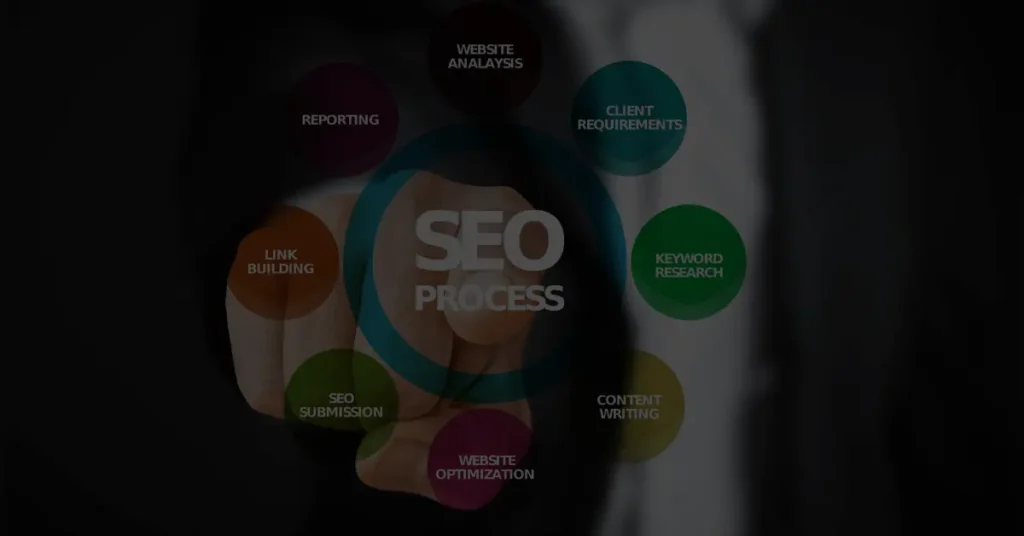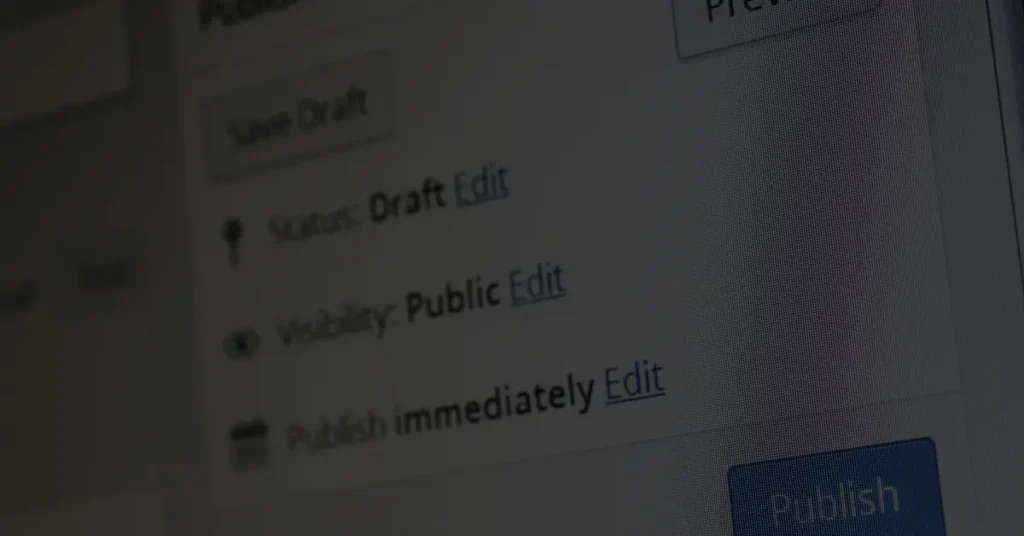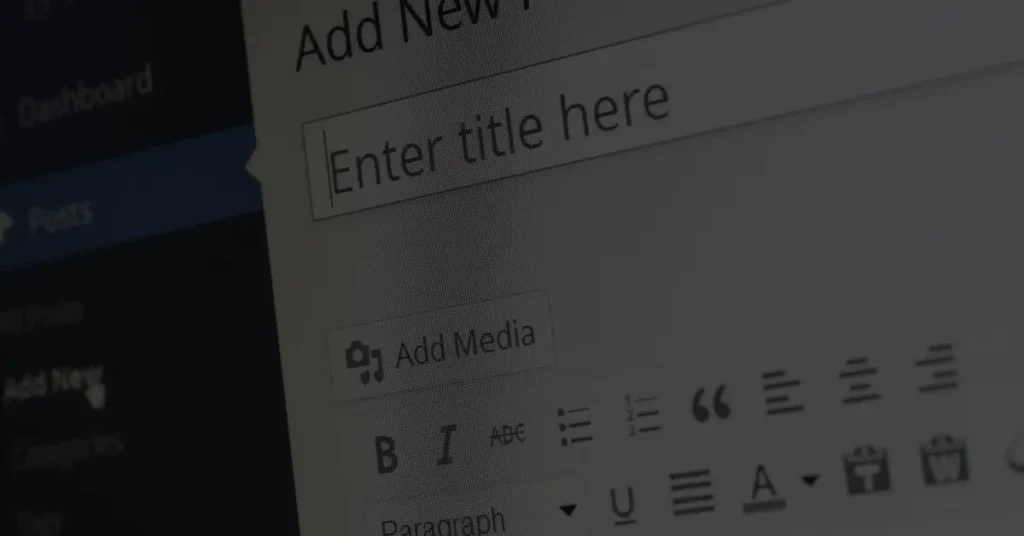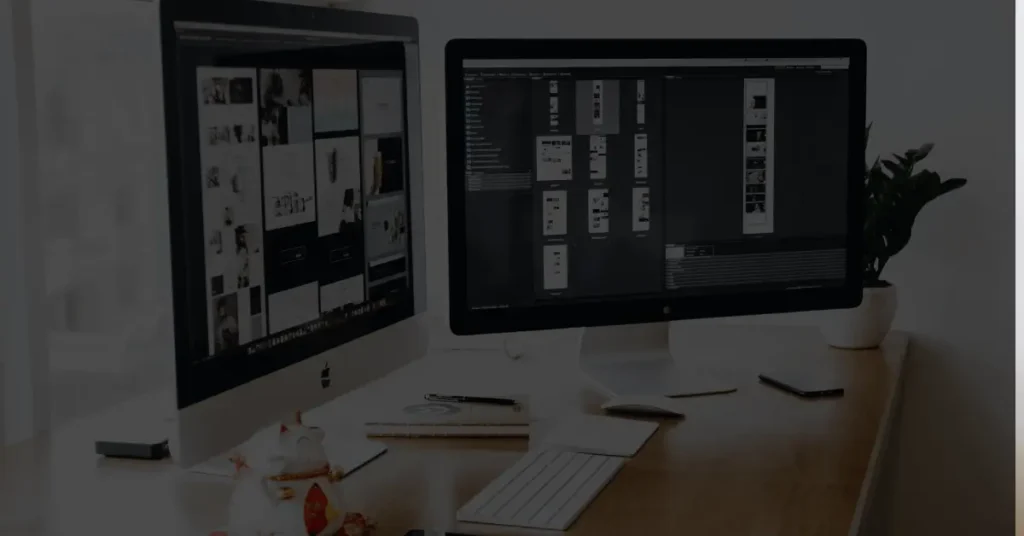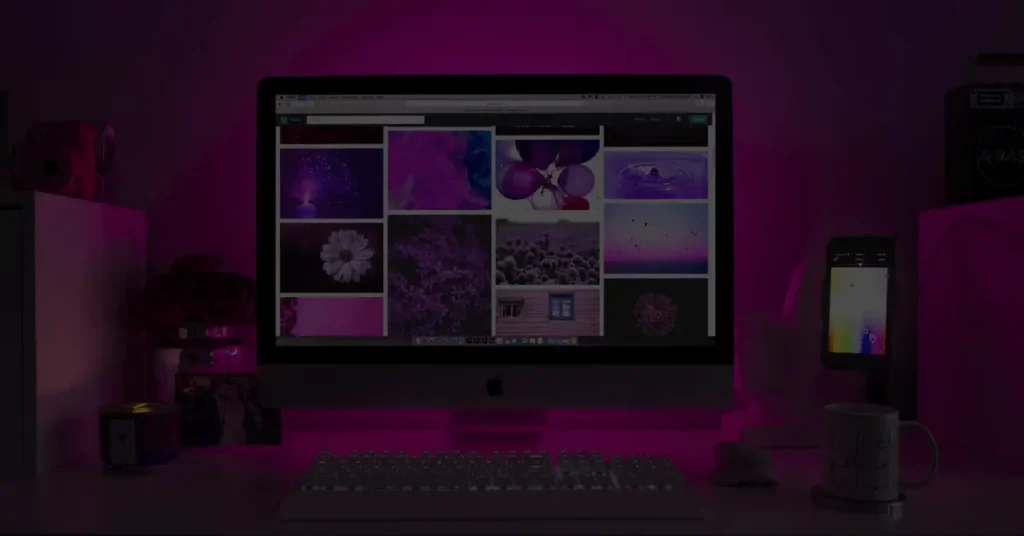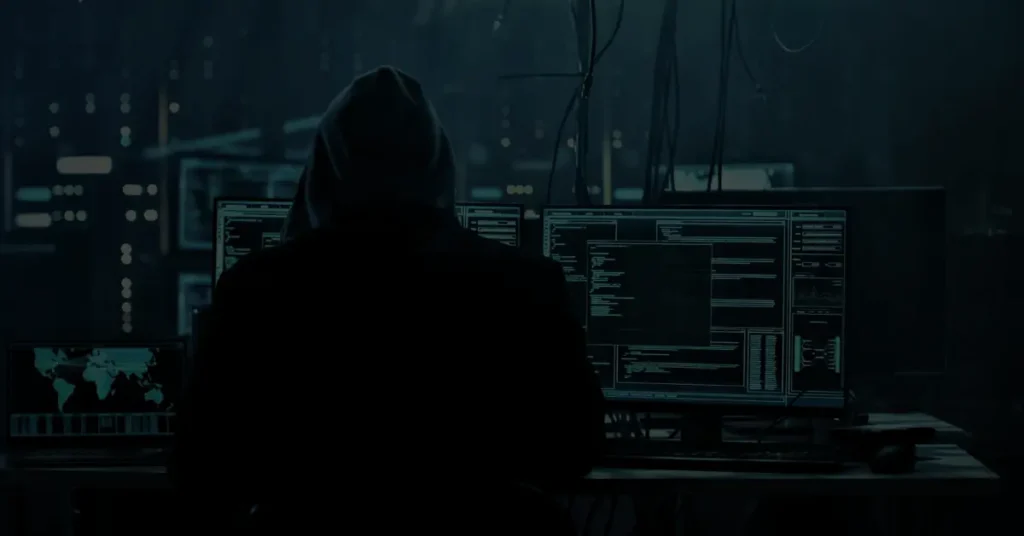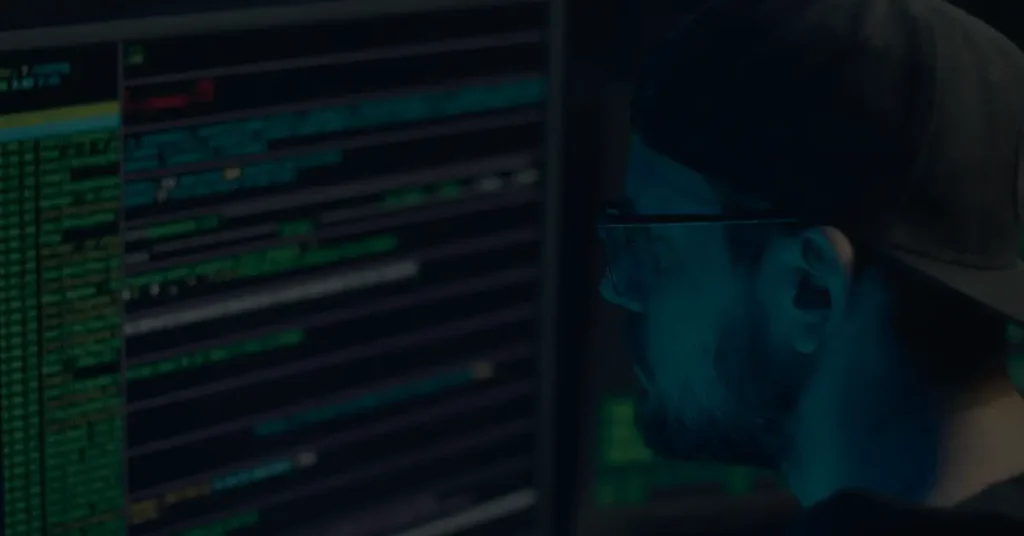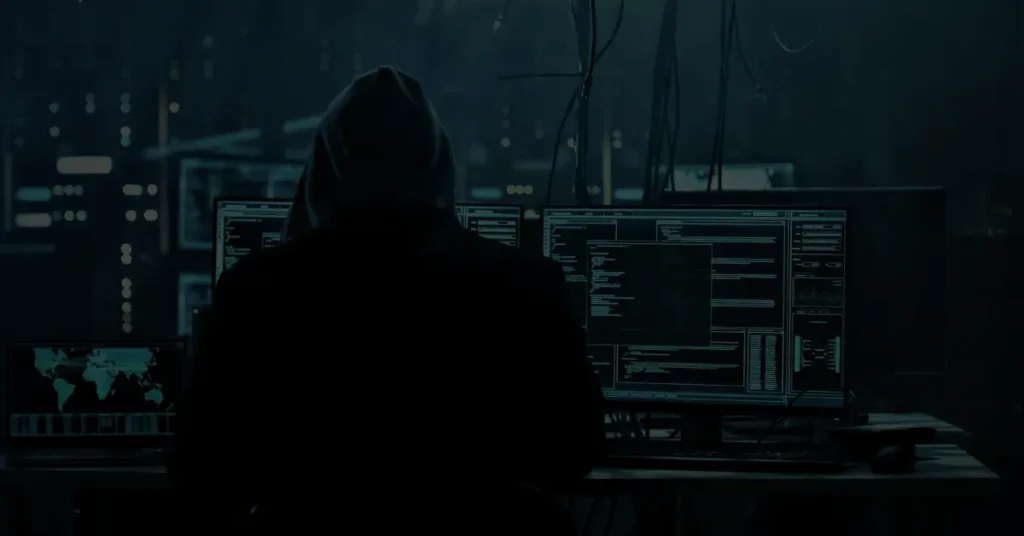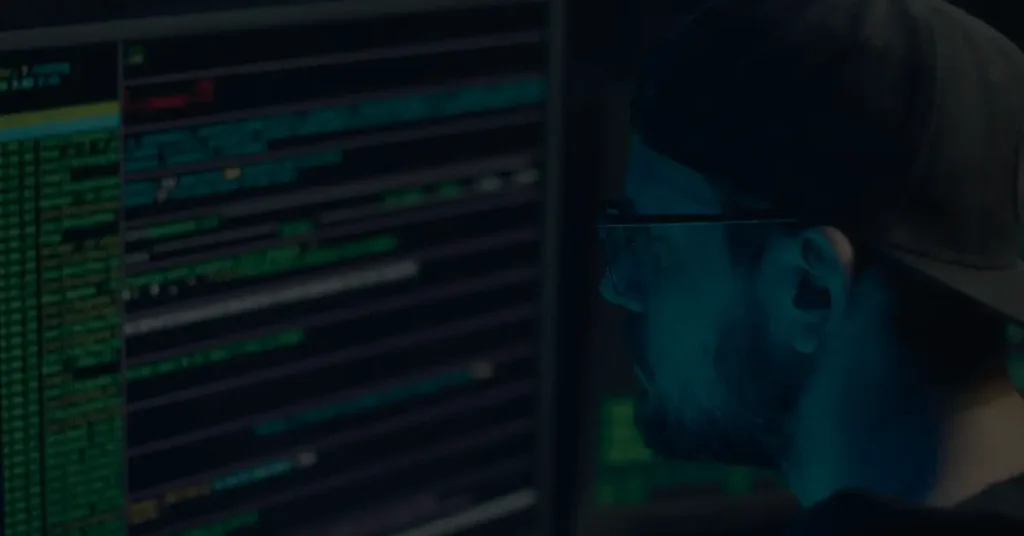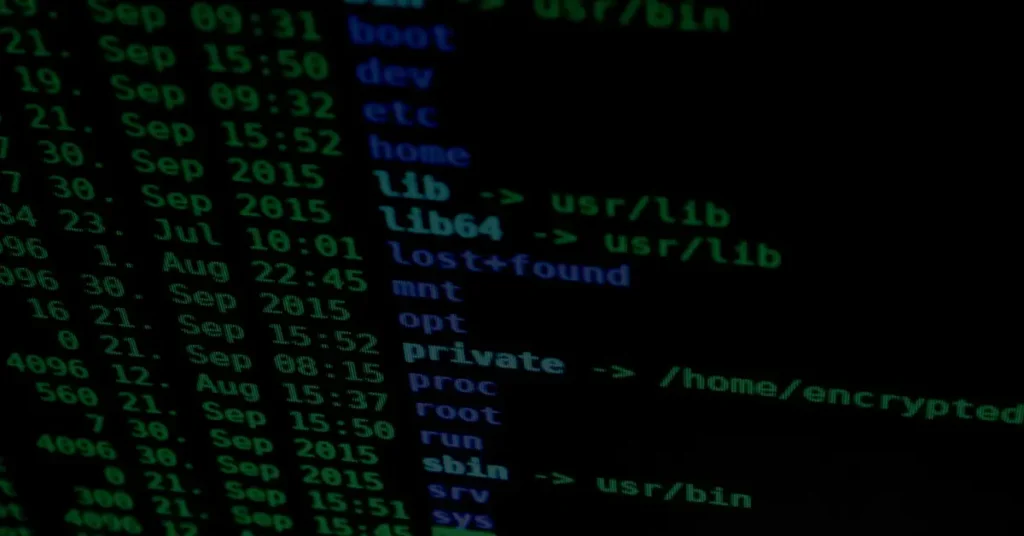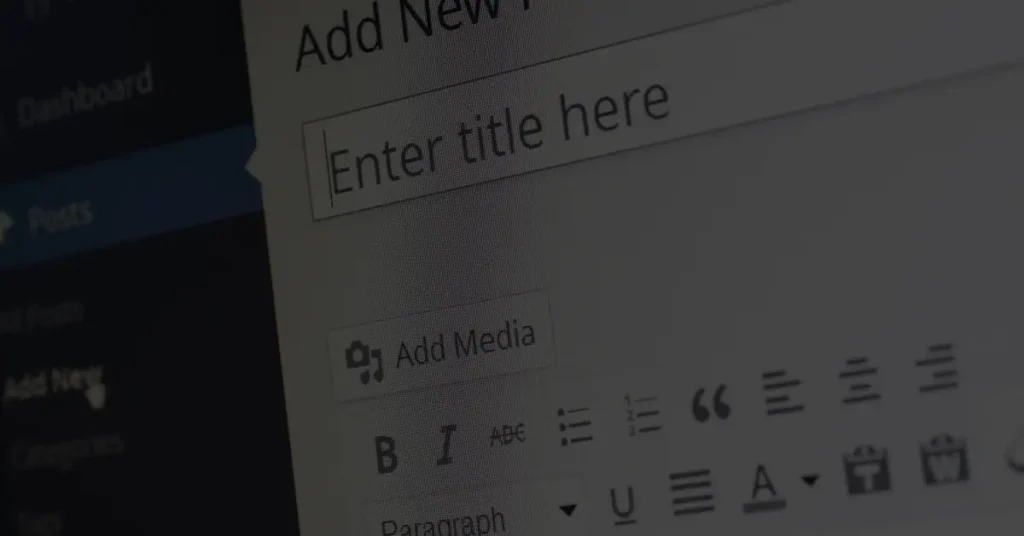How to secure your WordPress website from cross-site scripting (XSS) attacks?
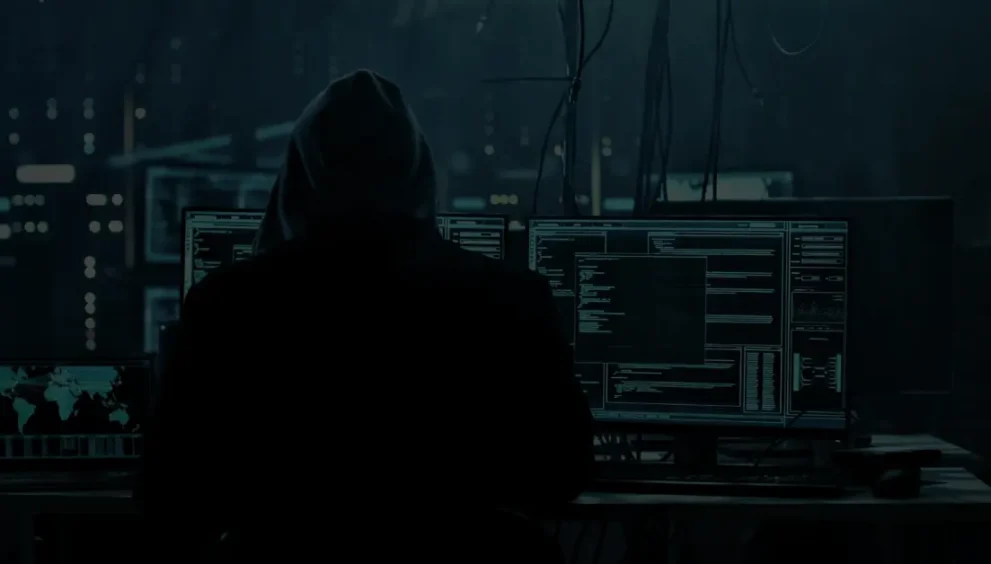
Introduction
Securing your WordPress website from cross-site scripting (XSS) attacks is of utmost importance to protect your website’s integrity and the data of your users. XSS attacks are a common vulnerability that can lead to unauthorized access, data theft, and other malicious activities. In this article, we will explore what XSS attacks are, how they target WordPress websites, and the best practices you can implement to safeguard your website against such attacks.
Understanding Cross-Site Scripting (XSS) Attacks
What are Cross-Site Scripting (XSS) Attacks?
Cross-Site Scripting (XSS) attacks occur when an attacker injects malicious scripts into web pages viewed by users. These scripts are then executed by the users’ browsers, allowing the attacker to steal sensitive information, manipulate website content, or perform other harmful actions. XSS attacks are particularly dangerous as they exploit the trust users have in legitimate websites.
How XSS Attacks Target WordPress Websites
WordPress websites are susceptible to XSS attacks due to various factors. One common vulnerability is inadequate input sanitization and validation, which allows attackers to inject malicious scripts into user-provided input fields, such as comment sections or contact forms. Additionally, outdated plugins or themes can contain security flaws that attackers exploit to inject malicious scripts into your website’s code.
The Importance of Securing Your WordPress Website from XSS Attacks
Securing your WordPress website from XSS attacks is crucial for several reasons. Firstly, it protects your users’ sensitive information, such as login credentials, personal data, or financial details. Secondly, it safeguards your website’s reputation by preventing unauthorized access and malicious content injections. Lastly, by implementing robust security measures, you demonstrate your commitment to providing a safe browsing experience for your users.
Best Practices for Securing Your WordPress Website against XSS Attacks
To protect your WordPress website from XSS attacks, consider implementing the following best practices:
1. Input Validation and Sanitization
Ensure that all user-provided inputs, including form fields and comment sections, undergo thorough validation and sanitization. Use security functions and filters provided by WordPress, such as sanitize_text_field(), wp_kses(), or esc_html(), to sanitize user input and prevent the execution of malicious scripts.
2. Output Escaping
When displaying user-generated content or dynamic data on your website, always escape the output to prevent any unintended script execution. Utilize functions like esc_html(), esc_attr(), or esc_js() to escape HTML, attributes, or JavaScript code respectively. This ensures that the content is rendered as intended and reduces the risk of XSS attacks.
3. Keep WordPress Core, Themes, and Plugins Updated
Regularly update your WordPress core, themes, and plugins to the latest versions. Developers often release security patches and fixes that address known vulnerabilities, including those related to XSS attacks. By keeping everything up to date, you minimize the chances of attackers exploiting outdated software.
4. Use Trusted Themes and Plugins
Only install themes and plugins from reputable sources, such as the official WordPress repository or trusted developers. Verify the credibility of the themes and plugins by checking their ratings, reviews, and update frequency. Avoid using pirated or nulled themes/plugins, as they often contain malicious code that can facilitate XSS attacks.
5. Employ Content Security Policy (CSP)
Content Security Policy is an added layer of security that allows you to define the sources from which your website can load content. By implementing a robust CSP, you can prevent the execution of malicious scripts by restricting the sources from which scripts can be loaded.
6. Limit User Permissions
Grant appropriate user permissions to different user roles on your WordPress website. Restrict user capabilities to minimize the risk of malicious actions and unauthorized script injections. Regularly review and update user permissions based on their responsibilities and needs.
7. Utilize Security Plugins
Consider using security plugins specifically designed to mitigate XSS attacks. These plugins offer features such as vulnerability scanning, real-time monitoring, and automatic script sanitization. Some popular security plugins include Wordfence, Sucuri, and iThemes Security.
Monitoring and Responding to XSS Attacks
To monitor and respond effectively to XSS attacks, you can employ the following measures:
Monitoring
Regularly monitor your website’s logs, including access logs and error logs, to detect any suspicious activity or indications of potential XSS attacks. Monitor user-generated content and comments for any signs of malicious script injections. Additionally, utilize security plugins that offer real-time monitoring and alerting functionalities.
Incident Response
In the event of an XSS attack, it is crucial to respond promptly and take appropriate action. Immediately remove any injected scripts or malicious content from your website. Analyze the attack vectors and identify the source of the vulnerability to prevent further attacks. Inform your users about the incident, provide guidance on any necessary actions they should take, and reassure them about the steps you have taken to address the issue.
8. Educating Your Users
Educating your website users about the risks and preventive measures related to XSS attacks is essential. Encourage them to use strong and unique passwords, avoid clicking on suspicious links, and report any unusual or potentially malicious content they come across. By raising awareness, you empower your users to contribute to the overall security of your website.
Conclusion
Securing your WordPress website from cross-site scripting (XSS) attacks is paramount to protect your users’ data, maintain your website’s integrity, and foster trust with your audience. By implementing input validation, output escaping, regular updates, and employing security plugins, you significantly reduce the risk of XSS vulnerabilities. Stay vigilant, monitor your website for any signs of attacks, and promptly respond to incidents to ensure a safe browsing experience for your users.
FAQs
What is a cross-site scripting (XSS) attack? Cross-Site Scripting (XSS) attacks involve injecting malicious scripts into web pages viewed by users, allowing attackers to execute unauthorized actions or steal sensitive information.
How do XSS attacks target WordPress websites? XSS attacks can target WordPress websites through vulnerabilities in input fields, such as comment sections, and by exploiting outdated plugins or themes.
Why is securing my WordPress website from XSS attacks important? Securing your WordPress website from XSS attacks protects your users’ data, preserves your website’s reputation, and demonstrates your commitment to online security.
Are security plugins effective in preventing XSS attacks? Security plugins play a crucial role in mitigating XSS attacks by offering real-time monitoring, vulnerability scanning, and automatic script sanitization features.
What should I do if my WordPress website is compromised by an XSS attack? If your WordPress website is compromised by an XSS attack, take immediate action to remove malicious content, analyze the attack vectors, and inform your users about the incident. Implement necessary security measures to prevent future attacks.