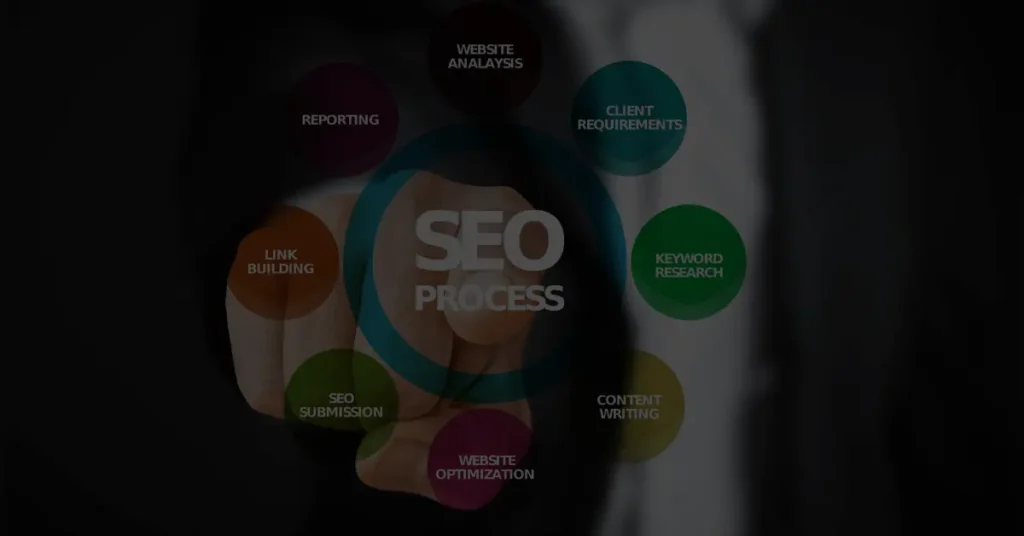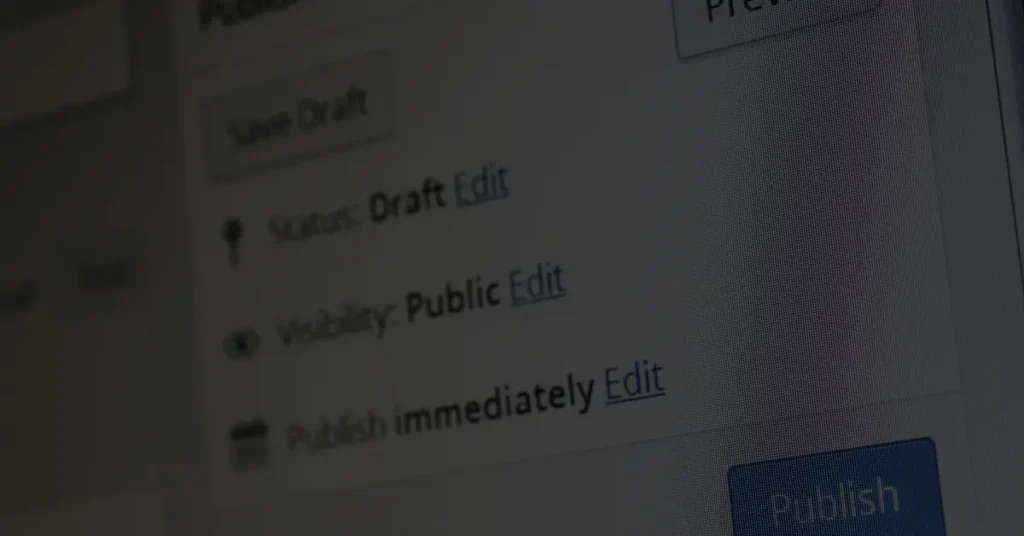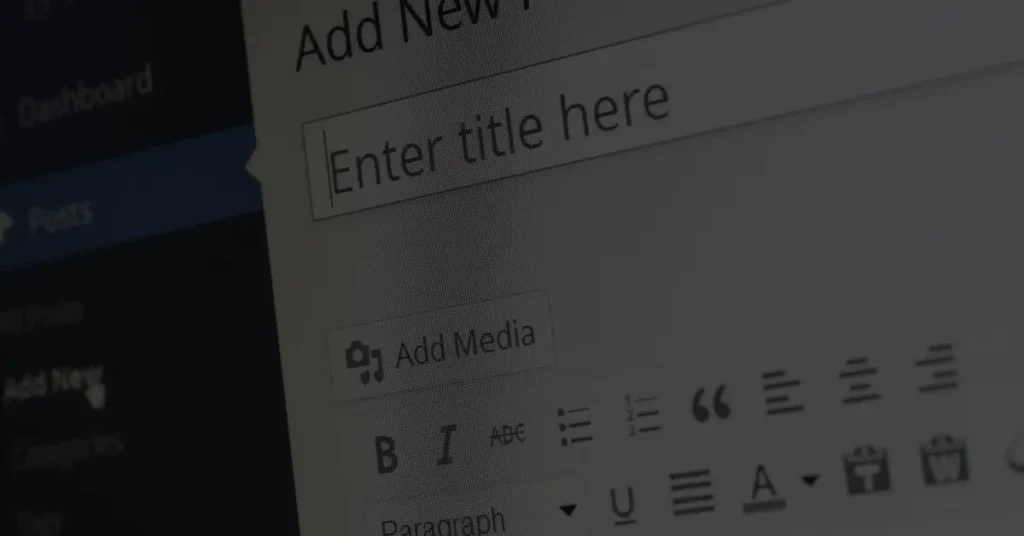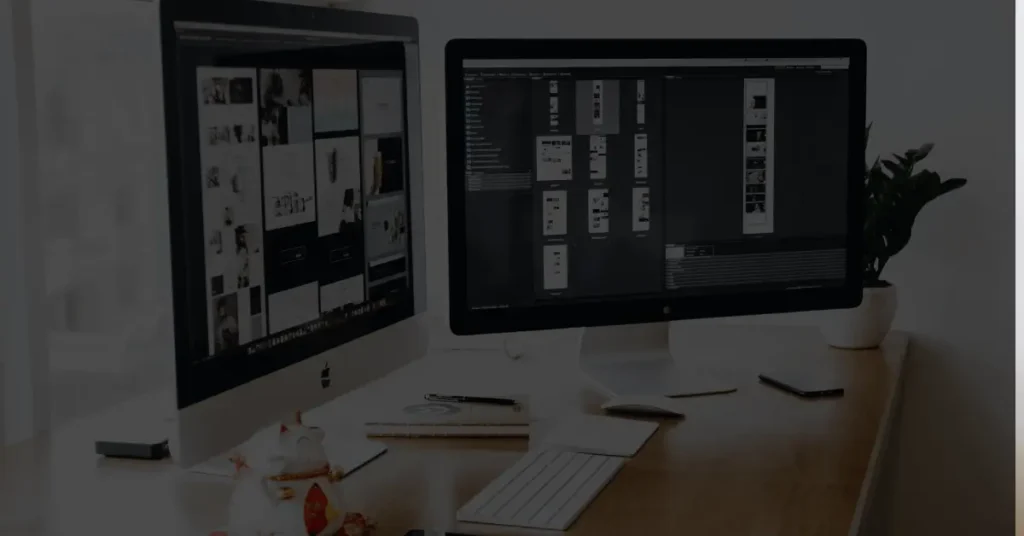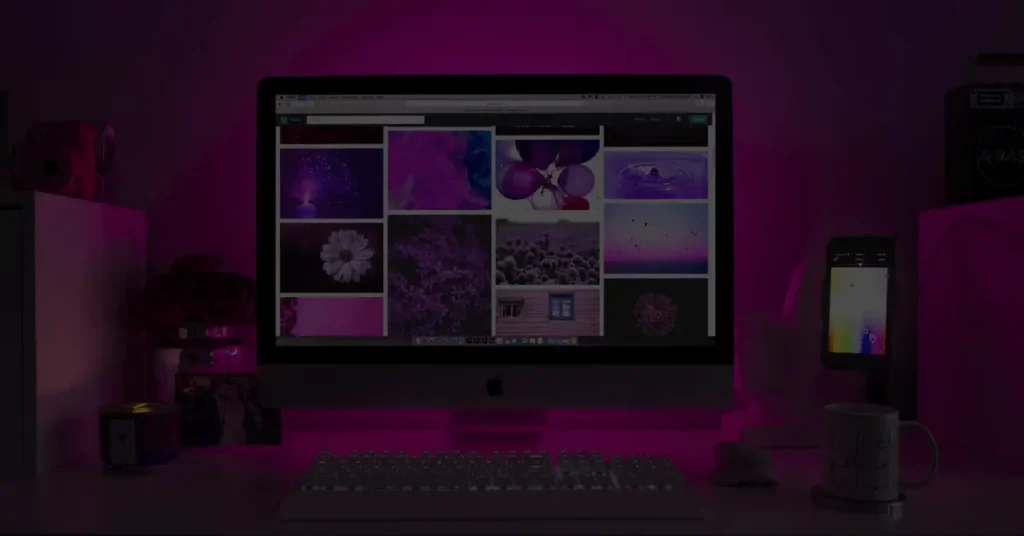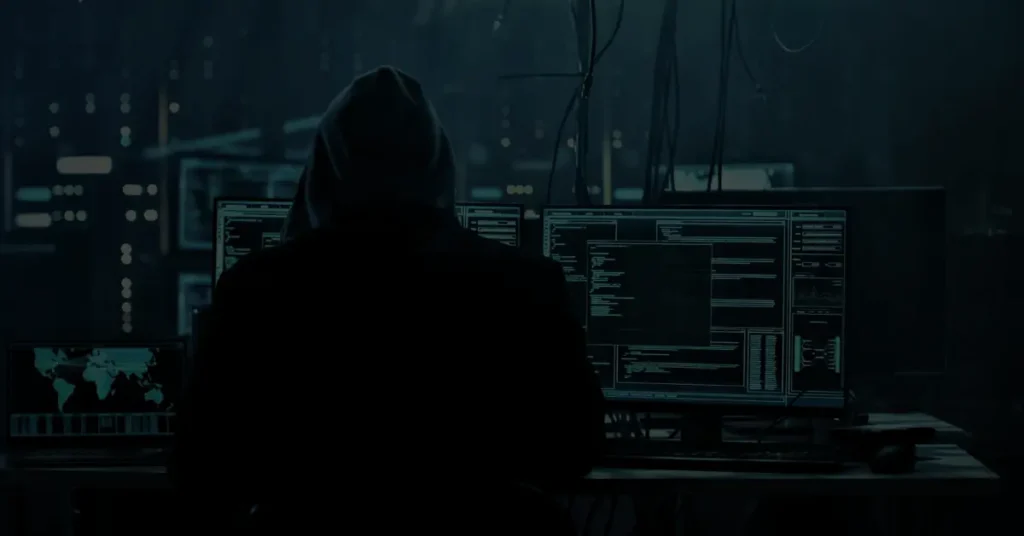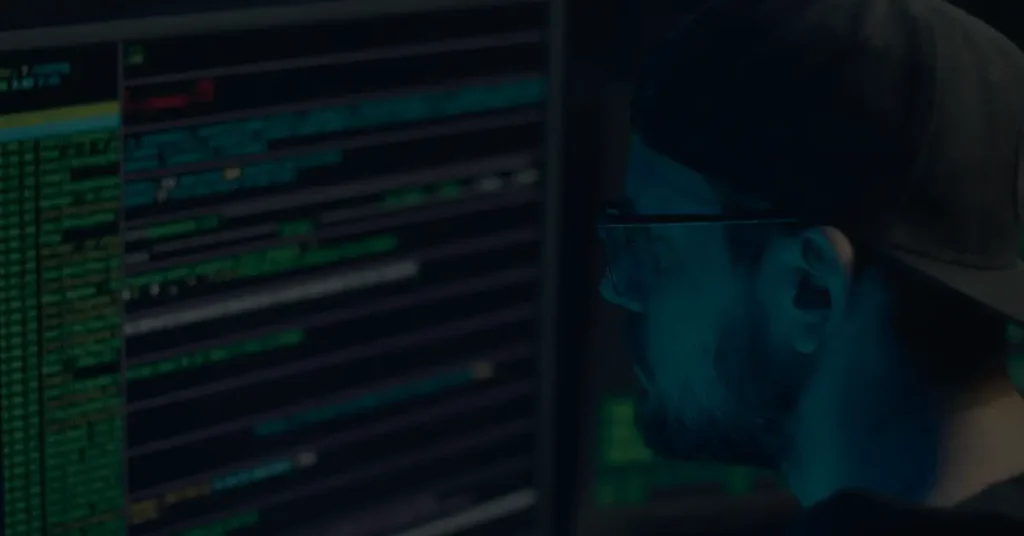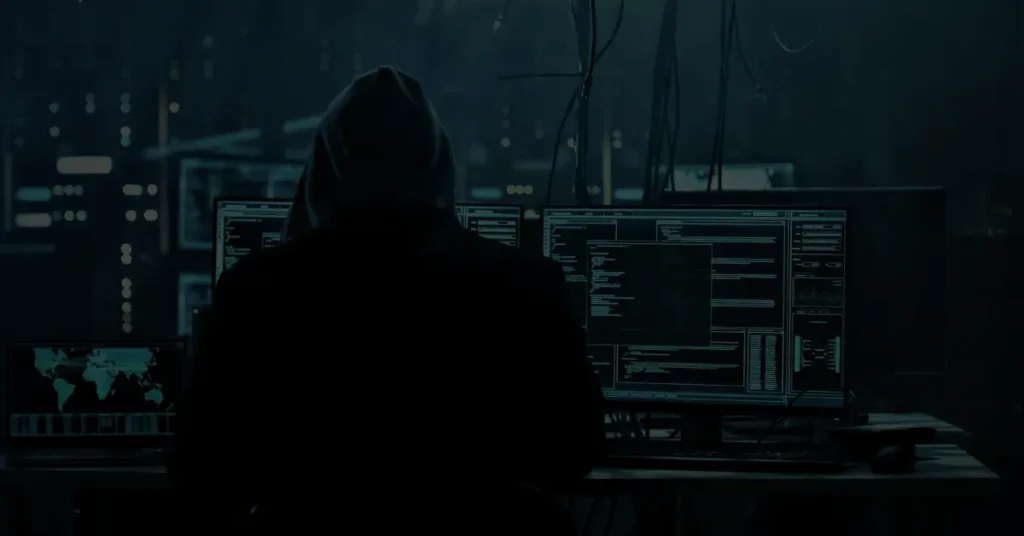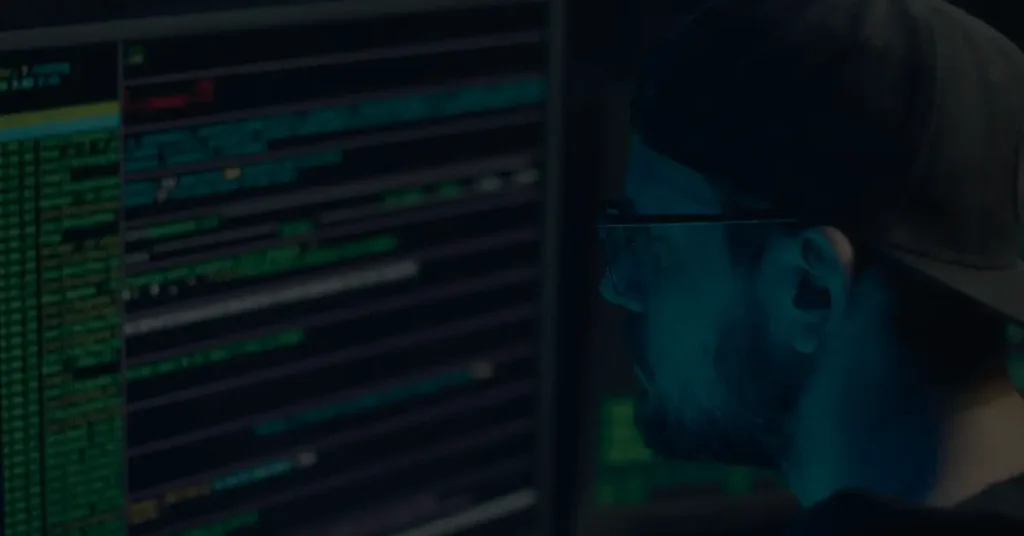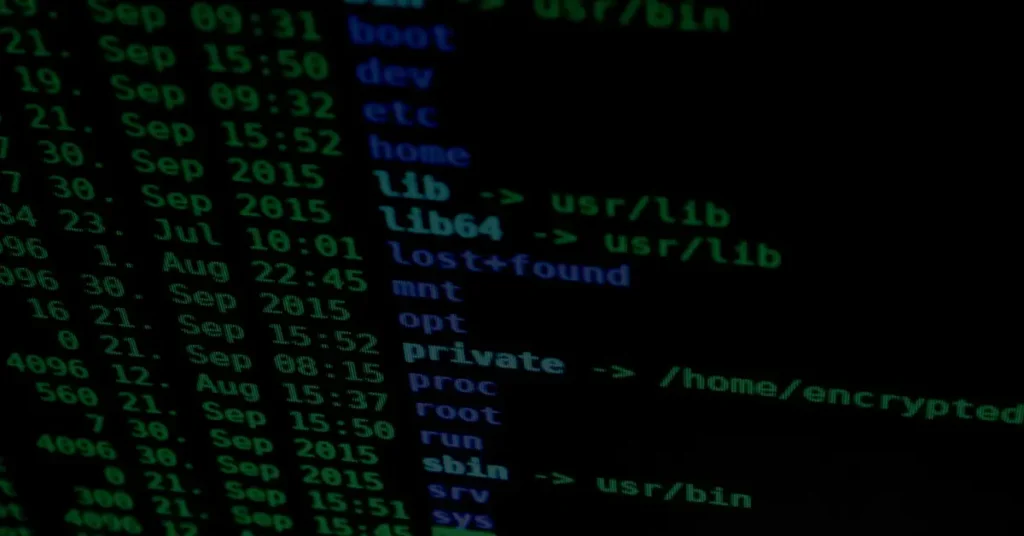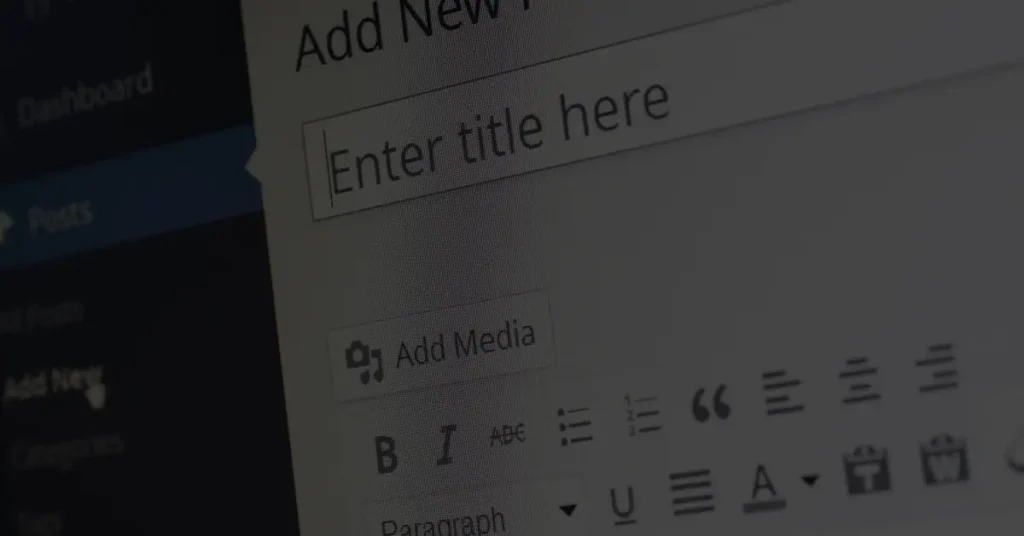How to secure your WordPress website from malware and viruses?

In today’s digital landscape, website security is of paramount importance. WordPress, being the most popular content management system (CMS) powering millions of websites, is often targeted by hackers looking to exploit vulnerabilities. As a website owner or administrator, it is crucial to take proactive measures to protect your WordPress website from malware and viruses. In this article, we will explore various strategies and best practices to secure your WordPress website effectively.
Understanding Malware and Viruses
Before diving into the security measures, it’s essential to understand what malware and viruses are and how they can affect your WordPress website.
What is Malware?
Malware, short for malicious software, refers to any software intentionally designed to harm, exploit, or gain unauthorized access to computer systems. In the context of websites, malware can infect your WordPress installation, compromise sensitive information, inject malicious code, or disrupt the website’s functionality.
Types of Malware
There are several types of malware that can pose a threat to your WordPress website:
- Viruses: These are self-replicating programs that attach themselves to legitimate files and spread when executed.
- Trojans: Unlike viruses, trojans disguise themselves as harmless files or software and trick users into executing them, allowing hackers to gain unauthorized access or steal information.
- Ransomware: This type of malware encrypts your files or locks your computer, demanding a ransom for the restoration of access.
- Spyware: Spyware collects information about a user’s online activities without their knowledge or consent, often leading to privacy breaches.
- Adware: Adware displays unwanted advertisements, often in the form of pop-ups, causing inconvenience and potentially exposing users to malicious websites.
- Worms: Worms are self-replicating programs that spread across networks, consuming system resources and potentially causing network congestion.
What are Viruses?
Viruses are a specific type of malware that attach themselves to executable files, replicate, and spread across systems when the infected files are executed. In the context of websites, viruses can infect WordPress files, themes, or plugins, compromising the integrity and security of the website.
The Importance of Website Security
Understanding the importance of website security is crucial in realizing the significance of securing your WordPress website effectively.
The Impact of Malware and Viruses on WordPress Websites
When a WordPress website gets infected with malware or viruses, it can lead to a variety of detrimental consequences, including:
- Compromised Data: Malware can steal sensitive data such as user information, financial details, or login credentials, leading to identity theft or financial loss.
- Defacement and Content Manipulation: Hackers may deface your website, replacing your content with malicious or unauthorized content, damaging your brand’s reputation and credibility.
- SEO Penalties: Malware-infected websites may be flagged by search engines, resulting in lower search rankings and reduced organic traffic.
- Blacklisting: If your website is infected with malware, it may get blacklisted by security authorities, browsers, or search engines, displaying warning messages to visitors and potentially blocking access.
- Loss of Revenue: A compromised website can result in downtime, disrupted user experience, and loss of business revenue.
It is evident that the consequences of a compromised WordPress website can be severe, underscoring the need for robust security measures.
Best Practices for Securing Your WordPress Website
To protect your WordPress website from malware and viruses, follow these best practices:
1. Regularly Update WordPress, Themes, and Plugins
One of the most critical steps in maintaining a secure website is keeping your WordPress installation, themes, and plugins up to date. Updates often include security patches and bug fixes that address vulnerabilities discovered by developers or the WordPress community.
2. Use Strong and Unique Passwords
Weak passwords are an open invitation for hackers to gain unauthorized access to your website. Ensure that you use strong, unique passwords for your WordPress admin account, FTP, database, and hosting account. Additionally, consider using a password manager to generate and store complex passwords securely.
3. Install a Reliable Security Plugin
WordPress security plugins offer a range of features to fortify your website’s security. Look for a reputable security plugin that provides features like malware scanning, firewall protection, brute-force attack prevention, and real-time monitoring.
4. Limit Login Attempts and Enforce Two-Factor Authentication
Limiting the number of login attempts and implementing two-factor authentication (2FA) adds an extra layer of security to your WordPress website. This way, even if a hacker manages to obtain the login credentials, they will be unable to gain access without the second authentication factor.
5. Employ a Web Application Firewall
A web application firewall (WAF) helps detect and filter out malicious traffic before it reaches your website. It acts as a shield, blocking known attack patterns and providing protection against various types of cyber threats.
6. Backup Your Website Regularly
Regularly backing up your WordPress website is crucial. In the event of a security breach or accidental data loss, backups serve as a lifeline, allowing you to restore your website to a previously known secure state. Store backups securely in offsite locations or use cloud-based backup solutions.
7. Monitor Website Activity and Suspicious Behavior
Implement a system to monitor your website’s activity and keep an eye out for any suspicious behavior. This can include monitoring login attempts, file changes, or unexpected server resource usage. Various security plugins offer activity logs and real-time alerts to help you stay informed.
8. Remove Unused Themes and Plugins
Unused themes and plugins can pose a security risk, as they may contain vulnerabilities that can be exploited by hackers. Regularly review your installed themes and plugins and remove any that are no longer in use.
Educating Website Administrators and Users
Securing your WordPress website is not just about technical measures but also about educating website administrators and users on best practices.
1. Train Website Administrators on Security Best Practices
Ensure that website administrators receive proper training on security best practices, including password hygiene, safe browsing habits, and identifying phishing attempts. Educate them about the potential risks and the steps they can take to mitigate them.
2. Educate Users on Safe Browsing Habits
Educating website users about safe browsing habits can significantly reduce the risk of malware infections. Encourage users to update their devices and browsers regularly, use reliable security software, avoid clicking on suspicious links or downloading files from untrusted sources, and be cautious when sharing personal information online.
Monitoring and Responding to Potential Threats
Even with robust security measures in place, it is essential to monitor your WordPress website continuously and respond promptly to potential threats.
1. Regularly Scan Your Website for Malware
Perform regular malware scans on your WordPress website using security plugins or online scanning tools. These scans can help detect any malware or viruses present on your website and allow you to take appropriate action.
2. Detect and Remove Malicious Code
If your website is compromised, it’s crucial to identify and remove any malicious code injected into your WordPress files. This may require manual inspection, cleaning infected files, or restoring from a clean backup.
3. Implement a System for Real-Time Security Alerts
Set up real-time security alerts to receive notifications when suspicious activities or security breaches occur. This allows you to respond quickly and minimize the potential damage.
Conclusion
Securing your WordPress website from malware and viruses is an ongoing process that requires proactive measures, continuous monitoring, and user education. By following the best practices outlined in this article, you can significantly enhance the security of your WordPress website, protect sensitive data, and provide a safe browsing experience for your visitors.
FAQs
Q1. What is the best security plugin for WordPress?
There are several reputable security plugins available for WordPress, including Wordfence, Sucuri Security, and iThemes Security. The choice depends on your specific requirements and preferences.
Q2. Can I secure my website without using a security plugin?
While security plugins provide an added layer of protection and convenience, it is possible to secure your website without them. However, it requires a deeper understanding of WordPress security practices and manual implementation of security measures.
Q3. How often should I update my WordPress website?
It is recommended to update your WordPress website, themes, and plugins as soon as new updates are available. Regular updates help patch security vulnerabilities and ensure compatibility with the latest versions of WordPress.
Q4. Is it necessary to backup my website if I have a security plugin installed?
Yes, even with a security plugin installed, regular backups are essential. Backups serve as a safety net in case of security breaches, server failures, or accidental data loss.
Q5. What should I do if my WordPress website gets hacked?
If your WordPress website gets hacked, take immediate action. Disconnect it from the network, change all passwords, scan for malware, and remove any malicious code. Consider seeking professional help to ensure a thorough cleanup and reinforce security measures.