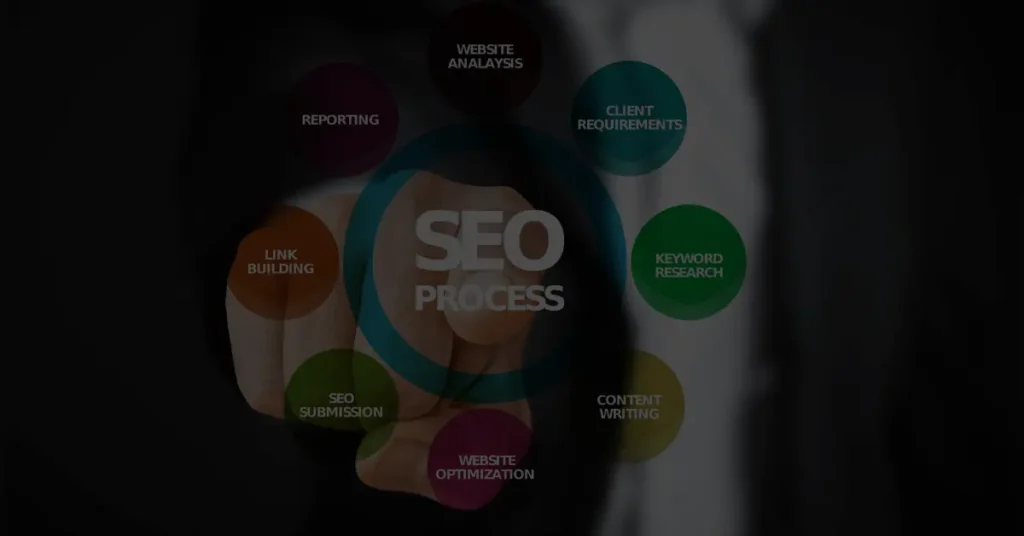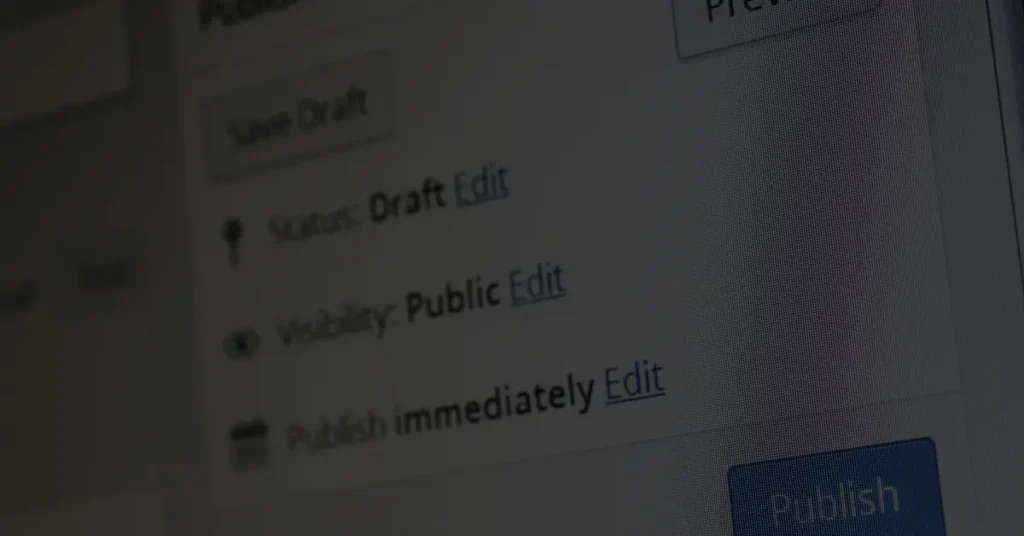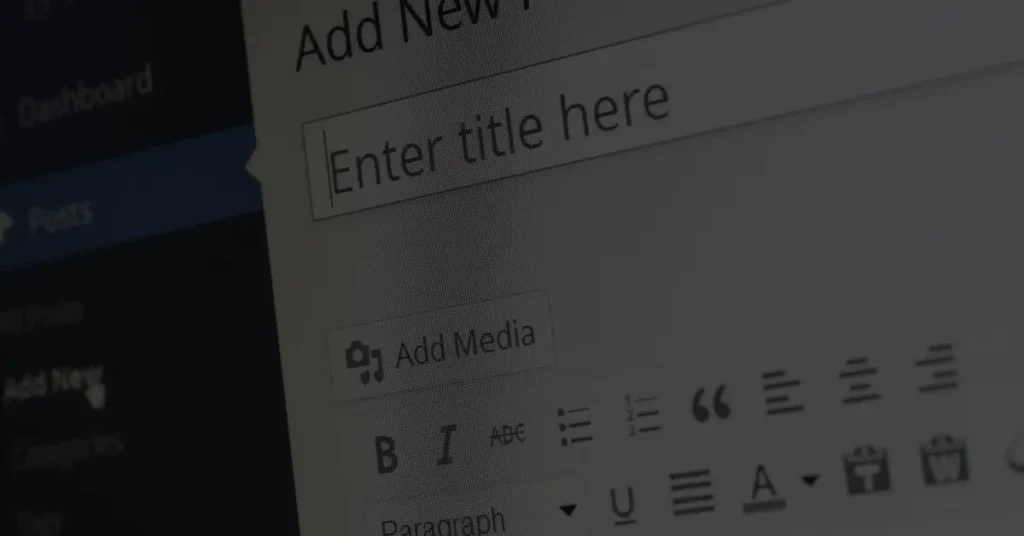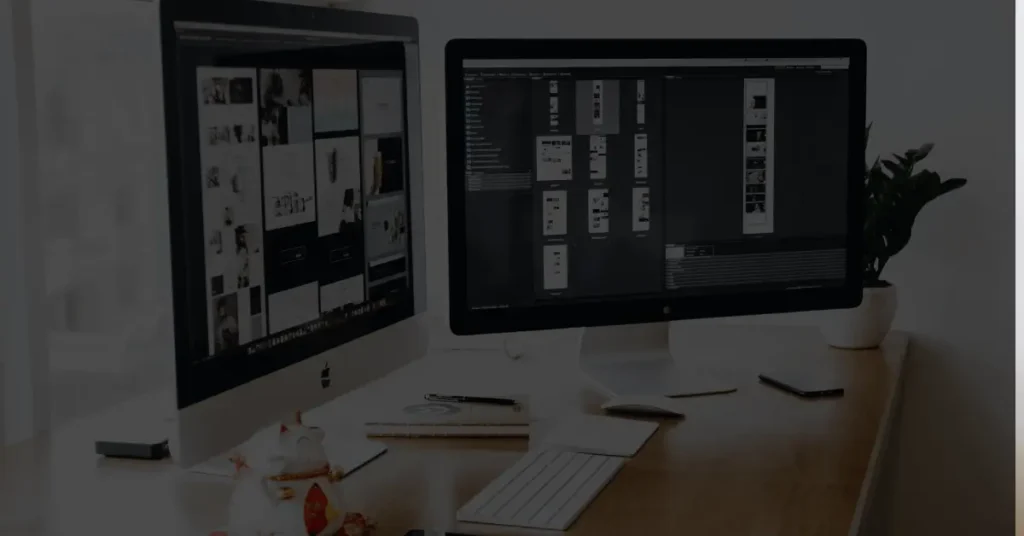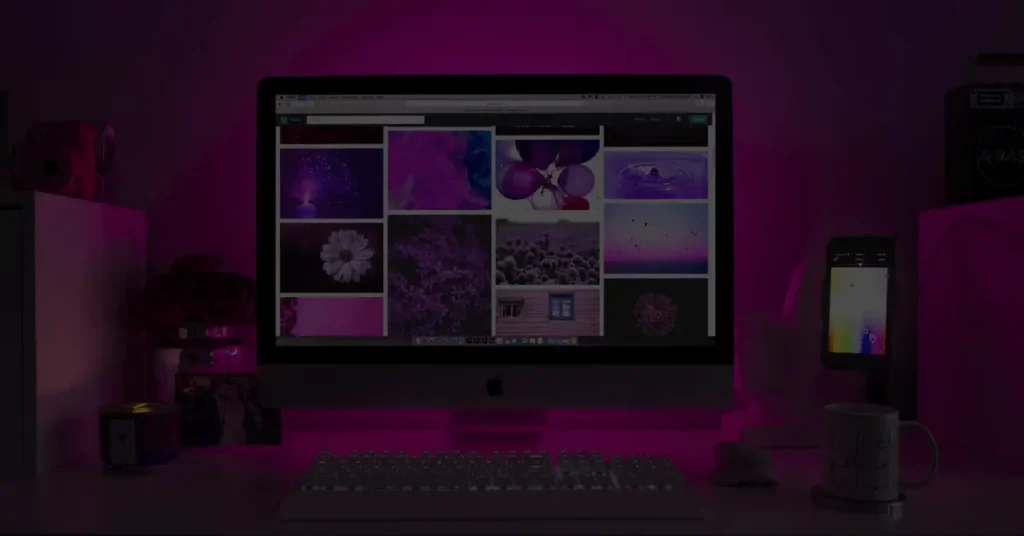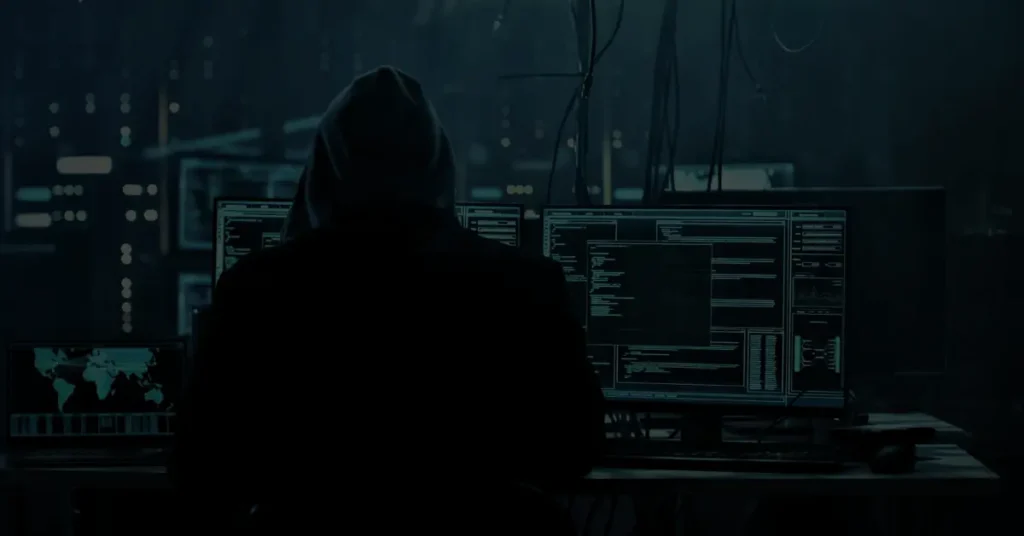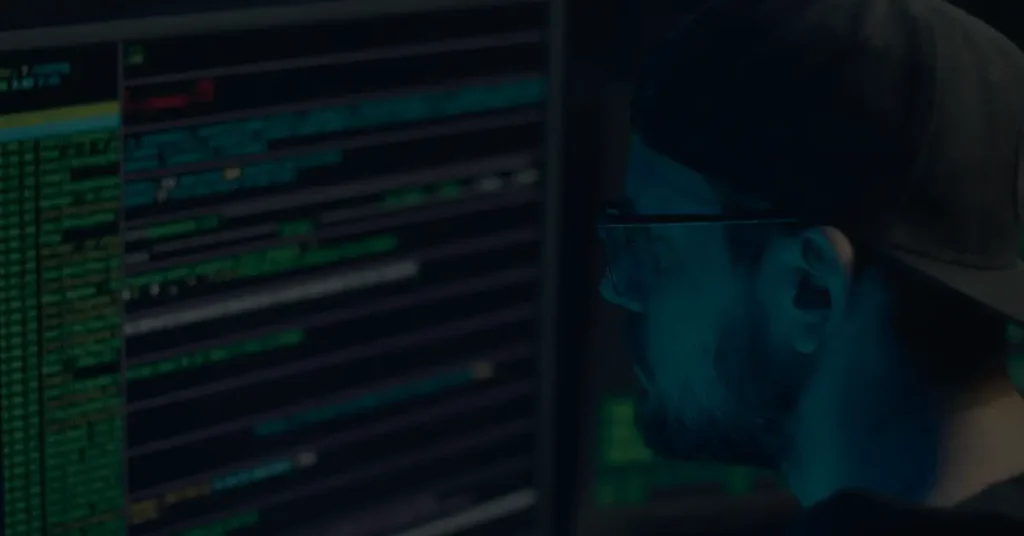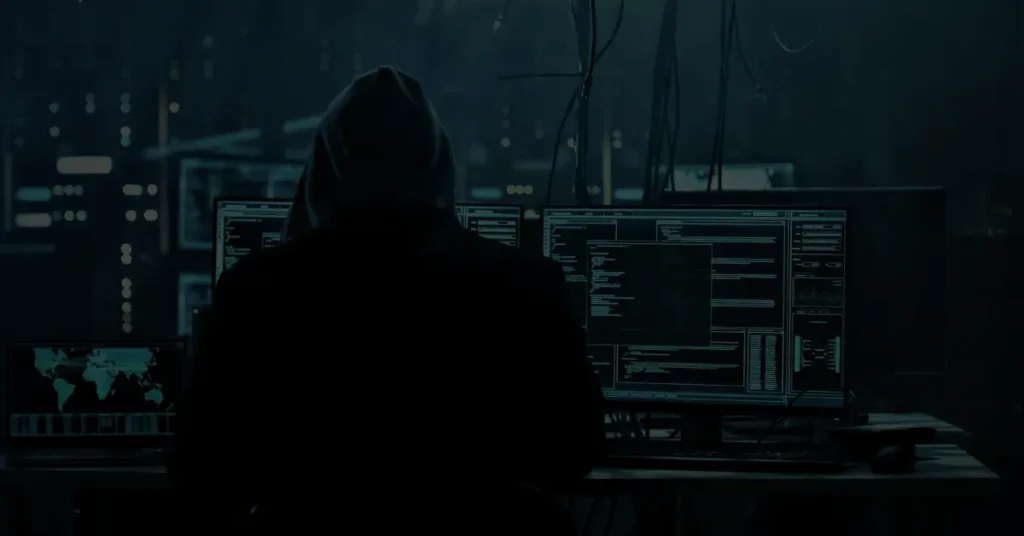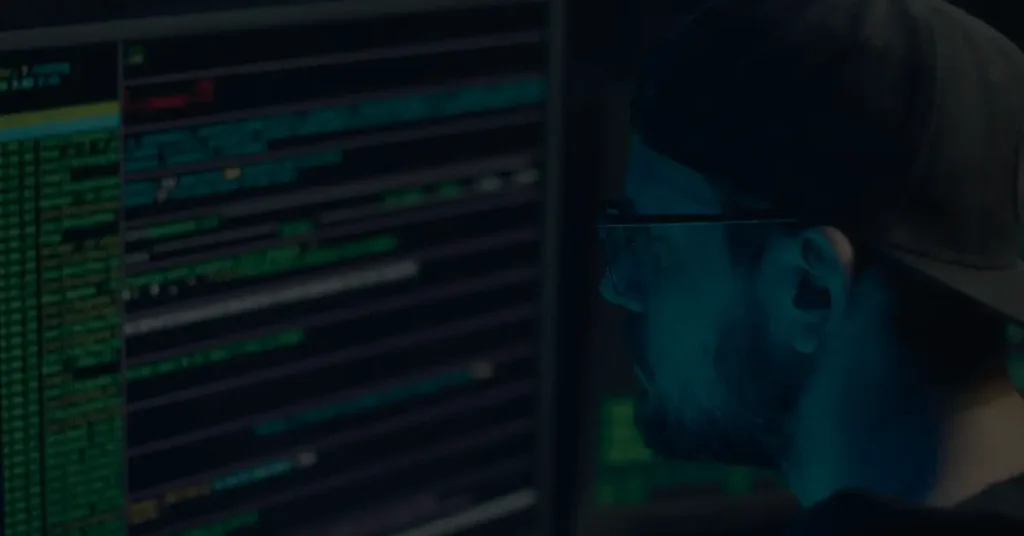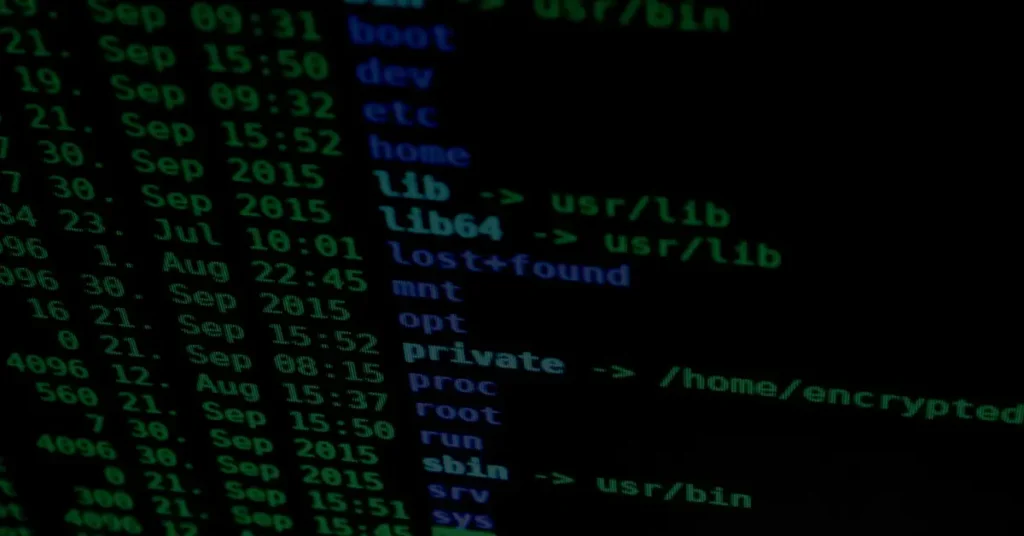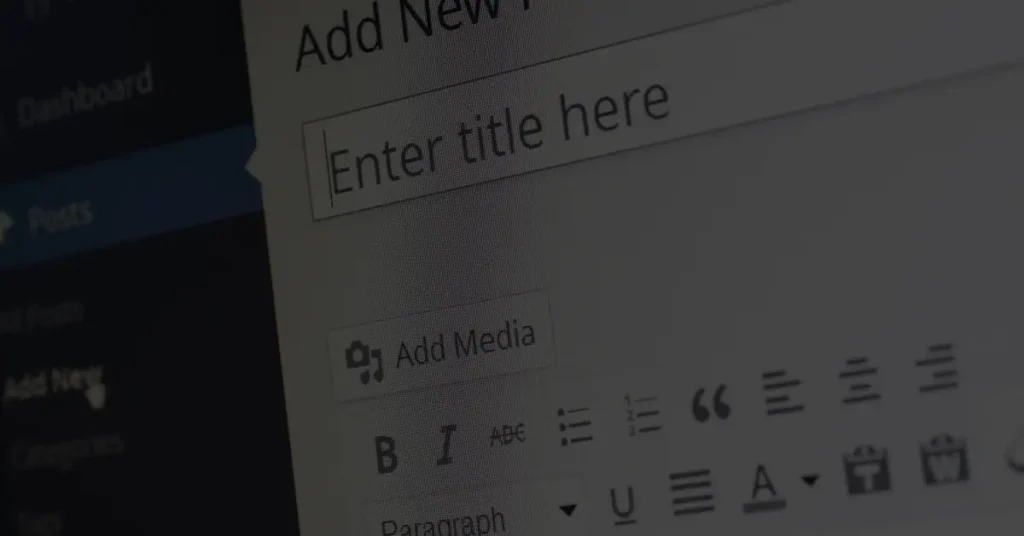How to secure your WordPress website from phishing attacks?
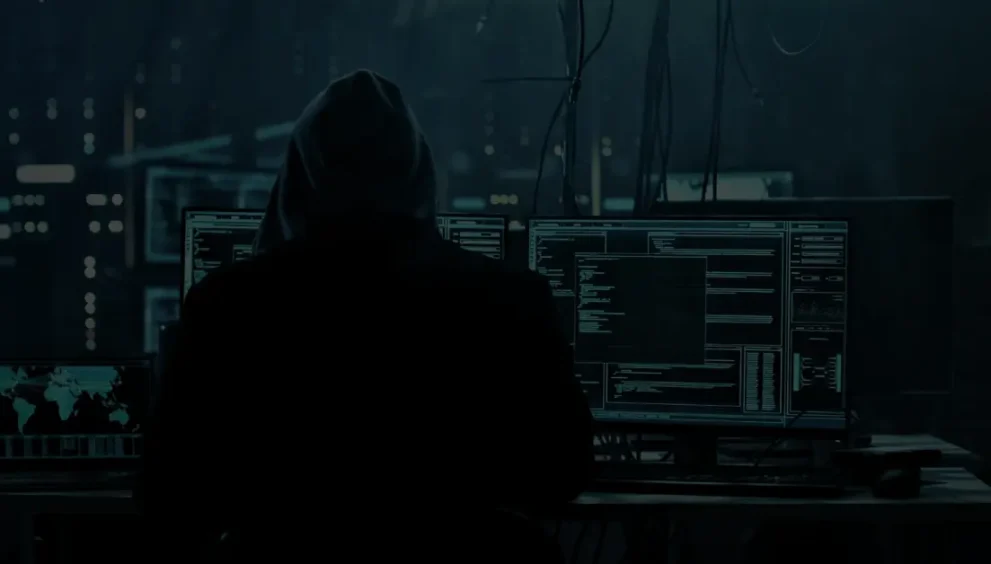
Phishing attacks have become increasingly prevalent in today’s digital landscape, posing a significant threat to website owners and users alike. WordPress, being one of the most popular content management systems, is a prime target for such attacks. In this article, we will explore effective strategies and best practices to secure your WordPress website from phishing attacks.
1. Introduction
With the rise in cybercrime, it is crucial for WordPress website owners to prioritize security measures. Phishing attacks aim to deceive users into sharing sensitive information, such as login credentials or financial details, by masquerading as trustworthy entities. By implementing the following recommendations, you can fortify your WordPress website against phishing attacks and safeguard your online presence.
2. Understanding Phishing Attacks
2.1 What is Phishing?
Phishing is a malicious practice where cybercriminals create fraudulent websites or send deceptive emails to trick users into divulging sensitive information. These attacks often impersonate reputable organizations, utilizing social engineering tactics to exploit human vulnerabilities.
2.2 Types of Phishing Attacks
Phishing attacks come in various forms, each employing different techniques to manipulate unsuspecting individuals. Common types include spear phishing, whaling, and pharming. It is essential to understand these tactics to better protect your WordPress website and its users.
3. Importance of Securing a WordPress Website
WordPress powers a significant portion of the internet, making it an attractive target for cybercriminals. Securing your WordPress website not only protects your data and user information but also ensures a trustworthy online experience. Failure to address security vulnerabilities can lead to reputational damage and financial losses.
4. Best Practices for WordPress Website Security
Implementing robust security measures is crucial to defend your WordPress website against phishing attacks. Consider the following best practices:
4.1 Keep WordPress and Plugins Updated
Regularly updating WordPress and its plugins is vital to stay ahead of potential vulnerabilities. Outdated software can serve as an entry point for attackers. Enable automatic updates whenever possible, or make it a routine to manually update your WordPress installation.
4.2 Use Strong and Unique Passwords
Weak passwords are an open invitation to cybercriminals. Ensure your WordPress admin account and user accounts have strong, unique passwords comprising a combination of letters, numbers, and special characters. Additionally, consider using a password manager to generate and store complex passwords securely.
4.3 Enable Two-Factor Authentication
Two-factor authentication (2FA) adds an extra layer of security to your WordPress login process. By requiring a secondary verification method, such as a unique code sent to your mobile device, 2FA significantly reduces the risk of unauthorized access even if your password is compromised.
4.4 Install Security Plugins
Utilize reputable security plugins specifically designed for WordPress websites. These plugins offer features like malware scanning, firewall protection, and real-time threat detection. Examples include Wordfence, Sucuri Security, and iThemes Security.
4.5 Regularly Backup Your Website
In the unfortunate event of a successful phishing attack or any other security breach, having regular backups ensures quick recovery and minimal data loss. Schedule automated backups or use backup plugins to create copies of your website’s files and databases.
5. Educate Yourself and Your Team
Staying informed about the latest phishing techniques and security best practices is vital to protect your WordPress website. Educate yourself and your team on identifying phishing attempts, recognizing suspicious emails or links, and implementing security protocols.
6. Be Wary of Suspicious Emails and Links
Phishing attacks often begin with a deceptive email or a malicious link. Train yourself and your team to be cautious when interacting with emails, especially those requesting sensitive information. Avoid clicking on suspicious links and verify the legitimacy of the sender before sharing any data.
7. Monitor Website for Security Vulnerabilities
Regularly scan your WordPress website for potential security vulnerabilities. There are online services and plugins available that can help identify weak points, outdated software, or malicious code. Promptly address any identified issues to prevent exploitation.
8. Secure Your Hosting Environment
Choose a reputable hosting provider that prioritizes security and offers robust measures to protect your WordPress website. Ensure they employ firewalls, SSL certificates, and intrusion detection systems. Regularly review their security practices and inquire about backups and disaster recovery plans.
9. Conclusion
Securing your WordPress website from phishing attacks is an ongoing process that requires diligence and proactive measures. By following the best practices outlined in this article, you can significantly reduce the risk of falling victim to phishing attempts and ensure the safety of your website and its users.
FAQs
1. What is the first step in securing a WordPress website from phishing attacks?
The first step is to keep your WordPress installation and plugins up to date. Regular updates patch security vulnerabilities, minimizing the risk of unauthorized access.
2. How does two-factor authentication (2FA) help in preventing phishing attacks?
Two-factor authentication adds an extra layer of security by requiring a secondary verification method, such as a unique code sent to your mobile device. Even if your password is compromised, 2FA reduces the risk of unauthorized access.
3. Can security plugins completely prevent phishing attacks on a WordPress website?
While security plugins provide valuable features like malware scanning and firewall protection, they cannot guarantee complete prevention. They significantly enhance your website’s security but should be complemented with other best practices.
4. How often should I backup my WordPress website?
It is recommended to schedule automated backups regularly. The frequency depends on the frequency of content updates and the criticality of your website. Daily or weekly backups are commonly practiced.
5. Should I be concerned about phishing attacks even if my WordPress website doesn’t store sensitive data?
Yes, all websites are potential targets for phishing attacks. Cybercriminals can exploit compromised websites for further malicious activities or use them as a platform to launch attacks on other users. It is important to prioritize security regardless of the data stored on your website.